Tag: Galaxy Alpha
-

How To Use Memo App – Samsung Galaxy Alpha
Learn how to use memo app on your Samsung Galaxy Alpha. Use this app to create memos and organize them by category. Tap Memo on the Apps screen.
-

How To Use World Clock – Samsung Galaxy Alpha
Learn how to use world clock on your Samsung Galaxy Alpha. You can view date and time in any time zone.
-

How To Use Alarm App – Samsung Galaxy Alpha
Learn how to use alarm app on your Samsung Galaxy Alpha. Set alarms for reminders or for wake-up times. You can add, edit, delete, snooze and etc.,
-

How To Use S Voice – Samsung Galaxy Alpha
Learn how to use S Voice on your Samsung Galaxy Alpha. Use this app to command the device by voice to perform various features.
-

How To Use S Planner – Samsung Galaxy Alpha
Learn how to use S Planner on your Samsung Galaxy Alpha. Use this app to manage events and tasks. Tap S planner on the Apps screen.
-

How To Use S Finder – Samsung Galaxy Alpha
Learn how to use S Finder on your Samsung Galaxy Alpha. Use this app to search for content on the device. You can apply various filters and view history
-
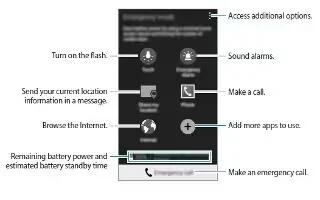
How To Activate Emergency Mode – Samsung Galaxy Alpha
Learn how to use emergency mode on your Samsung Galaxy Alpha. Use this mode to extend the device’s standby time when you are in an emergency situation.
-

How To Use S Health Settings – Samsung Galaxy Alpha
Learn how to use S Health settings on your Samsung Galaxy Alpha. You can download and install various apps that are compatible with this app.
-
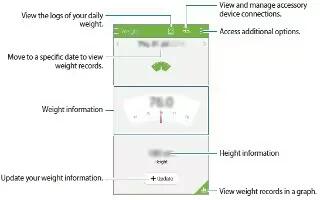
How To Manage Weight – Samsung Galaxy Alpha
Learn how to manage weight on your Samsung Galaxy Alpha. Record your wight information and monitor weight changes.
-
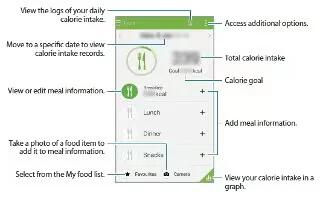
How To Record food Intake – Samsung Galaxy Alpha
Learn how to use record food intake on your Samsung Galaxy Alpha. Record your daily food intake and mange your calorie consumption.
-
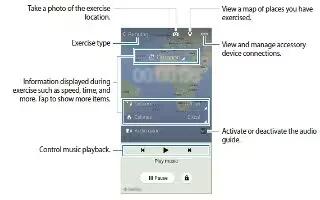
How To Use Exercise Mate – Samsung Galaxy Alpha
Learn how to use exercise mate on your Samsung Galaxy Alpha. Record your exercise information and burnt calories using S Health’s exercise feature.
-
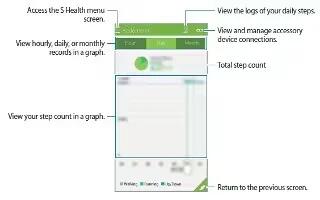
How To Use Walking Mate – Samsung Galaxy Alpha
Learn how to use walking mate on your Samsung Galaxy Alpha. Form S Health apps the pedometer counts the number of steps you have taken and measures
-

How To Use S Health Main Screen – Samsung Galaxy Alpha
Learn how to use S Health main screen on your Samsung Galaxy Alpha. You can view a summary that shows your current step count and the calories.
-

How To Use S Health – Samsung Galaxy Alpha
Learn how to use S Health on your Samsung Galaxy Alpha. Use this app to set your calorie intake and calorie burning levels based on your physical statistics.
-
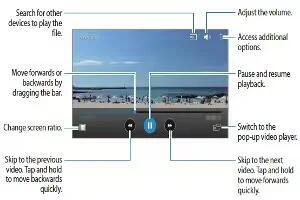
How To Use Video Player – Samsung Galaxy Alpha
Learn how to use video player on your Samsung Galaxy Alpha. You can use this Video app to play video, share video, view video and manage video.
-

How To Use Music Player – Samsung Galaxy Alpha
Learn how to use music player on your Samsung Galaxy Alpha. You can use built-in music player that lets you play all your favorites tracks.
-

How To Use Nearby Devices – Samsung Galaxy Alpha
Learn how to use nearby device on your Samsung Galaxy Alpha. you can change settings for sharing content when you connect the device to nearby devices.
