Tag: Keyboard
-

How To Use Samsung Keyboard – Samsung Galaxy Alpha
Learn how to use Samsung keyboard on your Samsung Galaxy Alpha. To display the keyboard, tap the text input field, and then tap anywhere on the screen
-

Microsoft Created An Android Wear Keyboard
Microsoft created an Android Wear Keyboard; it lets you draw letter or write anything on your Smart Watch. Microsoft Research’s Analog Keyboard Project, rethinks the way we are communicating with smartwatches.
-

How To Enter Text – Samsung Galaxy Alpha
Learn how to enter text on your Samsung Galaxy Alpha. A Keyboard appears automatically when you enter text messages and more.
-

How To Use Xperia Keyboard – Sony Xperia C3 Dual
Learn how to use Xperia keyboard on your Sony Xperia C3 Dual. When entering text using the on-screen keyboard, you can access keyboard and other text input settings.
-
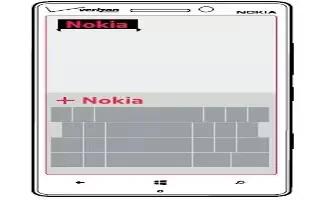
How To Use Language And Input Settings – Nokia Lumia Icon
Learn how to use language and input settings on your Nokia Lumia Icon. Your phone suggests words as you write, to help you write quickly and more accurately.
-
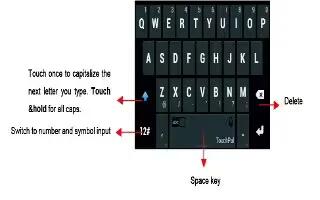
How To Enter Text – Gionee Elife S5.5
Learn how to enter text on your Gionee Elife S5.5. You can touch a text field where you want to enter text to open the keyboard.
-
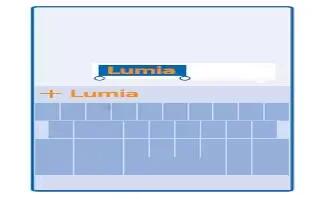
How To Use Language And Input Settings – Nokia Lumia 635
Learn how to use language and input settings on your Nokia Lumia 635. Your phone suggests words as you write, to help you write quickly and more accurately.
-
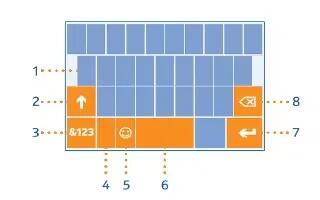
How To Enter Text – Nokia Lumia 635
Learn how to enter text on your Nokia Lumia 635. Learn how to write text quickly and efficiently with your phones keyboard.
-
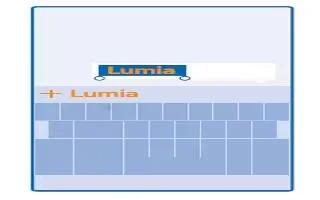
How To Use Language And Input Settings – Nokia Lumia 630
Learn how to use language and input settings on your Nokia Lumia 630. Your phone suggests words as you write, to help you write quickly and more accurately.
-
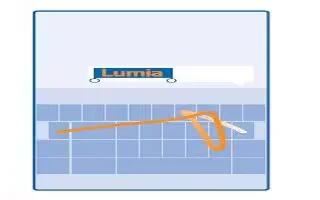
How To Enter Text – Nokia Lumia 630
Learn how to enter text on your Nokia Lumia 630. Learn how to write text quickly and efficiently with your phones keyboard.
-

How To Enter Text Using Keyboard – Samsung Galaxy Tab S
Learn how to enter text using keyboard on your Samsung Galaxy Tab S. To display the keyboard, tap the text input field, and then tap anywhere on the screen twice quickly.
-

How To Use Language And Input Settings – Samsung Galaxy Tab S
Learn how to use language and input settings on your Samsung Galaxy Tab S. Some options may not be available depending on the selected language.
-

How To Use Smart Keyboard – LG G3
Learn how to use Smart Keyboard on your LG G3. Smart Keyboard recognizes your keyboard input habit and provide your own keyboard quickly inputting without errors.
-

How To Use Samsung Keyboard – Samsung Galaxy Tab 4
Learn how to use Samsung keyboard on your Samsung Galaxy Tab 4. Complete or replace the word you are typing with the most probable word.
-

How To Enter Text Using Samsung Keyboard – Samsung Galaxy Tab S
Learn how to enter text using Samsung keyboard on your Samsung Galaxy Tab S. A keyboard appears automatically when you enter text to send messages and more.
-

How To Use Language And Input Settings – Samsung Galaxy Tab 4
Learn how to use language and input settings on your Samsung Galaxy Tab 4. Use this menu to configure the language used to display text on your phone.
-
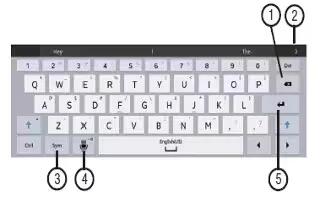
How To Enter Text – Samsung Galaxy Tab 4
Learn how to Enter Text on your Samsung Galaxy Tab 4. It allows how to select the desired text input method when entering characters into tablet.
-

How To Enter Text – LG G Pro 2
Learn how to enter text on your LG G Pro 2. The on-screen keyboard appears automatically on the screen when you need to enter text.