Tag: Keyboard
-

How To Enter Text – HTC One Mini
Learn how to enter text on your HTC One Mini. Enter letters and numbers, change the keyboard layout or language, and more.
-

How To Trace Keyboard – HTC One Max
Learn how to trace keyboard on your HTC One Max. Instead of tapping the keys on the onscreen keyboard, you can “trace” to type words.
-

How To Use HTC Sense Keyboard – HTC One Max
Learn how to use HTC sense keyboard on your HTC One Max. Typing is fast and accurate with the HTC Sense keyboard.
-

How To Enter Text – HTC One Max
Learn how to enter text on your HTC One Max. Enter letters and numbers, change the keyboard layout or language, and more.
-
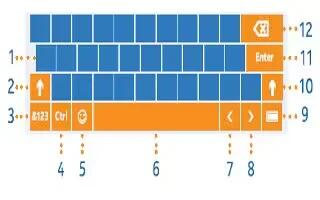
How To Enter Text – Nokia Lumia 2520
Learn how to enter text on your Nokia Lumia 2520. Learn how to write text quickly and efficiently with your tablets keyboard.
-

How To Enter Text – Huawei Ascend P6
Learn how to enter text on your Huawei Ascend P6.It comes with multiple text input methods and enter text using the onscreen keyboard.
-

How To Edit Text – Huawei Ascend P6
Learn how to edit text on your Huawei Ascend P6. You can use edit text for select, cut, copy, and paste text on your phone.
-
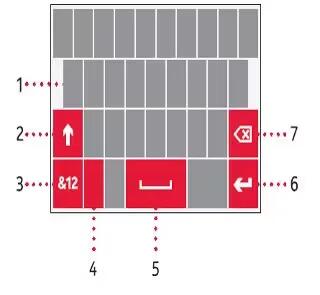
How To Enter Text – Nokia Lumia 928
Learn how to enter text on your Nokia Lumia 928. To open the virtual keyboard, select a text input field. You can use the virtual keyboard.
-
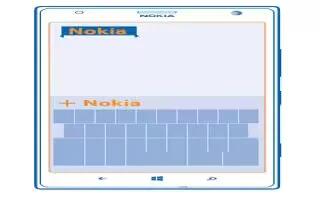
How To Use Keyboard Word Suggestions – Nokia Lumia 1520
Learn how to use keyboard word suggestions while entering text on Nokia Lumia 1520. Your phone suggests words as you write, to help you.
-

How To Enter Text – Nokia LUmia 1520
Learn how to enter text on your Nokia Lumia 1520. Learn how to write text quickly and efficiently with your phones keyboard.
-
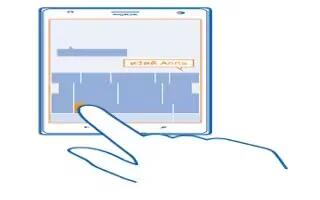
How To Add Writing Languages – Nokia Lumia 1520
Learn how to add writing languages while entering text on your Nokia Lumia 1520.You can add several writing languages to your keyboard.
-
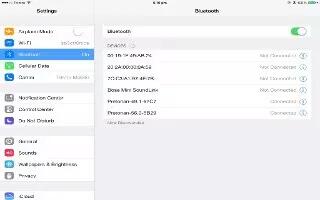
How To Use VoiceOver With Apple Wireless Keyboard – iPad Mini 2
Learn how to use voiceover with an wireless keyboard on your iPad Mini 2. You can control VoiceOver using an Apple Wireless Keyboard.
-
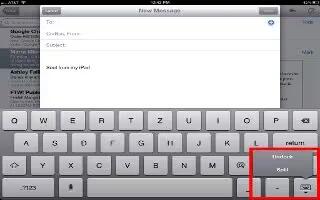
How To Use Onscreen Keyboard – iPad Mini 2
Learn how to use onscreen keyboard on your iPad Mini 2. When you activate an editable text field, the onscreen keyboard appears.
-

How To Use Apple Wireless Keyboard – iPad Mini 2
Learn how to use Apple wireless keyboard on your iPad Mini 2. You can use it (available separately) to enter text on your iPad.
-

How To Enter Text – iPad Mini 2
Learn how to enter text on your iPad Mini 2. The letter isnt entered until you release your finger from the key.
-

How To Add Keyboard – iPad Mini 2
Learn how to add keyboard on your iPad Mini 2. You can turn typing features, such as spell checking, on or off; add keyboards for writing.
-
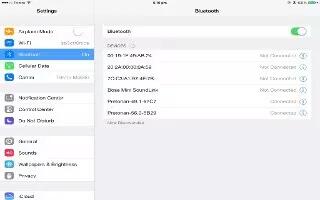
How To Use VoiceOver With Apple Wireless Keyboard – iPad Air
Learn how to use voiceover with an wireless keyboard on your iPad Air. You can control voiceover using an Apple Wireless Keyboard.
-
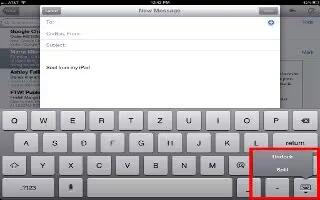
How To Use Onscreen Keyboard – iPad Air
Learn how to use onscreen keyboard on your iPad Air. When you activate an editable text field, the onscreen keyboard appears.