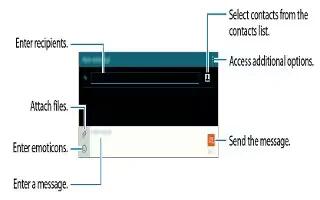-

How To Use Camera Settings – Samsung Galaxy Tab S
Learn how to use camera settings on your Samsung Galaxy Tab S. You can change the camera settings by scrolling through the list.
-
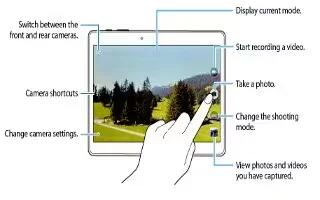
How To Use Camera – Samsung Galaxy Tab S
Learn how to use camera on your Samsung Galaxy Tab S. Use your devices built-in camera and camcorder to take photos.
-

How To Use Email – Samsung Galaxy Tab S
Learn how to use Email on your Samsung Galaxy Tab S. Use Email to view and manage all your email accounts in one application.
-

How To Search Contacts – Samsung Galaxy Tab S
Learn how to search contacts on your Samsung Galaxy Tab S. You can search for a contact, or scroll the list to find one by name.
-

How To Use Groups – Samsung Galaxy Tab S
Learn how to use groups on your Samsung Galaxy Tab S. Your device comes with preloaded groups, and you can create your own.
-
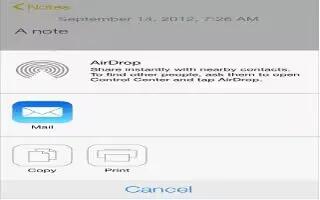
How To Use AirDrop – iPad Mini 2
Learn how to use Airdrop on your iPad Mini 2. Share content such as photos and links using AirDrop on iOS 7. Here’s what need to know get started.
-

How To Use Contacts – Samsung Galaxy Tab S
Learn how to use contacts on your Samsung Galaxy Tab S. To add a phone number to the contacts list from the keypad, tap Phone and enter the number.
-

How To Manage Contacts – Samsung Galaxy Tab S
Learn how to manage contacts on your Samsung Galaxy Tab S. You can edit, delete and share contacts.
-
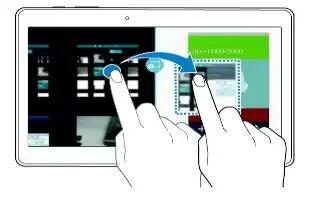
How To Use Call Options – Samsung Galaxy Tab S
Learn how to use call options on your Samsung Galaxy Tab S.You can continue your phone conversation while using apps.
-

How To Take Screenshot – LG G3
Learn how to take screenshot on your LG G3. There are three methods in LG G3 to capture the screen.
-

How To Use Smart Switch – Samsung Galaxy Tab S
Learn how to use smart switch on your Samsung Galaxy Tab S. You can transfer data of the previous device to a new device via Smart Switch.
-
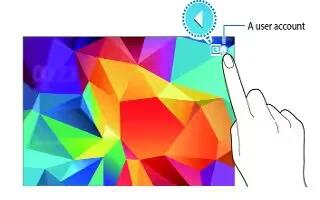
How To Setup Multiple Users – Samsung Galaxy Tab S
Learn how to setup multiple users on your Samsung Galaxy Tab S. Set up additional user accounts for other users to use the device with personalised settings.
-

How To Answer Calls – Samsung Galaxy Tab S
Learn how to answer calls on your Samsung Galaxy Tab S. When a call comes in, drag Call icon outside the large circle.
-

How To Make Calls – Samsung Galaxy Tab S
Learn how to make calls on your Samsung Galaxy Tab S. You can make a call by manually dialing a phone number, by tapping a number saved in your contacts.
-

How To Use Accounts – Samsung Galaxy Tab S
Learn how to use accounts on your Samsung Galaxy Tab S. Some apps used on your device require a registered account.
-

How To Use Private Mode – Samsung Galaxy Tab S
Learn how to use private mode on your Samsung Galaxy Tab S. Use this mode to prevent others from using or accessing specific content.
-
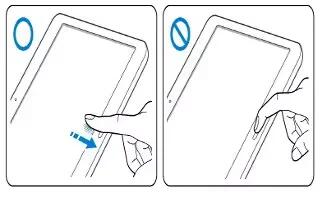
How To Use Fingerprint Scanner – Samsung Galaxy Tab S
Learn how to use fingerprint scanner on your Samsung Galaxy Tab S. You can use the Finger Scanner feature as an alternative security method.