Tag: LG G Flex
-

How To View About Phone – LG G FLex
Learn how to view about phone on your LG G Flex. View legal information, check phone status and software versions, and perform a software update.
-

How To Use Accessory Settings – LG G Flex
Learn how to use accessory settings on your LG G Flex. Activate to make features, such as music, weather, and clock, available in small view.
-

How To Connect To PC Using Tethering – LG G Flex
Learn how to connect to PC on your LG G Flex. You can use your phone to provide a data connection to a computer by activating data tethering.
-

How To Use Accessibility Settings – LG G Flex
Learn how to use accessibility settings on your LG G Flex. Use the Settings to configure any accessibility plug-ins you have installed on your phone.
-
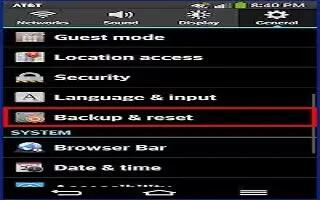
How To Use Browser Bar – LG G Flex
Learn how to use browser bar on your LG G Flex. The Browser Bar at the bottom of the Browser enhances your mobile browsing experience with contextual.
-
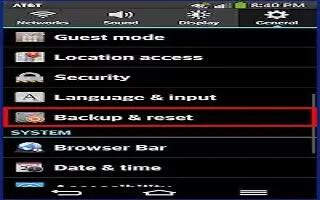
How To Backup And Reset – LG G Flex
Learn how to backup and reset on your LG G Flex. You can also back up your data to the Google server and reset your device.
-
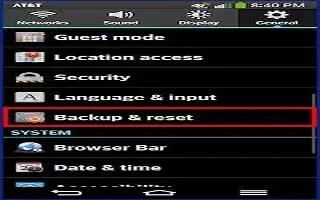
How To Use Language And Input Settings – LG G Flex
Learn how to use language and input settings on your LG G Flex. Select the language for the text on your phone and for configuring the on-screen keyboard.
-
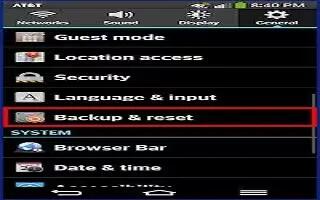
How To Use Security Settings – LG G Flex
Learn how to use security settings on your LG G Flex. Use the Security menu to configure how to help secure your phone and its data.
-

How To Use Location Access – LG G Flex
Learn how to use location access on your LG G Flex. Use the Location access menu to set your preferences for using and sharing your location.
-

How To Use Guest Mode – LG G Flex
Learn how to use guest mode on your LG G Flex. Use Guest mode when you let someone else use your phone. They will only be able to use the apps.
-
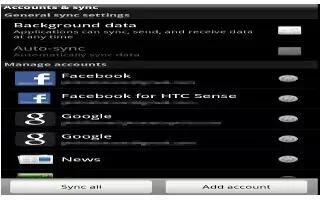
How To Use Accounts And Sync – LG G Flex
Learn how to use accounts and sync on your LG G Flex. Use the Accounts & sync settings menu to add, remove, and manage your Google and other accounts.
-

How To Improve Battery Life – LG G Flex
Learn how to improve battery life on your LG G Flex. See how much battery power is used for device activities.
-

How To Use Gestures – LG G Flex
Learn how to use gestures on your LG G Flex. You can answer an incoming call, fade out ringtone, pause video, move home screen items and etc.
-
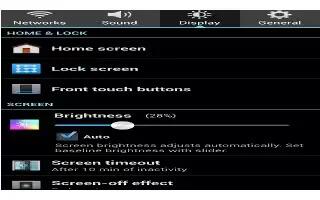
How To Customize Display Settings – LG G Flex
Learn how to customize display settings on your LG G Flex. You can change Wallpaper, Screen Swipe Effect, Allow Home Screen Looping etc.
-
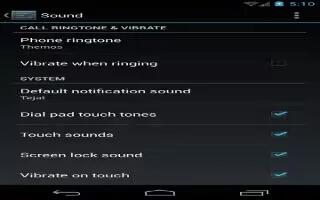
How To Use Sound Settings – LG G Flex
Learn how to use sound settings on your LG G FLex. Allows you to set the sound profile to Sound, Vibrate only, or Silent.
-
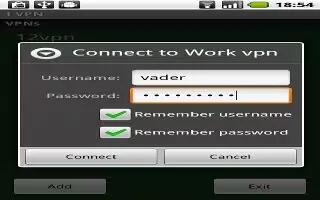
How To Use VPN – LG G Flex
Learn how to use VPN on your LG G Flex. From your phone, you can add, set up, and manage(VPNs that allow you to connect and access resources.
-

How To Use Mobile Networks – LG G Flex
Learn how to use mobile networks on your LG G Flex. You can set whether to enable or disable data access on your phone.
-
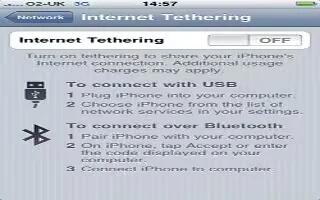
How To Use Bluetooth Tethering – LG G FLex
Learn how to use Bluetooth tethering on your LG G Flex. Bluetooth tethering allows you to connect other devices to your phone via Bluetooth.