Tag: Tips & Tricks
-

Troubleshooting MacBook Pro Battery Draining And Tips On How To Fix It
If your MacBook Pro is draining its battery too fast, here are some tips that you can try to get your battery back on track.
-

Great tips for new iPhone owners
Here are some Apple iPhone tips that should come in handy in taking advantage of some neat features in it. These following tips will help you to get the most out of your smartphone.
-

10 Tips for Creating Searchable PDF Documents
You can make your PDF document searchable by using Optical Character Recognition (OCR) tech by following the tips discussed in this article.
-

Act like a Roku Master with these simple tricks
In this blog, you will get to know all the latest features of Roku Streaming Stick device and how to use them to like a pro.
-

Tips and Tricks to Secure your Wireless HP Printer
Sometimes your wireless Printer is leaving a gaping hole for hackers and here are some tips and tricks to protect your wireless HP Printer.
-

12 Tips To Improve Battery Life Of Android Smartphones
Here the key ways you can extend your Android phone’s battery life without having to change the way you use the phone.
-

How To Transfer Files Between Your LG G5 And A Computer
It is trivial to transfer files between you LG G5 and your PC using the USB connector. Here is a short guide on how to do it.
-

7 Tricks To Master Your iPhone 7
The iPhone 7 brings lot of new features for Apple fans. Here is our list of seven tricks that will make you feel like an iPhone expert.
-

LG G5 Tips For Editing Text
You can type on your LG G5 using one of the available touchscreen keyboards or Google voice. Here are some tips to help you in editing text in your LG G5.
-

LG G5 Battery Replacement And Charging Guide
The LG G5 is a unibody smartphone with an easily removable battery. The following tutorial will explain you how to insert and remove your phone’s battery.
-

Samsung Galaxy Note 5 App Screen Explained
The App screen in Galaxy Note 5 displays icons to launch apps, including newly installed apps. Learn how to use the app screen of Note 5.
-

Samsung Galaxy Note 5 Default Home Screen Explained
The Home screen is the starting point for accessing all of Galaxy Note 5’s features. It displays widgets, shortcuts to apps, and more.
-

Samsung Galaxy Note 5 Using SIM, USIM And Dual SIM
In this guide, we will show you how to open SIM card tray and insert or remove Nano SIM card in single and dual SIM models of Samsung Galaxy Note 5.
-

Samsung Galaxy Note 5 Battery General Tips
As Note 5 has non-removable battery, we need to use every tip and trick out there to get maximum life out of it. Here are some tips for better battery life.
-

Quick Ways To Improve Your Laptops Performance
Some tips to improve the performance of your laptop without spending money on expensive upgrades or new machine altogether.
-

How To Hide Folder And Prevent Gallery From Displaying In Android
You may have a collection of sensitive data on your Android device, a folder of pictures, in particular. In the most common scenario, you’d probably like it to remain hidden.
-
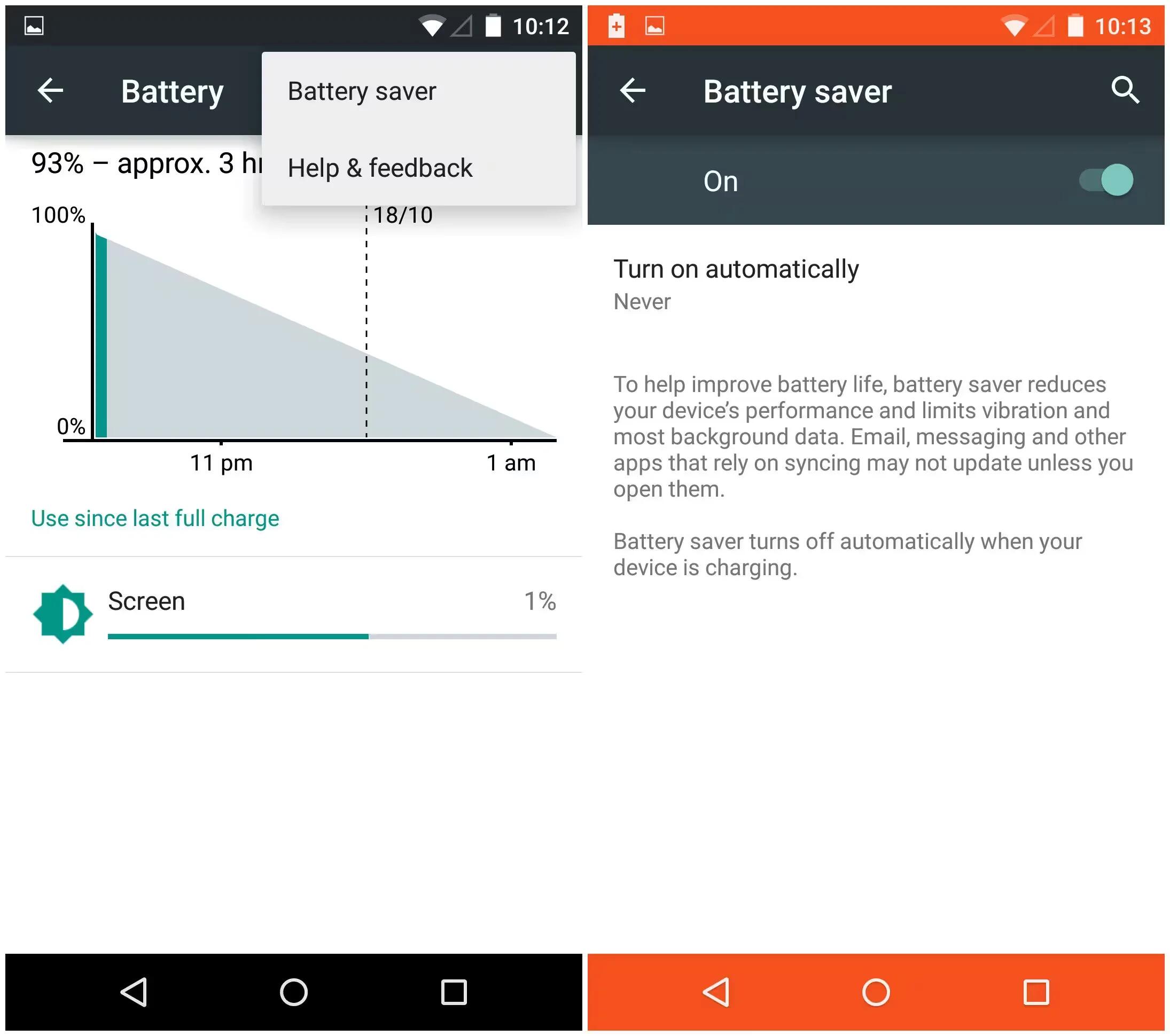
How To Use Battery Saver On Android 5.0 Lollipop
Android 5.0 Lollipop is now coming with a battery saver feature; it will improve your battery life by reducing your device’s performance and limiting the background data.
-

Tips For Using Windows 8 Start Screen Using Keyboard And Mouse
Here are some tips and tricks for using Windows 8 Start Screen to provide quick access to applications and system shortcuts, pinned programs, and so on.