Tag: Galaxy Note Pro
-
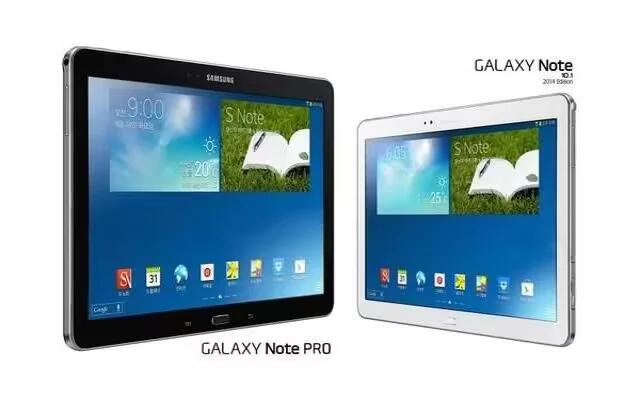
How To Update Software – Samsung Galaxy Note Pro
Learn how to update software on your Samsung Galaxy Note Pro. The Software Update feature enables you to use your device to connect to the network.
-

How To View About Device – Samsung Galaxy Note Pro
Learn how to view about device on your Samsung Galaxy Note Pro. View information about your device, including status, legal information, hardware and software versions, and battery use.
-
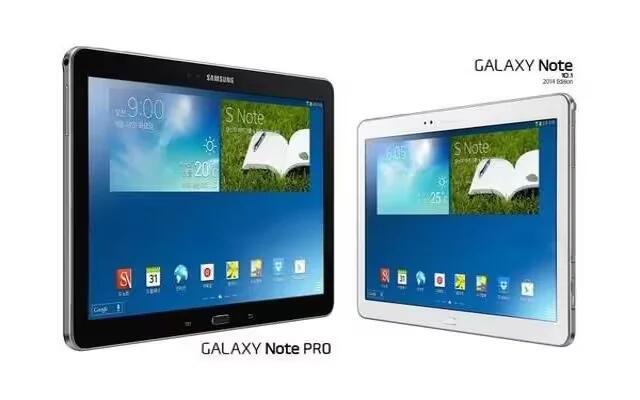
How To Use Accessibility Settings – Samsung Galaxy Note Pro
Learn how to use accessibility settings on your Samsung Galaxy Note Pro. Accessibility services are special features to make using the device easier.
-

How To Use Date And Time Settings – Samsung Galaxy Note Pro
Learn how to use date and time settings on your Samsung Galaxy Note Pro. By default, your device receives date and time information from the network.
-
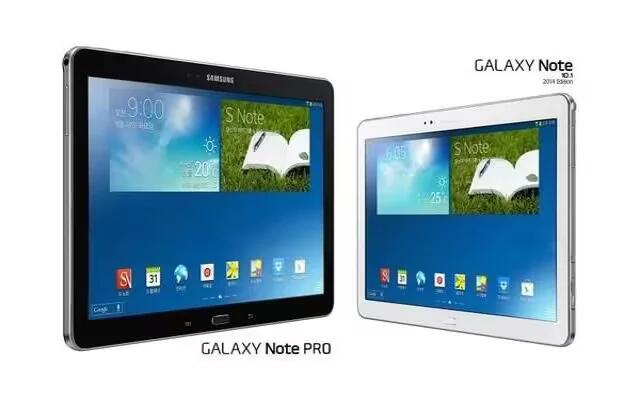
How To Use Accessory Settings – Samsung Galaxy Note Pro
Learn how to use Accessory Settings on your Samsung Galaxy Note Pro. To change accessory settings.
-
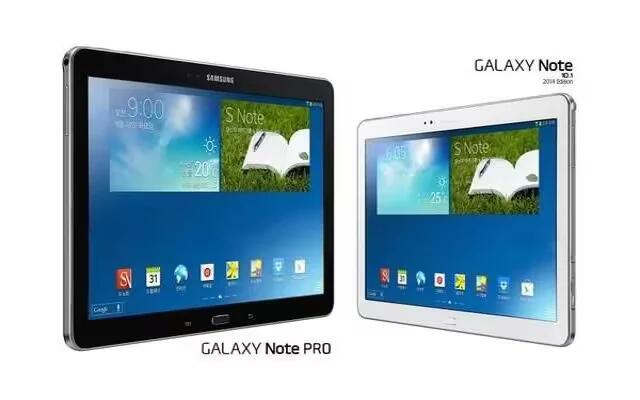
How To Use Voice Control – Samsung Galaxy Note Pro
Learn how to use Voice Control on your Samsung Galaxy Note Pro. Set the device to recognize voice commands for controlling your device.
-

How To Customize Accounts Settings – Samsung Galaxy Note Pro
Learn how to customize accounts settings on your Samsung Galaxy Note Pro. Set up and manage accounts, including Samsung, Amazon, Cloud, Email and etc.
-

How To Backup And Reset – Samsung Galaxy Note Pro
Learn how to backup and reset on your Samsung Galaxy Note Pro. You can back up your data to the Google server and reset your device to its factory defaults.
-
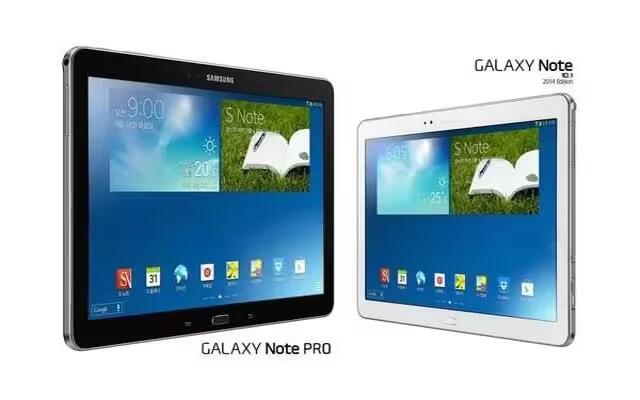
How To Use Speech Settings – Samsung Galaxy Note Pro
Learn how to use Speech Settings on your Samsung Galaxy Note Pro. Set voice search and text-to-speech options.
-
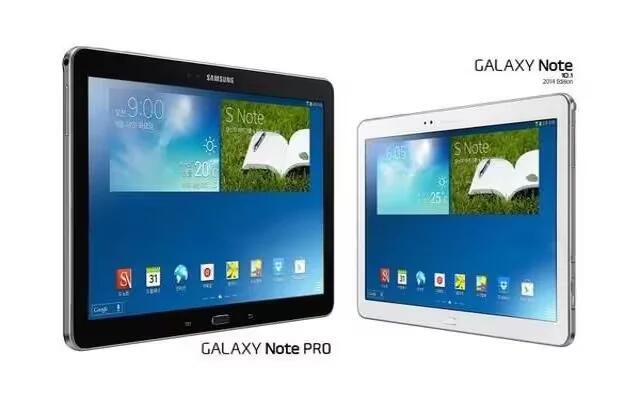
How To Configure Handwriting Recognition Settings – Samsung Galaxy Note Pro
Learn how to configure Handwriting Recognition Settings on your Samsung Galaxy Note Pro. This menu allows you to configure the language.
-

How To Use Google Voice Typing – Samsung Galaxy Note Pro
Learn how to use Google Voice Typing on your Samsung Galaxy Note Pro. Hide words many people find offensive are in results of Google voice searches.
-

How To Configure Swype Settings – Samsung Galaxy Note Pro
Learn how to configure Swype Settings on your Samsung Galaxy Note Pro. Swype is a new way to enter text on touch screens. Use finger to trace.
-

How To Use Samsung Keyboard – Samsung Galaxy Note Pro
Learn how to use Samsung Keyboard on your Samsung Galaxy Note Pro. Complete or replace the word you are typing with the most probable word.
-
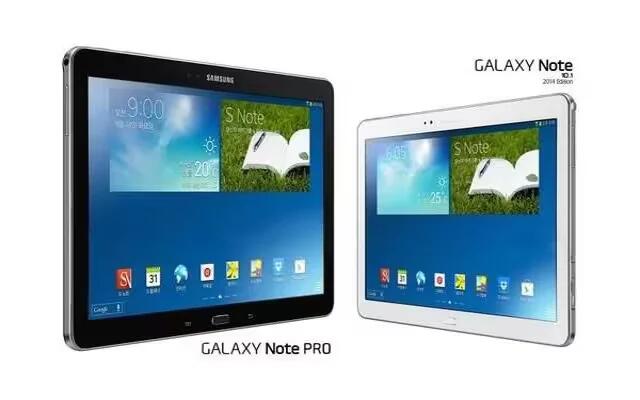
How To Configure Language And Input Settings – Samsung Galaxy Note Pro
Learn how to configure Language And Input Settings on your Samsung Galaxy Note Pro. Set the language used by your device.
-

How To Use Device Administrator – Samsung Galaxy Note Pro
Learn how to use Device Administrator on your Samsung Galaxy Note Pro. Enabling this option causes your tablet and personal data to be more.
-
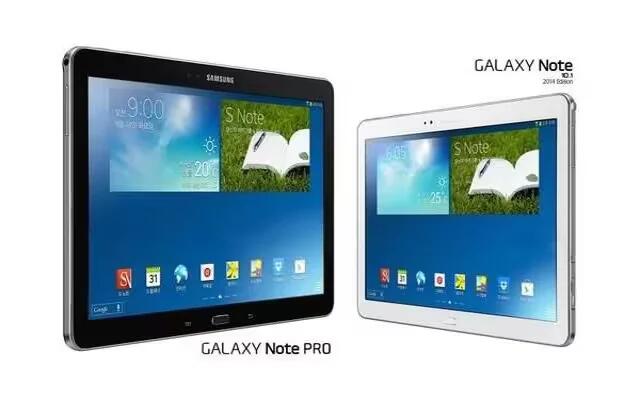
How To Set Up SIM Card Lock – Samsung Galaxy Note Pro
Learn how to Set Up SIM Card Lock on your Samsung Galaxy Note Pro. As a security measure, you can choose to lock the SIM card.
-
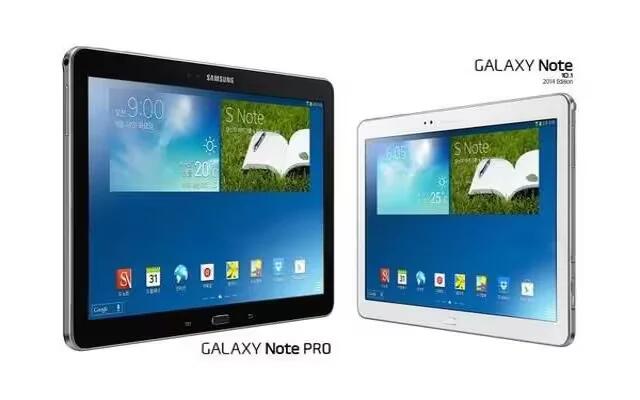
How To Make Passwords Visible – Samsung Galaxy Note Pro
Learn how to make Passwords Visible on your Samsung Galaxy Note Pro. When enabled, password characters display briefly as you touch them.
-

How To Encrypt – Samsung Galaxy Note Pro
Learn how to Encrypt on your Samsung Galaxy Note Pro. To require a numeric PIN or password to decrypt your tablet each time you power it on.