-
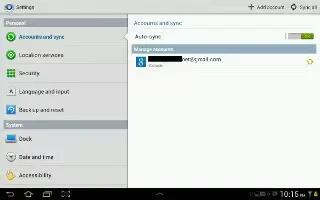
How To Set Up Accounts On Samsung Galaxy Tab 2
Set up and manage your synchronized accounts with the Accounts and sync setting on your Samsung Galaxy Tab 2. From a Home screen, touch Apps
-

How To Use Speech Recognition To Enter Text On Samsung Galaxy Tab 2
You can use your voice to enter text on your Samsung Galaxy Tab 2. Continue reading on how to use it. You can use your voice to enter text
-

GTA V Details Leak
Grand Theft Auto V, also known as GTA 5 or GTA V, was announced on October 25th 2011. The first trailer was released on November 2, 2011. Take-Two Interactive, Rockstar Games’ parent company, shares jumped seven percent following the revelation that Grand Theft Auto V is in development. On January 7, 2012 Rockstar North has…
-
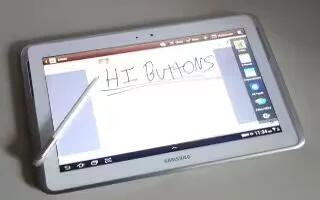
How To Use Handwriting Feature On Samsung Galaxy Tab 2
You can enter text simply by using your finger to handwrite letters on your screen of Samsung Galaxy Tab 2. Continue reading on how to use it.
-
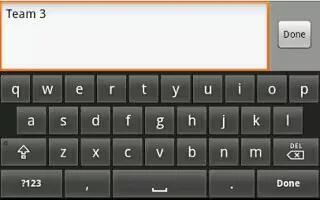
How To Edit Text On Samsung Galaxy Tab 2
You can edit the text you enter in text fields by cutting, copying, or pasting text on Samsung Galaxy Tab 2. These operations can be performed within
-
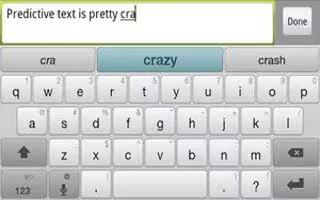
How To Add Words To Word List On Samsung Galaxy Tab 2
You can add, delete words to your word list on Samsung Galaxy Tab 2. Continue reading on how to do it. To add more word options:
-

Mass Effect Trilogy Trailer
The upcoming collection from BioWare packages all three Mass Effect titles into one box. The Mass Effect Trilogy arrives November 6 on Xbox 360 and PC. The PlayStation 3 version is available on December 4 and includes the first Mass Effect title.
-

How To Setup LDAP And CardDAV Accounts On iPhone 5
Learn how to setup LDAP and CardDAV accounts on your iPhone 5. When you set up an LDAP account, you can view, search for contacts on organizations server.
-
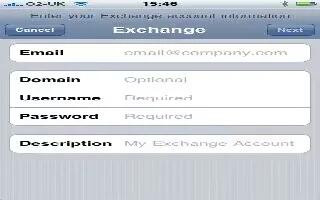
How To Setup Microsoft Exchange Account On iPhone 5
Learn how to setup Microsoft Exchange Account on your iPhone 5. Microsoft Exchange provides email, contact, tasks, and calendar information you can sync.
-

How To Use Configuration Profiles On iPhone 5
Lear how to use Configuration profiles on your iPhone 5. If youre in an enterprise environment, you may be able to set up accounts on iPhone by installing.
-

Oculus Rift-Supported Horror Game Montas Hits Indiegogo
First-person horror adventure Montas has taken to crowdsourcing with its Indigogo campaign.
-

How To Customize Privacy Settings On iPhone 5
Learn how to customize Privacy Settings on your iPhone 5. Privacy settings on iPhone let you see and control which apps and system services have access.
-
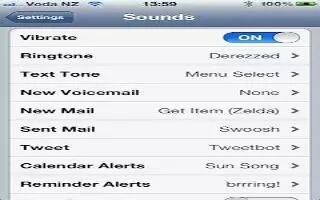
How To Customize Sound On iPhone 5
Learn how to customize sound settings on your iPhone 5. You can set iPhone to play a sound whenever you get a new message, email, call, Tweet, etc.
-
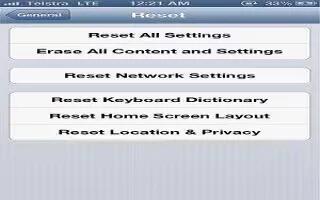
How To Reset iPhone 5
Learn how to reset your iPhone 5. You can reset the word dictionary, network settings, home screen layout, and location warnings. You can erase all content.
-

Mass Effect 3 MultiPlayer Halloween Challenge
BioWare is celebrating the Halloween with a special Multiplayer challenge in Mass Effect 3. Beginning from yesterday and running through November 5th, there are 3 new tasks for players to take on to earn a special holiday rewards.
-

How To Use Restrictions On iPhone 5
Learn how to use Restrictions on your iPhone 5. You can set restrictions on your iPhone for some apps and for purchased content. Ex, parents can restrict .
-
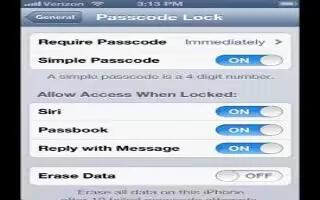
How To Secure Data Your iPhone 5
Learn how to use Secure data stored on your iPhone 5. You can use Auto Lock and Passcode lock to secure data on your iPhone. Continue reading.
-
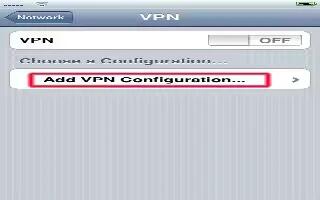
How To Use VPN On iPhone 5
Learn how to use VPN on iPhone 5. Virtual Private Networks used within organizations allow you to communicate private securely over non-private network.