-

How To Use Call Settings – LG G Pro 2
Learn how to use call settings on your LG G Pro 2. You can configure phone call settings such as call forwarding, as well as other special features offered by your carrier.
-

How To View Call Logs – LG G Pro 2
Learn how to view call logs on your LG G Pro 2. On the Home screen, touch Call icon and choose the Call logs tab.
-

How To Answer Calls – LG G Pro 2
Learn how to answer calls on your LG G Pro 2. When you receive a call in Lock state, swipe Call icon the in any direction to Answer the incoming call.
-

How To Make Calls – LG G Pro 2
Learn how to make calls on your LG G Pro 2. Enter the number using the keypad. To delete a digit, touch the Delete icon.
-

How To Connect To PC – LG G Pro 2
Learn how to connect to PC on your LG G Pro 2. Learn to connect your device to a PC with a USB cable in USB connection modes.
-

How To Use SmartShare – LG G Pro 2
Learn how to use SmartShare on your LG G Pro 2. SmartShare uses DLNA technology to share digital content through a wireless network.
-

How To Use WiFi Direct – LG G Pro 2
Learn how to use WiFi Direct on your LG G Pro 2. Wi-Fi Direct supports a direct connection between Wi-Fi enabled devices without an access point.
-

How To Use WiFi Hotspot – LG G Pro 2
Learn how to use WiFi Hotspot on your LG G Pro 2. USB tethering and portable Wi-Fi hotspot are great features when there are no wireless connections available.
-

How To Use Bluetooth – LG G Pro 2
Learn how to use Bluetooth on your LG G Pro 2. You can use Bluetooth to send data by running a corresponding application, but not from the Bluetooth menu.
-

How To Use WiFi – LG G Pro 2
Learn how to use WiFi on your LG G Pro 2. With Wi-Fi, you can use high-speed Internet access within the coverage of the wireless access point.
-

How To Enter Text – LG G Pro 2
Learn how to enter text on your LG G Pro 2. The on-screen keyboard appears automatically on the screen when you need to enter text.
-

How To Create Google Account – LG G Pro 2
Learn how to create Google account on your LG G Pro 2. When you first turn on your phone, you have the opportunity to activate the network.
-
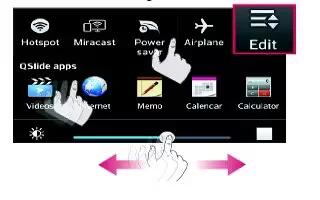
How To Use Quick Settings – LG G Pro 2
Learn how to use Quick Settings on your LG G Pro 2. Use Quick Settings to easily toggle function settings like Wi-Fi, manage display brightness and more.
-
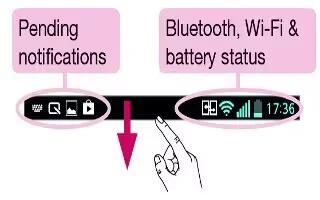
How To Use Notifications – LG G Pro 2
Learn how to use notifications on your LG G Pro 2. Notifications alert you the arrival of new messages, calendar events, and alarms, as well as to ongoing events.
-

How To Customize Home Screen – LG G Pro 2
Learn how to customize Home Screen on your LG G Pro 2. You can customize your Home screen by adding apps, downloads, widgets or changing wallpapers.
-

How To Use Home Screen – LG G Pro 2
Learn how to use Home Screen on your LG G Pro 2. You can customize each panel with apps, downloads, widgets and wallpapers.
-

How To Lock And Unlock – LG G Pro 2
Learn how to lock and unlock on your LG G Pro 2. If you do not use the phone for a while, the screen will be automatically turned off and locked.
-
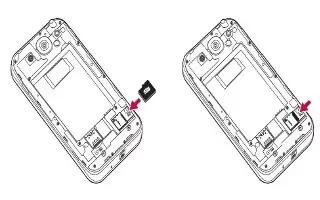
How To Insert Memory Card – LG G Pro 2
Learn how to insert Memory Card on your LG G Pro 2. Your phone supports the use of microSDTM or microSDHCTM memory cards of up to 64 GB capacity.