Tag: Settings
-

How To Configure Finger Gesture Settings – Samsung Galaxy Alpha.
Learn how to configure finger gesture settings on your Samsung Galaxy Alpha. When you use TalkBack, you can perform actions using finger gestures.
-

How To Control Screen With Finger Gesture – Samsung Galaxy Alpha
Learn how to control screen with finger gesture on your Samsung Galaxy Alpha. You can use various finger gestures to control the screen
-

How To Use TalkBack – Samsung Galaxy Alpha
Learn how to use TalkBack on your Samsung Galaxy Alpha. When you activate TalkBack, the device reads aloud the text on the screen or selected features.
-

How To Use Display Settings – Samsung Galaxy Alpha
Learn how to use display settings on your Samsung Galaxy Alpha. You can set the font style and size for all text that displays on the screen.
-

How To Use Sound Settings – Samsung Galaxy Alpha
Learn how to use sound settings on your Samsung Galaxy Alpha. Change settings for various sounds on the device. On the Settings screen, tap Sound.
-

How To Use Location Services – Samsung Galaxy Alpha
Learn how to use location on your Samsung Galaxy Alpha. Change settings for location information permissions.
-

How To Use Data Usage – Samsung Galaxy Alpha
Learn how to use data usage on your Samsung Galaxy Alpha. Keep track of your data usage amount and customize the settings for the limitation.
-

How To Use Wi-Fi Settings – Samsung Galaxy Alpha
Learn how to use Wi-Fi settings on your Samsung Galaxy Alpha. Activate the Wi-Fi feature to connect to a Wi-Fi network and access the Internet
-

How To Transfer Files – Samsung Galaxy Alpha
Learn how to transfer file on your Samsung Galaxy Alpha. Move audio, video, image, or other types of files from the device to the computer, or vice versa.
-

How To Upgrade With Samsung Kies – Samsung Galaxy Alpha
Learn how to upgrade with Samsung Kies on your Samsung Galaxy Alpha. The device can be upgraded to the latest software. Upgrading over the air
-

How To Use Mobile Printing – Samsung Galaxy Alpha
Learn how to use mobile printing on your Samsung Galaxy Alpha. Connect the device to a printer via Wi-Fi or Wi-Fi Direct, and print images or documents.
-
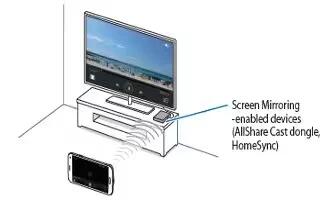
How To Use Screen Mirroring – Samsung Galaxy Alpha
Learn how to use screen mirroring on your Samsung Galaxy Alpha. You can use this feature to connect your device to a large screen with an AllShare Cast
-

How To Use NFC – Samsung Galaxy Alpha
Learn how to use NFC on your Samsung Galaxy Alpha. Your device allows you to read near field communication (NFC) tags that contain information about products.
-

How To Use Bluetooth – Samsung Galaxy Alpha
Learn how to use Bluetooth on your Samsung Galaxy Alpha. Bluetooth creates a direct wireless connection between two devices over short distances.
-

How To Use Voice Memo App – Samsung Galaxy Alpha
Learn how to use voice memo app on your Samsung Galaxy Alpha. You can use this app by tap voice recorder on the apps screen, tap Start icon to start recording.
-

How To Use S Voice – Samsung Galaxy Alpha
Learn how to use S Voice on your Samsung Galaxy Alpha. Use this app to command the device by voice to perform various features.
-

How To Use S Health Settings – Samsung Galaxy Alpha
Learn how to use S Health settings on your Samsung Galaxy Alpha. You can download and install various apps that are compatible with this app.
-

How To Use Gallery Settings – Samsung Galaxy Alpha
Learn how to use gallery settings on your Samsung Galaxy Alpha. You can use this gallery option for managing photos and videos such as slideshow, editing etc.,