Tag: Lumia 630
-
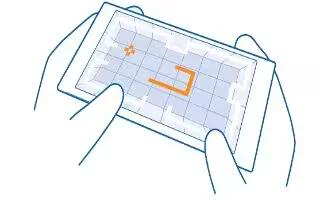
How To Use Games – Nokia Lumia 630
Learn how to use games on your Nokia Lumia 630. Want to have some fun? Keep yourself entertained by downloading and playing games on your phone.
-

How To Sync Music And Videos – Nokia Lumia 630
Learn how to sync music and videos on your Nokia Lumia 630. Use a USB cable to sync music and videos between your phone and computer.
-

How To Use FM Radio – Nokia Lumia 630
Learn how to use FM radio on your Nokia Lumia 630. To listen to the radio, you need to connect a compatible headset to the device.
-

How To Use Video Player – Nokia Lumia 630
Learn how to use video player on your Nokia Lumia 630. Have your favorite media with you while on the move watch videos wherever you are.
-

How To Use Music Player – Nokia Lumia 630
Learn how to use music player on your Nokia Lumia 630. You can use your phone listen to music and podcasts while on the move.
-

How To Use Positioning Methods – Nokia Lumia 630
Learn how to use positioning methods on your Nokia Lumia 630. Your phone shows your location on the map using GPS, GLONASS, A-GPS, Wi-Fi, or Cell ID.
-

How To Use Storyteller – Nokia Lumia 630
Learn how to use story teller on your Nokia Lumia 630. Let your photos tell the stories of your life with Nokia Storyteller.
-

How To Edit Photo – Nokia Lumia 630
Learn how to edit photo on your Nokia Lumia 630. You can do quick edits, such as rotate and crop, to the photos you have taken.
-

How To Use Album – Nokia Lumia 630
Learn how to use album on your Nokia Lumia 630. To easily find photos of an occasion, a person, or a trip, organize your photos into albums.
-

How To View Photos And Videos – Nokia Lumia 630
Learn how to view photos and videos on your Nokia Lumia 630. Shot lots of great photos and videos? Here’s how you view, organize, share, and edit them.
-
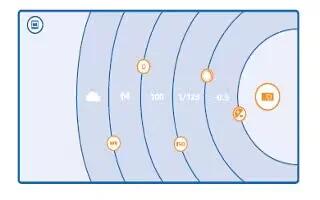
Camera Tips And Tricks – Nokia Lumia 630
Learn camera tips and tricks on your Nokia Lumia 630. With Nokia Camera, you can manually adjust the camera settings both in camera and video mode.
-

How To Use Camera – Nokia Lumia 630
Learn how to use camera on your Nokia Lumia 630. With your phone camera, you can easily take photos or record videos.
-

How To Setup Microsoft Exchange Account – Nokia Lumia 630
Learn how to setup Microsoft exchange account on your Nokia Lumia 630. You can sync the important content between your phone and a Microsoft Exchange server.
-

How To Use Email – Nokia Lumia 630
Learn how to use Email on your Nokia Lumia 630. You can use your phone to read and reply to mail when you’re on the go.
-

How To Share – Nokia Lumia 630
Learn how to share on your Nokia Lumia 630. You can invite others to chat, and privately share a calendar, photos, or notes, such as shopping lists.


