Tag: Lumia 630
-

How To Change Ringtones – Nokia Lumia 630
Learn how to change ringtones on your Nokia Lumia 630. You can select the best sounds for your phone.
-

How To Lock Screen – Nokia Lumia 630
Learn how to lock screen on your Nokia Lumia 630. Would you like to make your lock screen look unique? You can, for example, have own favorite photo in the background.
-

How To Personalize – Nokia Lumia 630
Learn how to personalize on your Nokia Lumia 630. Learn how to personalize the start screen.
-

How To Customize – Nokia Lumia 630
Learn how to customize on your Nokia Lumia 630. You can also select which notifications you want to receive.
-

How To Use Nokia Account – Nokia Lumia 630
Learn how to use Nokia account on your Nokia Lumia 630. Stay up to date add your important accounts, such as social media or mail accounts, to your phone.
-
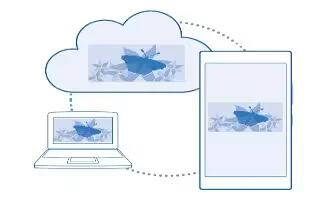
How To Use OneDrive App – Nokia Lumia 630
Learn how to use OneDrive app on your Nokia Lumia 630. Learn what OneDrive is and how to use it. Store your stuff in the clouds.
-

How To Create Microsoft Account – Nokia Lumia 630
Learn how to create Microsoft account on your Nokia Lumia 630. Learn about the different accounts on your phone and what you can do with them.
-

How To Use Airplane Mode – Nokia Lumia 630
Learn how to use airplane mode on your Nokia Lumia 630. In places where you don’t want to make or receive calls, you can still access your music, videos, and offline games.
-

How To Switch Between Views And Apps – Nokia Lumia 630
Learn how to switch between views and apps on your Nokia Lumia 630. To see all apps on your phone, on the start screen, simply swipe left.
-
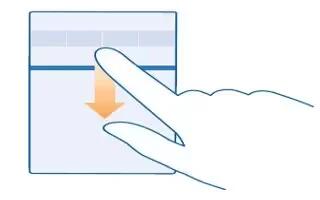
How To Use Notifications – Nokia Lumia 630
Learn how to use notifications on your Nokia Lumia 630. You can quickly check notifications, change some settings, and more in the action center.
-

How To Use Touch Screen – Nokia Lumia 630
Learn how to use touch screen on your Nokia Lumia 630. Explore your phone with a tap, swipe, or drag.
-

Basics – Nokia Lumia 630
Learn the basics on your Nokia Lumia 630. Learn how to get the most out of your new phone. our phone has two views, start screen and apps menu.
-

How To Lock And Unlock – Nokia Lumia 630
Learn how to lock and unlock on your Nokia Lumia 630. Want to avoid accidentally making a call when your phone is in your pocket or bag.
-

How To Transfer Outlook Info From Android Phone And iPhone – Nokia Lumia 630
Learn how to transfer outlook info from android phone on your Nokia Lumia 630. Use your Microsoft account to transfer your Outlook contacts, calendar entries and more.
-

How To Transfer Content Using OneDrive – Nokia Lumia 630
Learn how to transfer content using OneDrive on your Nokia Lumia 630. Upload your Office documents, photos, and videos to OneDrive to easily transfer them.
-

How To Transfer Content – Nokia Lumia 630
Learn how to transfer content to your Nokia Lumia 630. Got a new phone and dont want to lose your photos, videos, and other important stuff you have on your old phone.
-
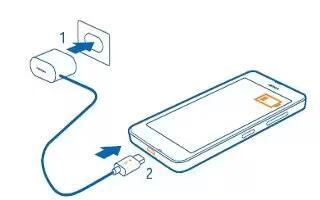
How To Charge – Nokia Lumia 630
Learn how to charge phone on your Nokia Lumia 630. Your battery has been partially charged at the factory, but you may need to recharge.
-
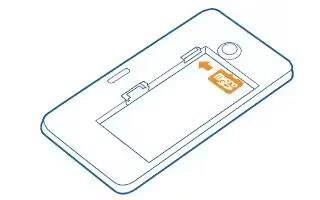
How To Insert Memory Card – Nokia Lumia 630
Learn how to insert memory card on your Nokia Lumia 630. Read on to learn how to insert a memory card into your phone.