Tag: Galaxy Gear
-

How To Use Gallery – Samsung Galaxy Gear
Learn how to use Gallery on Samsung Galaxy Gear. Use this application to view images and videos. You can use this apps for playing videos.
-

How To Use Gear Info – Samsung Galaxy Gear
Learn how to use gear Info on your Samsung Galaxy Gear. This menu contains information about the device and a programming Debug mode.
-

How To Use Gear Manager Settings – Samsung Galaxy Gear
Learn how to use Gear Manager Settings on Samsung Galaxy Gear. The setting parameters listed on this menu page are not the complete.
-

How To Use Gear Manager – Samsung Galaxy Gear
Learn how to use gear manager on Samsung Galaxy Gear. The app manages the connection between your Galaxy Gear and a connected smartphone.
-

How To Use Favorite – Samsung Galaxy Gear
Learn how to use favorite on Samsung Galaxy Gear. Favorite displays both your currently assigned favorite apps and provides you the ability.
-

How To Use Contacts – Samsung Galaxy Gear
Learn how to use contacts on your Samsung Galaxy Gear. This menu displays the list of currently available Contacts entries on smartphone.
-

How To Use Clocks – Samsung Galaxy Gear
Learn how to use clocks on your Samsung Galaxy Gear. This menu provides the ability to customize the Clock screen displayed as Home screen.
-

How To Use Camera – Samsung Galaxy Gear
Learn how to use camera on your Samsung Galaxy Gear. This section contains a description of each app that is available on the Galaxy Gear.
-
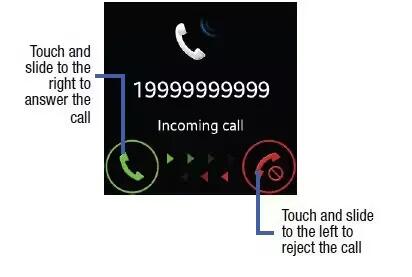
How To Use Calls – Samsung Galaxy Gear
Learn how to use calls on Samsung Galaxy Gear. This section describes features and functionality associated with making or answering calls.
-

How To Use Call Options – Samsung Galaxy Gear
Learn how to call options on Samsung Galaxy Gear.Your device provides a number of features that are available for use during an active call.
-
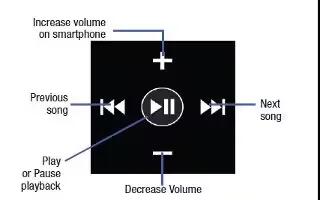
How To Use Media Controller – Samsung Galaxy Gear
Learn how to use media controller on Samsung Galaxy Gear. This application leverages the media playback capabilities of your smartphones.
-

How To Use My App – Samsung Galaxy Gear
Learn how to use my apps on Samsung Galaxy Gear. This menu allows you manage the applications being synchronized between your smartphone.
-

How To Use Pedometer – Samsung Galaxy Gear
Learn how to use pedometer on your Samsung Galaxy Gear. Use this as a wellness application that allows you to better manage your health.
-

How To Use Privacy Lock – Samsung Galaxy Gear
Learn how to use privacy lock on your Samsung Galaxy Gear. Although Galaxy Gear can be paired and synchronized with your smartphone.
-

How To Use S Voice – Samsung Galaxy Gear
Learn how to use S Voice on your Samsung Galaxy Gear. Use this application to command the connected smartphone remotely by voice.
-

How To Use Samsung App – Samsung Galaxy Gear
Learn how to Samsung app on Samsung Galaxy Gear. Allows you to easily download an abundance of applications that are directly compatible.
-

How To Use Stopwatch – Samsung Galaxy Gear
Learn how to use stopwatch on Samsung Galaxy Gear. This feature allows you to capture elapsed time while letting the stopwatch keep running.
