Tag: Xperia Z2
-

Sony Xperia Z2, Xperia Z3 And Z3 Compact Gets Android Marshmallow Update
Sony is in the process rolling out Android Marshmallow update for its Xperia Z2, Xperia Z3 and Z3 Compact smartphones.
-

Sony Rolling Out Android Lollipop Update For Sony Xperia Z2, Z2 Tablet, Xperia Z3, Z3 Compact, Z3 Tablet Compact
Sony is currently rolling out Android Lollipop updates for Xperia Z3, Xperia Z3 Compact, Xperia Z3 Tablet Compact, Xperia Z2 and Xperia Z2 Tablet
-
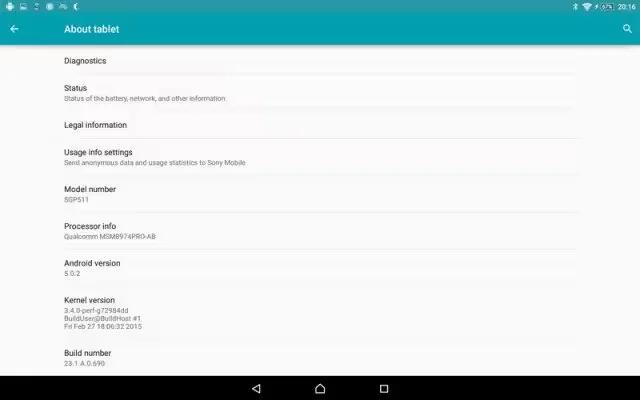
Sony Xperia Z2, Z2 Tablet And Z3 Tablet Compact Getting Lollipop
Sony is rolling out the Android 5.0 Lollipop update to the Xperia Z3 and Xperia Z3 Compact, now the older Xperia Z2, Z2 tablet, and Z3 Tablet Compact is joining the party.
-

Android Lollipop Testing Starts This Month For Xperia Z2 And Z3
Sony has regularly been criticized for its support policies, leaving behind mid-range models and taking its time with flagship updates.
-

Sony Xperia Z3 And Xperia Z2 Series Get Android Lollipop By Beginning Of 2015
A tweet sent from the Sony Xperia team on Wednesday, indicates that the manufacturer is planning on beginning the process of updating the core Sony Xperia Z3 and Sony Xperia Z2 series starting early next year.
-

Sony Shows AOSP Version Of Android 5.0 Lollipop Running On Xperia Z3
The Android 5.0 Lollipop source code hit AOSP earlier this week and Sony has moved fast to get the latest version of Android up and running on its flagship Xperia Z3.
-

PS4 Remote Play Launched For Xperia Z3 Phones And Tablets
PS4 users already have the ability to stream PS4 games to their PS Vita devices and PS TV set top boxes, now you can with Xperia Z3 smartphones and tablets through PS4 remote play app.
-
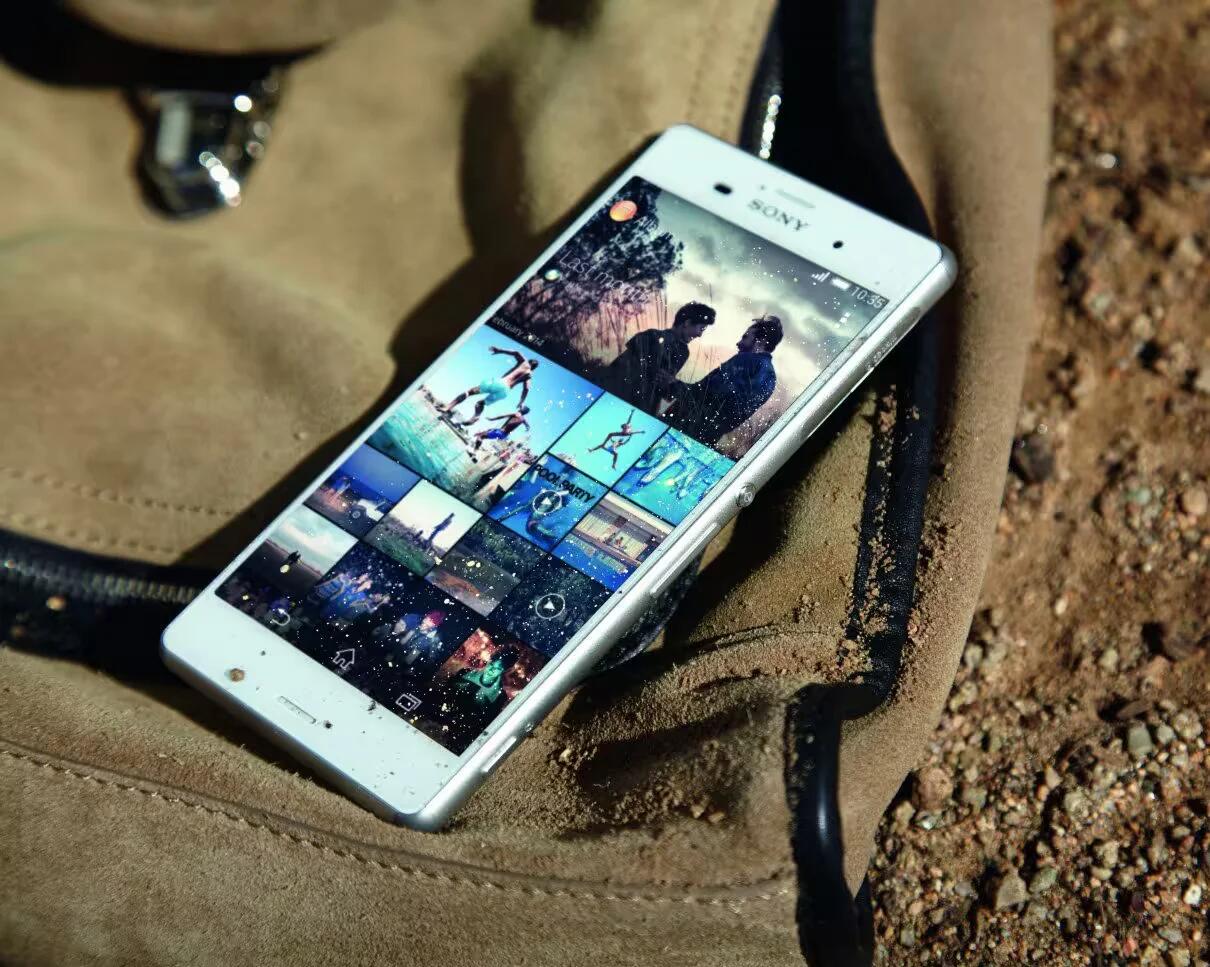
Sony Xperia Z Devices Will Get Android 5.0 Lollipop
Sony has officially announced that they will be making the Android 5.0 Lollipop upgrade available for the entire Xperia Z devices including Smartphones, tablets, and Google edition devices.
-

How To Factory Data Reset – Sony Xperia Z2
Learn how to factory data reset on your Sony Xperia Z2. You can also reset your device to its original factory settings, with or without deleting all of your personal data.
-
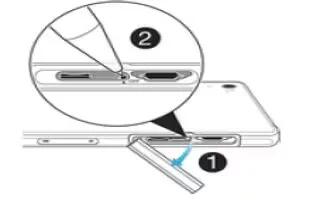
How To Reset – Sony Xperia Z2
Learn how to reset on your Sony Xperia Z2. You can force your device to shut down in situations where it stops responding or won’t restart normally.
-

How To Backup And Restore – Sony Xperia Z2
Learn how to backup and restore on your Sony Xperia Z2. Generally, you should not save photos, videos and other personal content solely.
-

How To Transfer Files Using Media Transfer Mode – Sony Xperia Z2
Learn how to transfer files using media transfer mode on your Sony Xperia Z2. Use a USB cable connection between a Windows computer and your device.
-

How To Use Storage Settings – Sony Xperia Z2
Learn how to use storage settings on your Sony Xperia Z2. Your device has different types of possibilities for photos, apps, and other files.
-
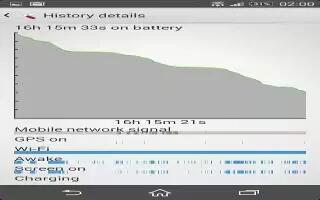
How To Improve Battery Life – Sony Xperia Z2
Learn how to improve battery life on your Sony Xperia Z2. Your device has an embedded battery. You can keep track of your battery consumption.
-

How To Find Device – Sony Xperia Z2
Learn how to find device on your Sony Xperia Z2. If you have a Google account, the my Xperia web service can help you locate and secure your device if you ever lose it.
-

How To Update Software – Sony Xperia Z2
Learn how to update software on your Sony Xperia Z2. You should update the software on your device to get the latest functionality, enhancements.
-

How To Use Sony Bridge For Mac – Sony Xperia Z2
Learn how to use Sony Bridge For Mac on your Sony Xperia Z2. It is a computer application that gives you access to additional feature.
-

How To Use Media Go – Sony Xperia Z2
Learn how to use Media Go on your Sony Xperia Z2. The Media Go application for Windows computers helps you to transfer photos, videos, and music.