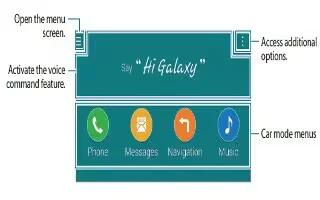Tag: Maps
-

Huawei will use TomTom for maps and navigation services in its smartphones
Huawei has teamed up with Dutch navigation and digital mapping company TomTom to provide maps and navigation services for its smartphones.
-

Google Maps gains new Speed Limit and Speed Traps features
Google has introduced Speed Traps feature to Google Maps and expanded the Speed Limit feature to more cities.
-
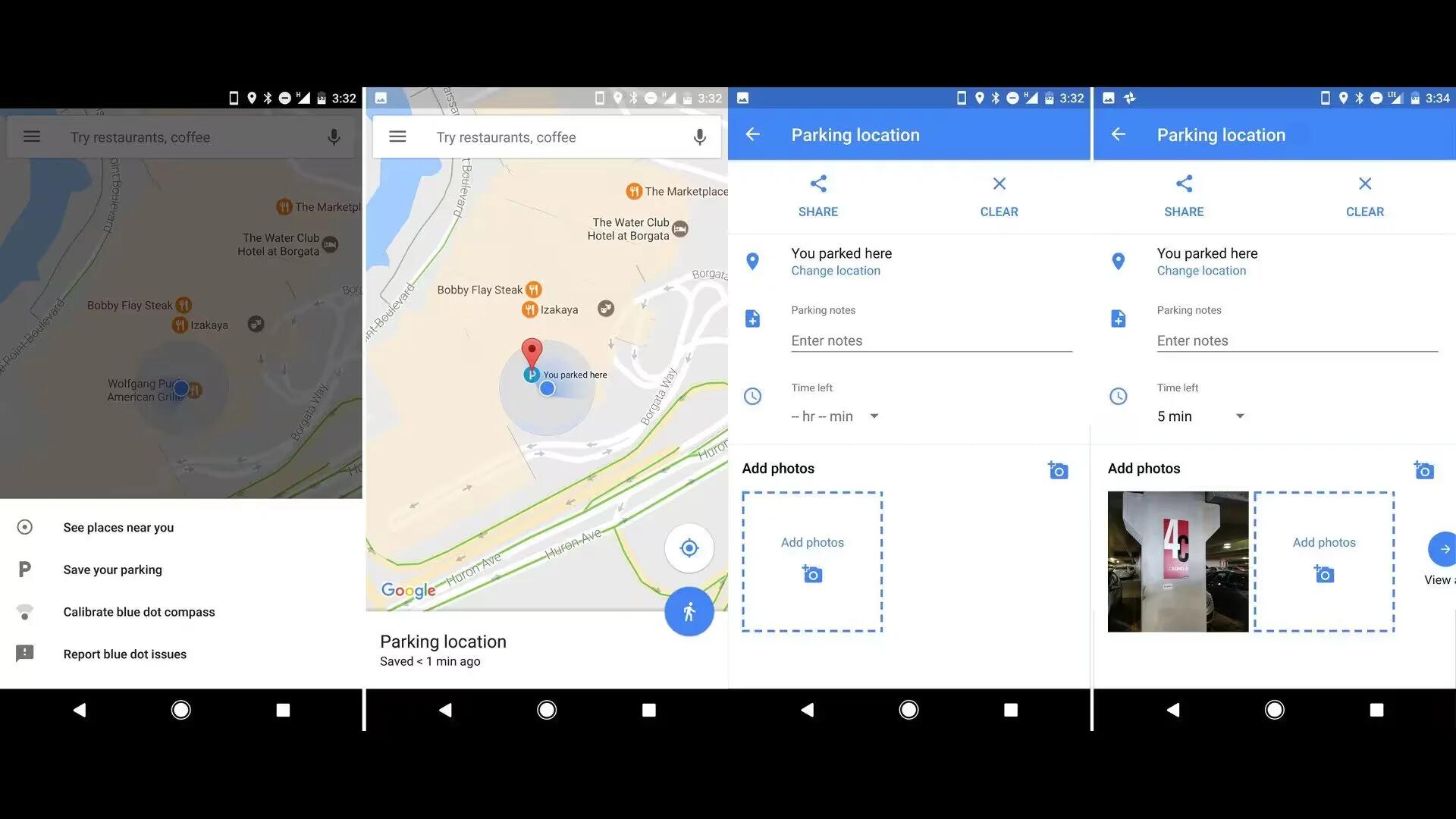
Google Maps Now Allows You To Save Your Parking Spot
Google has rolled out a small, but useful update to the Google Maps Android app that allows you to save where you parked your car.
-
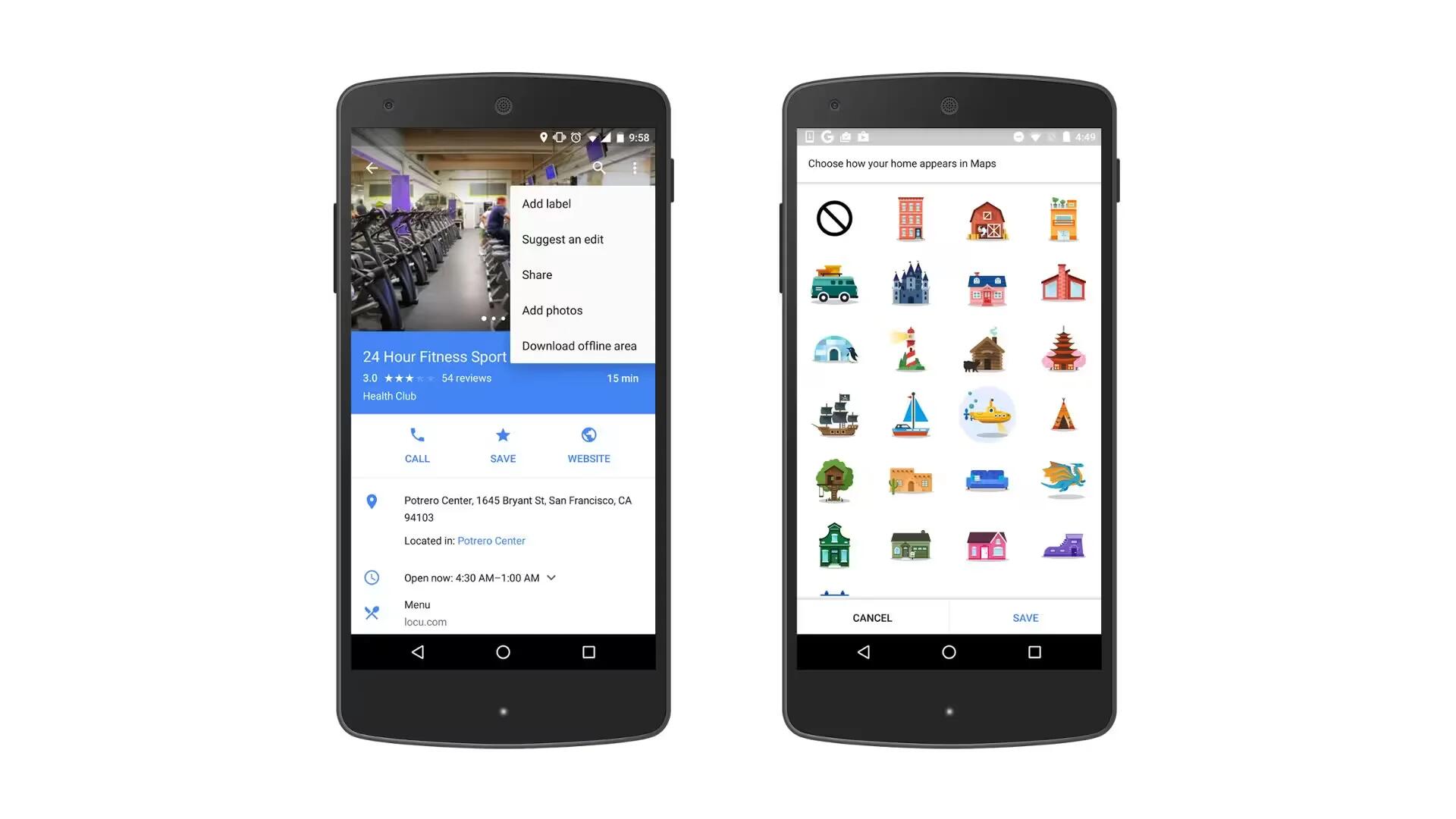
Google Maps Allows Marking Your Favorite Locations With Colorful Stickers
Google has revealed some new options to Google Maps, which allows users to add colorful stickers to mark their favorite locations on the Maps app.
-

Apple Acquires Mapsense To Improve Its Maps App
Recently, Apple has paid close to $30 million to acquire Mapsense to improve its Maps app so that it can compete against Google Maps. Mapsense is a small 12-member San Francisco startup that specializes in parsing location data into visualizations.
-

How To Use Google Maps On Sony Xperia Z3 Compact
Learn how to use Google maps on your Sony Xperia Z3 Compact. Use Google Maps to track your current location, view real-time traffic situations and receive data
-

How To Use Google Maps On Sony Xperia Z3
Learn how to use Google maps on your Sony Xperia Z3. Use Google Maps to track your current location, view real-time traffic situations and receive data
-

How To Use Location Services On Sony Xperia Z3 Compact
Learn how to use location services on your Sony Xperia Z3 Compact. Location services allow applications such as Maps and the camera to use information
-

How To Use Location Services On Sony Xperia Z3
Learn how to use location services on your Sony Xperia Z3. Location services allow applications such as Maps and the camera to use information from mobile
-
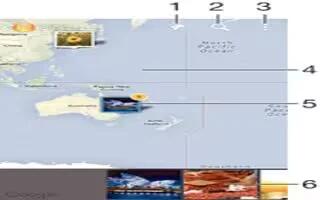
How To View Photos On Map On Sony Xperia Z3 Compact
Learn how to view your photos on map on your Sony Xperia Z3 Compact. Adding location information to photos is referred to as geotagging.
-
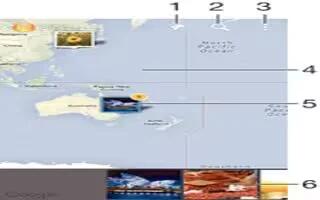
How To View Photos On Map On Sony Xperia Z3
Learn how to view your photos on map on your Sony Xperia Z3. Adding location information to photos is referred to as geotagging.
-

How To Use Location Services On Samsung Galaxy Note 4
Learn how to use location service on your Samsung Galaxy Note 4. Some apps, such as Google maps, may require one or more location services be turned on
-

How To Use My Place App On Samsung Galaxy Note 4
Learn how to use my place app on your Samsung Galaxy Note 4. Quickly access useful features associated with your frequently visited places by automatically
-

How To Use Location Services – Samsung Galaxy Alpha
Learn how to use location on your Samsung Galaxy Alpha. Change settings for location information permissions.
-

Google Maps Gets Update, Improved Android Wear Notifications
Google Maps for Android has got an update. Go to the Google Play Store and you will find the new version of Google Maps with improved support for Android Wear notifications.
-
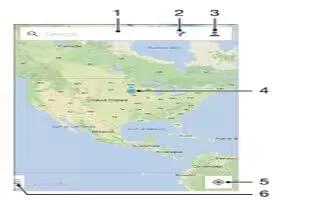
How To Use Google Maps – Sony Xperia C3 Dual
Learn how to use Google maps on your Sony Xperia C3 Dual. Use Google Maps to track your current location, view real-time traffic situations and receive detailed direction.