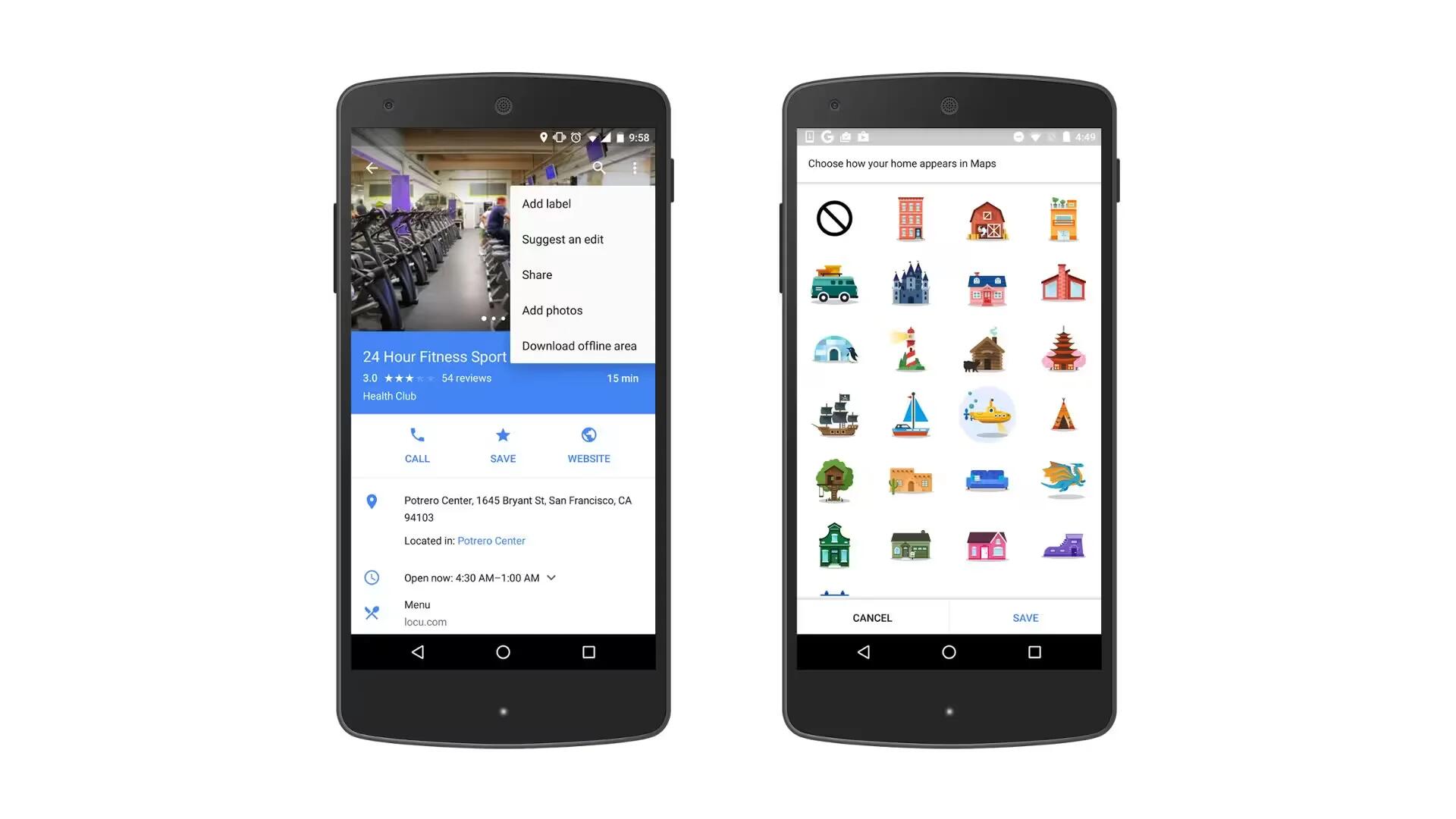Google has revealed some new options to Google Maps, which allows users to add colorful stickers to label and save addresses on the Maps app, such as home and work locations.
The stickers themselves include representations of regular houses or buildings, but there are also more esoteric choices such as igloos, treehouses, and even submarines. This new options is available to all Android users using Google Maps app.
To save home and work addresses and other destinations, just make sure you’re signed into your Google account. Then visit the Your Places tab or type an address, then label it. Once setup, you can just type “home”, “work” or “gym” in the search bar to get directions and navigate quickly and easily from wherever you are.
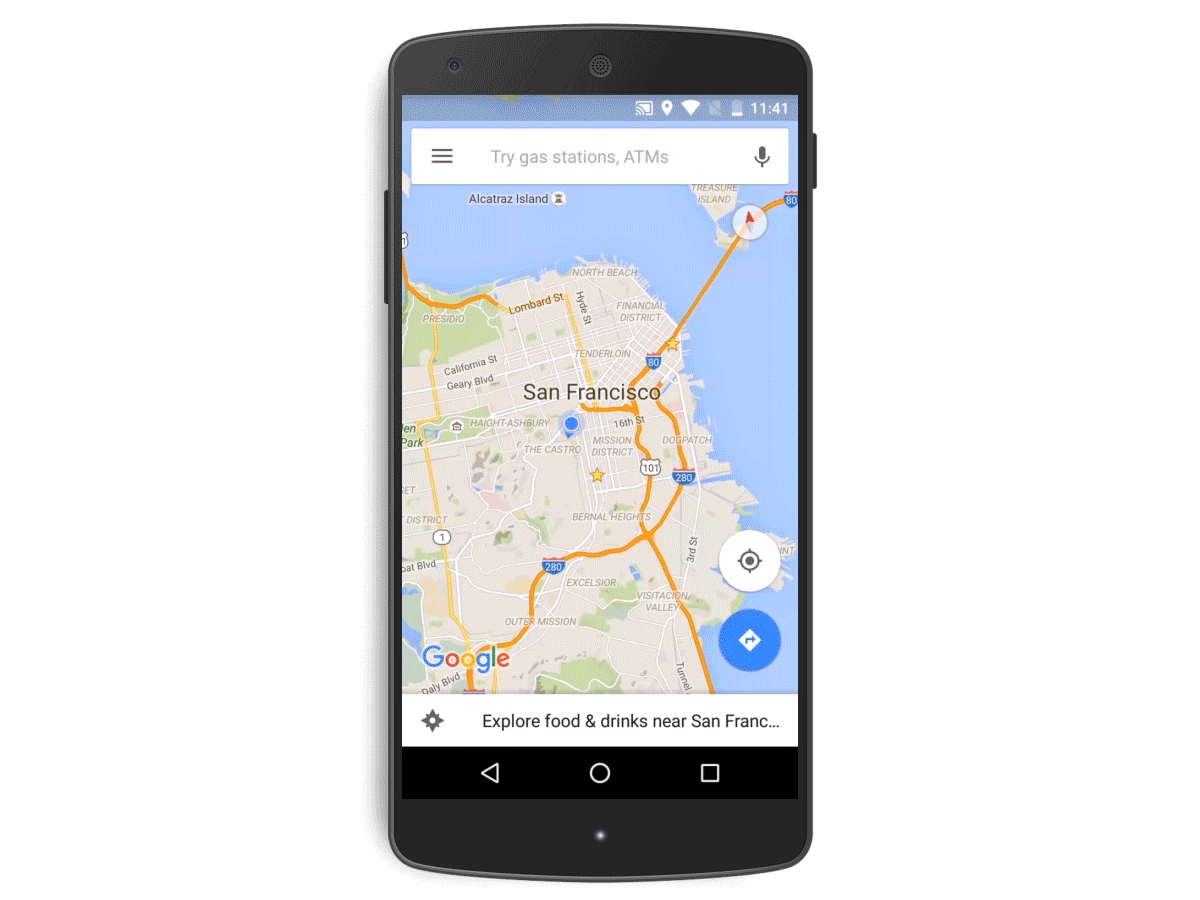
With this new feature, you can use the new driving mode for one-tap access to driving directions from your home screen. You can now label your frequently visited places for quick access and get directions, traffic conditions, best routes and more. If you use public transportation to commute, you can stop guessing when the train will arrive with quick access to real-time transportation information.

You can download the latest Google Maps right now from the Google Play Store or update your existing Maps app to receive this new feature.
Source: Google