Tag: Maps
-

How To Configure Maps – Samsung Galaxy Tab Pro
Learn how to configure maps on your Samsung Galaxy Tab Pro. Use Google Maps to find your current location, get directions, and other location-based information.
-
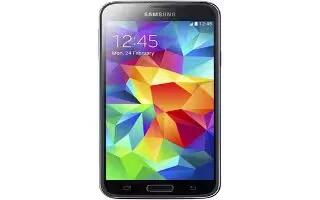
How To Configure Maps – Samsung Galaxy S5
Learn how to configure Maps on your Samsung Galaxy S5. Depending on your location, you can view basic, custom, and satellite maps and etc.
-

How To Use Location Access – LG G Flex
Learn how to use location access on your LG G Flex. Use the Location access menu to set your preferences for using and sharing your location.
-

How To Use Google Maps App – LG G Flex
Learn how to use Google maps app on your LG G Flex. Google applications, including mobile versions of Gmail, Hangouts, Google Calendar and etc.
-

How To Use Maps – Samsung Galaxy Mega
Learn how to use maps on your Samsung Galaxy Mega. Depending on your location, you can view basic, custom, and satellite maps.
-

How To Use Location Services – Samsung Galaxy Mega
Learn how to use location service on your Samsung Galaxy Mega. It allows you to set up how the phone will determine your location.
-

How To Use Location Services – Samsung Galaxy S4 Active
Learn how to use location services on Samsung Galaxy S4 Active. This settings allow to set up how the phone will determine your location.
-

How To Use Gallery – HTC One Mini
Learn how to use gallery on your HTC One Mini. View them by album, event, or location. You can also trim videos, add frames and effects.
-
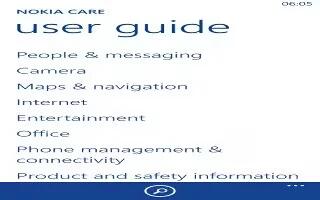
How To Use HERE Maps – Nokia Lumia 2520
Learn how to use here maps on your Nokia Lumia 2520. HERE Maps shows you where you are and what is nearby. Drag the map with your finger.
-

How To Get Directions – Nokia Lumia 2520
Learn how to use Get directions to a place Nokia Lumia 2520. Want to find way easily.Get directions walking,or using public transportation.
-
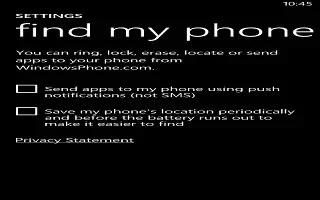
How To Find My Phone – Nokia Lumia 928
Learn how to find my phone on Nokia Lumia 928. Misplaced your phone, or afraid its been stolen. Use Find My Phone to locate your phone.
-

How To Use Nearby Places – Nokia Lumia 928
Learn how to use nearby places on Nokia Lumia 928. Looking for a new restaurant, hotel, or store. HERE Maps suggests nearby places for you.
-

How To Use Local Scout – Nokia Lumia 928
Learn how to use local scout on Nokia Lumia 928. Want to see whats going on in a given neighborhood, and explore the world around you.
-

How To Use Maps – Huawei Ascend P6
Learn how to use maps on your Huawei Ascend P6. It helps you find out where you are, shows how to get a destination and real-time traffic.



