Tag: iPad Mini
-
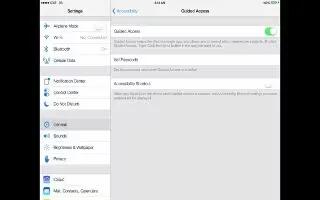
How To Use Guided Accessibility – iPad Mini 2
Learn how to use guided accessibility on your iPad Mini 2. Guided Accessibility helps someone using iPad to stay focused on a task.
-
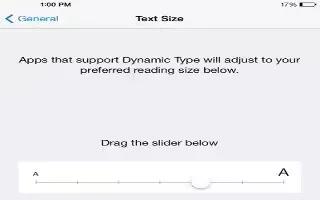
How To Change Large And Bold Text – iPad Mini 2
Learn how to change large and bold text on your iPad Mini 2. Display larger text in apps such as Calendar, Contacts, Mail and Messages.
-

Basic techniques – iPad Mini 2
Learn basic technique on Your iPad Mini 2. These techniques work whether youre scanning by item or by point.
-
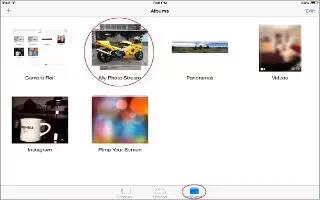
How To Use My Photo Stream App – iPad Mini 2
Learn how to use my photo stream app on you iPad Mini 2. View the photos you take with iPad on your other devices, automatically.
-

How To Use iCloud Photo Sharing – iPad Mini 2
Learn how to use iCloud photo sharing on your iPad Mini 2. Share streams of photos and videos with people you choose and add items.
-

How To Use Camera – iPad Mini 2
Learn how to use camera on iPad Mini 2. you can take both still photos and videos using the front FaceTime camera or the back camera.
-

How To Share Photos And Videos – iPad Mini 2
Learn how to share photos and videos on your iPad Mini 2. You can share photos and videos in email, text messages, and tweets.
-

How To Edit Photos And Trim Videos – iPad Mini 2
Learn how to edit photos and trim videos on your iPad Mini 2. You can edit photos right on iPad. While viewing a photo full-screen.
-

How To Use Photos App – iPad Mini 2
Learn how to use photos on your iPad Mini 2. Photos and videos you took on iPad or saved from an email, message, webpage or screenshot.
-

How To Use Contacts – iPad Mini 2
Learn how to use contacts on your iPad Mini 2. Lets you access and edit your contact lists from personal, business, and other accounts.
-

How To Use Playlists In Music App – iPad Mini 2
Learn how to use playlists in music app on your iPad Mini 2. Once a Genius playlist is in iTunes, you cant delete it directly from iPad.
-

How To Use iTunes Match – iPad Mini 2
Learn how to use iTunes match on Your iPad Mini 2. iTunes Match stores your music library in iCloud including songs imported from CDs.
-
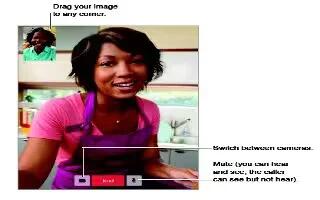
How To Use FaceTime App – iPad Mini 2
Learn how to use Facetime app on your ipad Mini 2. FaceTime to make video or audio calls to other iOS devices or computers that support.
-
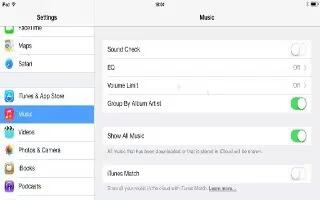
How To Use Music Settings – iPad Mini 2
Learn how to use music settings on your iPad Mini 2. It may indicate when youre setting the volume above the EU recommended level.
-
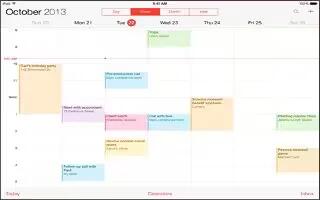
How To Use Calendars App – iPad Mini 2
Learn how to use calendar app on your iPad Mini 2. For some calendar accounts, such as Google, the color is set by the server.
-
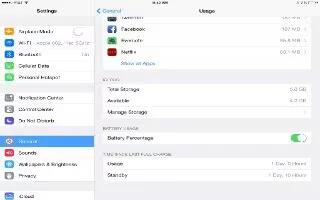
How To View Battery Usage – iPad Mini 2
Learn how to view battery usage on iPad Air. it has an internal, lithium-ion rechargeable battery. For more information about the battery.
-
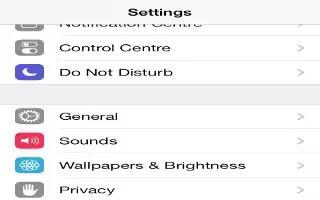
How To Use Sound – iPad Mini 2
Learn how to use sound on your iPad Mini 2. You can change or turn off the sounds iPad plays when you get a FaceTime call, text message.
-
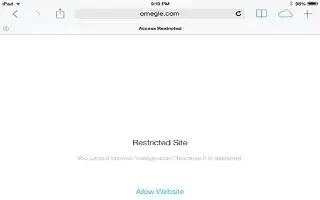
How To Use Restrictions – iPad Mini 2
Learn how to use restrictions on your iPad Mini 2. You can set restrictions for some apps purchased content and installation of new apps.