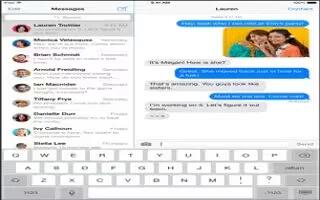Tag: iPad Mini
-

How To Use Privacy – iPad Mini 2
Learn how to use privacy on your iPad Mini 2. it let you see and control which apps and system services have access to Location Services.
-
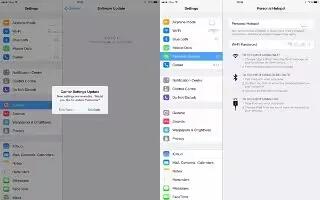
How To Use Personal Hotspot – iPad Mini 2
Learn how to use personal hotspot on your iPad Mini 2. Use Personal Hotspot to share your iPad(WiFi + Cellular models) Internet connection.
-
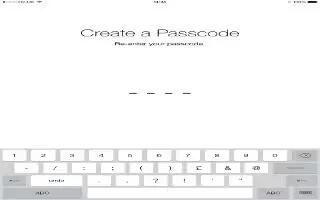
How To Use Passcode – iPad Mini 2
Learn how to use passcode on your iPad Mini 2. Security features help protect the information on your iPad from being accessed by others.
-

How To Use Notifications – iPad Mini 2
Learn how to use notifications on your iPad Mini 2. You know about important events. Review all your alerts, or just the ones you missed.
-

How To Use iCloud Keychain – iPad Mini 2
Learn how to use iCloud keychain on your iPad Mini 2. It keeps your website user names, passwords, and credit card information.
-
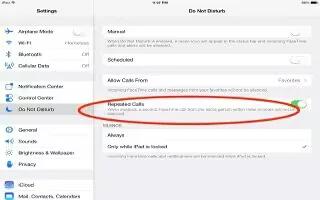
How To Use Do Not Disturb Settings – iPad Mini 2
Learn how to use do not disturb settings on your iPad Mini 2. It is an easy way to silence iPad whether youre going to dinner or to sleep.
-

How To Use Control Center – iPad Mini 2
Learn how to use control center on your iPad Mini 2. It gives you instant access to the camera,AirPlay and audio playback controls.
-
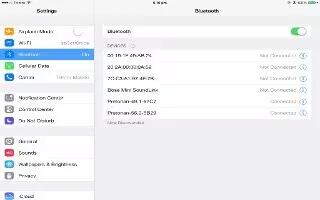
How To Use Bluetooth – iPad Mini 2
Learn how to use Bluetooth on your iPad Mini 2. You can use Bluetooth with iPad, such as stereo headphones or an Apple Wireless Keyboard.
-

How To Use Apple Wireless Keyboard – iPad Mini 2
Learn how to use Apple wireless keyboard on your iPad Mini 2. You can use it (available separately) to enter text on your iPad.
-

How To Transfer Files – iPad Mini 2
Learn how to transfer files on your iPad Mini 2, There are several ways to transfer files between iPad and your computer or other device.
-

How To Share – iPad Mini 2
Learn how to share on your iPad Mini 2. In many apps, you can tap Share or upload icon to see sharing and other options.
-

How To Use Spotlight Search – iPad Mini 2
Learn how to use spotlight search on your iPad Mini 2. Many apps include a search field you can type in to find something that the app knows about.
-

How To Print With Airprint – iPad Mini 2
Learn how to print with airprint on your iPad Mini 2. Use it to print wirelessly to an AirPrint-enabled printer, from apps such as Mail.
-

How To Find My iPad App – iPad Mini 2
Learn how to find my iPad app on your iPad Mini 2. Find My iPad can help you locate and secure your iPad using the free Find My iPhone app.
-

How To Enter Text – iPad Mini 2
Learn how to enter text on your iPad Mini 2. The letter isnt entered until you release your finger from the key.
-
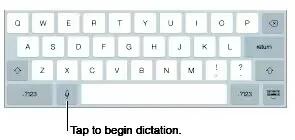
How To Dictate – iPad Mini 2
Learn how to dictate on your iPad Mini 2. The letter isnt entered until you release your finger from the key.
-
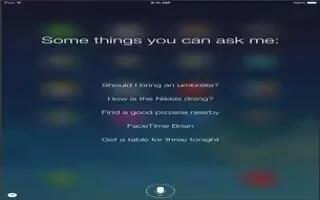
How To Use Siri – iPad Mini 2
Learn how to use siri on your iPad Mini 2. The power of Siri is yours for the asking on your iPad Mini 2.