Tag: Gear 2 Neo
-

How To Use Gear Info – Samsung Gear 2 Neo
Learn how to use Gear Info on your Samsung Gear 2 Neo. From the Home screen, tap Settings > Gear info.
-

How To Reset – Samsung Gear 2 Neo
Learn how to Reset on your Samsung Gear 2 Neo. Reset settings to the factory default values and delete all data. Default applications are not deleted.
-

How To Use Privacy Lock – Samsung Gear 2 Neo
Learn how to use Privacy Lock on your Samsung Gear 2 Neo. From the Home screen, tap Settings > Privacy lock.
-

How To Configure Bluetooth Settings – Samsung Gear 2 Neo
Learn how to Configure Bluetooth Settings on your Samsung Gear 2 Neo. Configure settings for the Bluetooth feature.
-

How To Use Display Settings – Samsung Gear 2 Neo
Learn how to use Display Settings on your Samsung Gear 2 Neo. Change the settings for the display.
-

How To Use Sound Settings – Samsung Gear 2 Neo
Learn how to use Sound Settings on your Samsung Gear 2 Neo. Change the settings for various sounds on the Gear 2 Neo.
-

How To Use Timer – Samsung Gear 2 Neo
Learn how to use Timer on your Samsung Gear 2 Neo. Use this application to use the Gear as a countdown timer.
-

How To Use Call Logs – Samsung Gear 2 Neo
Learn how to use Call Logs on your Samsung Gear 2 Neo. Use this application to view the connected mobile devices call and message logs on the Gear 2 Neo.
-

How To Use Schedule App – Samsung Gear 2 Neo
Learn how to use Schedule App on your Samsung Gear 2 Neo. Use this application to view the events scheduled on the connected device with the Gear 2 Neo.
-

How To Use Email – Samsung Gear 2 Neo
Learn how to use Email on your Samsung Gear 2 Neo. Use this application to check emails received on the connected mobile device.
-

How To Use Voice Memo App – Samsung Gear 2 Neo
Learn how to use Voice Memo App on your Samsung Gear 2 Neo. Use this application to record voice memos. The voice memos recorded on the Gear 2 Neo.
-

How To Use Contacts – Samsung Gear 2 Neo
Learn how to use Contacts on your Samsung Gear 2 Neo. Use this application to view the connected mobile devices contacts list on the Gear 2 Neo.
-

How To Use Stopwatch App – Samsung Gear 2 Neo
Learn how to use Stopwatch App on your Samsung Gear 2 Neo. Use this application to measure the amount of elapsed time.
-
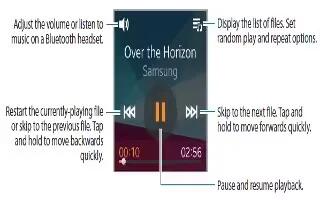
How To Use Music Player App – Samsung Gear 2 Neo
Learn how to use Music Player App on your Samsung Gear 2 Neo. Use this application to listen to music saved on the Gear 2 Neo.
-

How To Use S Health – Samsung Gear 2 Neo
Learn how to use S Health on your Samsung Gear 2 Neo. Use the pedometer, sleep, exercise, and heart rate applications for leisure, well-being and fitness purposes.
-

How To Find My Device – Samsung Gear 2 Neo
Learn how to find my device on your Samsung Gear 2 Neo. If you misplace the Gear 2 Neo, the Gear Manager can help you find it.
-

How To Use Weather App – Samsung Gear 2 Neo
Learn how to use Weather App on your Samsung Gear 2 Neo. Use this application to view weather information on the Gear 2 Neo for the locations.
