Tag: Galaxy S5
-

How To Use Google Chrome – Samsung Galaxy S5
Learn how to use Google Chrome on your Samsung Galaxy S5. The Google Chrome app allows you to use the Google Chrome web browser on your phone.
-

How To Use ChatON – Samsung Galaxy S5
Learn how to use ChatON on your Samsung Galaxy S5. With the ChatON application, you can interact with friends and family with text, images and etc.
-

How To Use Onehanded Operation – Samsung Galaxy S5
Learn how to use Onehanded Operation on your Samsung Galaxy S5. The one-handed operation settings help you to use your phone keypads easily with only one hand.
-

How To Use Safety Assistance – Samsung Galaxy S5
Learn how to use Safety Assistance on your Samsung Galaxy S5. Safety assistance is intended to help users send a quick notice of their approximate location.
-

How To Use Calculator – Samsung Galaxy S5
Learn how to use Calculator on your Samsung Galaxy S5. With this feature, you can use the phone as a calculator. This app provides the basic operation.
-
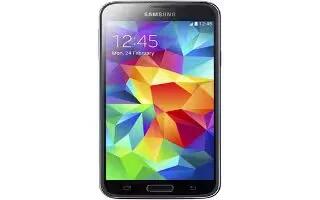
How To Use Mobile Hotspot – Samsung Galaxy S5
Learn how to use Mobile Hotspot on your Samsung Galaxy S5. This feature allows you to turn your device into a Wi-Fi hotspot.
-
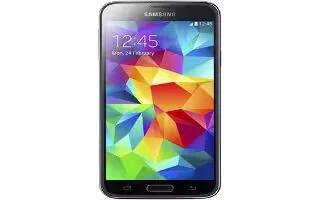
How To Use USB Tethering – Samsung Galaxy S5
Learn how to use USB Tethering on your Samsung Galaxy S5. This option allows you to share your devices mobile data connection via a direct USB.
-

How To Pair Bluetooth Device – Samsung Galaxy S5
Learn how to Pair Bluetooth Device on your Samsung Galaxy S5. The Bluetooth pairing process allows you to establish trusted connections between your device.
-

How To Use Bluetooth Settings – Samsung Galaxy S5
Learn how to use Bluetooth Settings on your Samsung Galaxy S5. The Bluetooth settings menu allows you to set up many of the characteristics of your devices.
-

How To Use Bluetooth – Samsung Galaxy S5
Learn how to use Bluetooth on your Samsung Galaxy S5. Bluetooth is a short-range communications technology that allows you to connect wirelessly.
-
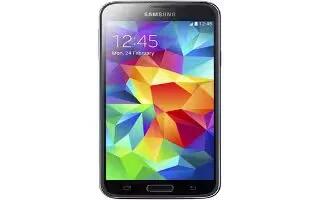
How To Use WiFi Advanced Settings – Samsung Galaxy S5
Learn how to use WiFi Advanced Settings on your Samsung Galaxy S5. The Advanced Wi-Fi menu allows you to set up many of your devices advanced Wi-Fi services.
-

How To Use WiFi Direct – Samsung Galaxy S5
Learn how to use WiFi Direct on your Samsung Galaxy S5. Wi-Fi Direct allows device-to-device connections so you can transfer large amounts of data over a Wi-Fi connection.
-

How To Use WiFi – Samsung Galaxy S5
Learn how to use WiFi on your Samsung Galaxy S5. Wi-Fi is a term used for certain types of Wireless Local Area Networks.
-
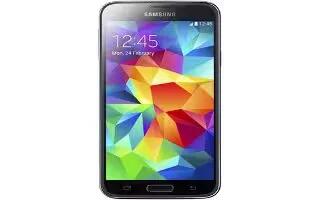
How To Connect To PC – Samsung Galaxy S5
Learn how to Connect To PC on your Samsung Galaxy S5. For information on connecting your device with your PC, using USB 3.0 or 2.0.
-

How To Use S Voice – Samsung Galaxy S5
Learn how to use S Voice on your Samsung Galaxy S5. This section allows you to modify settings associated with the S Voice app.
-

How To Use Internet Browser – Samsung Galaxy S5
Learn how to use Internet Browser on your Samsung Galaxy S5. This section allows you to modify settings associated with using your web browser.
-

How To Use Gallery – Samsung Galaxy S5
Learn how to use Gallery on your Samsung Galaxy S5. This section allows you to modify settings associated with using your Gallery.
-

How To Customize Email Accounts – Samsung Galaxy S5
Learn how to customize Email Accounts on your Samsung Galaxy S5. The Email settings allow you to customize your Email application.