Tag: Galaxy S5
-

How To Configure Samsung App – Samsung Galaxy S5
Learn how to configure Samsung App on your Samsung Galaxy S5. With Samsung Apps, you can download hundred of applications from a variety of categories.
-

How To Use S Health – Samsung Galaxy S5
Learn how to use S Health on your Samsung Galaxy S5. S Health is a wellness application that allows you to better manage your health.
-
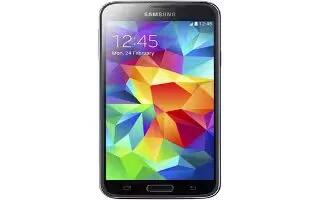
How To Use Polaris Office 5 – Samsung Galaxy S5
Learn how to use Polaris Office 5 on your Samsung Galaxy S5. POLARIS Office Mobile for Android is a Microsoft Office compatible office suite.
-

How To Use Play Store App – Samsung Galaxy S5
Learn how to use Play Store App on your Samsung Galaxy S5. Play Store provides access to downloadable applications and games to install on your phone.
-

How To Use My Files – Samsung Galaxy S5
Learn how to use My Files on your Samsung Galaxy S5. It allows you to manage your sounds, images, videos, bluetooth files, Android files and etc.
-

How To Use Play Newsstand App – Samsung Galaxy S5
Learn how to use play newsstand app on your Samsung Galaxy S5. With Google Play Newsstand, you can subscribe to your favorite magazines.
-
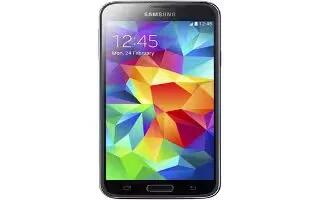
How To Use Play Music App – Samsung Galaxy S5
Learn how to Play Music App on your Samsung Galaxy S5. With Google Play Music, you can play music that you have added to your music file as well as any music.
-

How To Play Movies And TV App – Samsung Galaxy S5
Learn how to play movies and TV app on your Samsung Galaxy S5. With Google Play Movies & TV, you can rent thousands of different movies and television shows.
-

How To Configure Play Games App – Samsung Galaxy S5
Learn how to use configure Play Games app on your Samsung Galaxy S5. This application takes you directly to the Play Store Games area where you can download games.
-

How To Configure Play Books App – Samsung Galaxy S5
Learn how to configure Play Books App on your Samsung Galaxy S5. With Google Play Books, you can find more than 3 million free e-books.
-
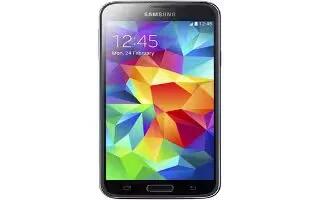
How To Use Playlists In Music App – Samsung Galaxy S5
Learn how to use playlists in music app on your Samsung Galaxy S5. Playlists are used to assign songs to a list of preferred media which can then be grouped into a list.
-
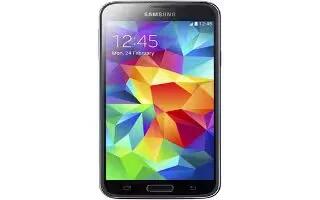
How To Use Music Player App – Samsung Galaxy S5
Learn how to use Music Player App on your Samsung Galaxy S5. It is an application that can play music files. Music supports files with extensions.
-
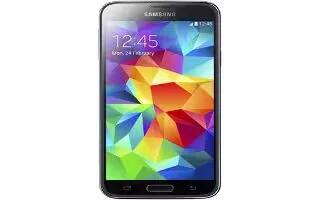
How To Configure Mobile TV – Samsung Galaxy S5
Learn how to configure Mobile TV on your Samsung Galaxy S5. Mobile TV is a subscription service that allows you to watch your favorite TV shows using your handset.
-

How To Use Memo App – Samsung Galaxy S5
Learn how to use memo app on your Samsung Galaxy S5. The Memo application allows you to write memos that can include text, audio, and images.
-
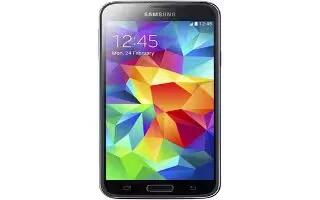
How To Configure Maps – Samsung Galaxy S5
Learn how to configure Maps on your Samsung Galaxy S5. Depending on your location, you can view basic, custom, and satellite maps and etc.
-

How To Use Bookmarks – Samsung Galaxy S5
Learn how to use bookmarks on your Samsung Galaxy S5. While navigating a website, you can bookmark a site to quickly and easily access it.
-
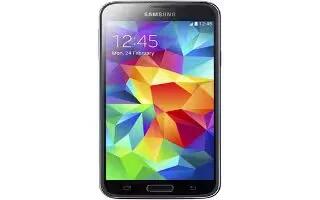
How To Use Incognito – Samsung Galaxy S5
Learn how to use Incognito on your Samsung Galaxy S5. The incognito feature allows you to view Internet sites outside of normal browsing.
-
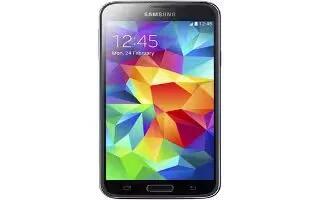
How To Use Web Browser – Samsung Galaxy S5
Learn how to use Web Browser on your Samsung Galaxy S5. The Internet is your access to the mobile web. This section explains how to navigate internet.