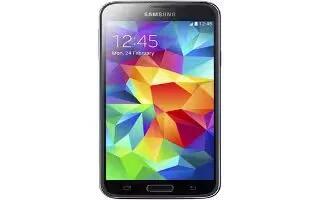Learn how to use Web Browser on your Samsung Galaxy S5. The Internet is your access to the mobile web. This section explains how to navigate your Internet Browser and introduces you to the basic features.
Accessing the Mobile Web
To access the Browser:
- From the Home screen, tap Internet icon. The Quick access homepage displays.
Navigating with the Browser
- To select an item, tap an entry.
- To scroll through a website, sweep the screen with your finger in an up or down motion.
- Sweep the screen left to right to move laterally across a web page.
- To return to a previous page, press <- icon.
- To move forward to a web page, press -> icon.
Browser Options
- From any web page, press Menuicon to access your browser options.
Internet Settings
- From any web page, press Menuicon > Settings to access your Internet settings. For more detailed information, see Internet Browser.
Enter a URL
You can access a website quickly by entering the URL. Websites are optimized for viewing on your phone. To enter a URL and go to a particular website, follow these steps:
- Tap the Search or enter URL field at the top of your screen.
- Enter the URL using the on-screen keypad. The website displays.
Search the Internet
To perform an internet search using keywords, follow these steps:
- Tap the Search or enter URL field at the top of the browser.
- Enter the keyword(s) to search using the on-screen keypad and tap Go.
- Tap a link to view the website.
Adding and Deleting Windows
You can have up to eight Internet windows open at one time. To add a new window, follow these steps:
- From your browser, tap Menuicon > New window. A new browser window is opened.
- Tap Windows icon to see thumbnails of all open windows.
- Tap a window listing to open up that Internet window.
- Tap – icon at the top right corner of the web page thumbnail to delete the window.