Tag: Galaxy Note 3
-

How To Send Contacts Via Bluetooth – Samsung Galaxy Note 3
Learn how to send contacts via Bluetooth on Samsung Galaxy Note 3. Depending on paired devices settings capabilities Contact information.
-
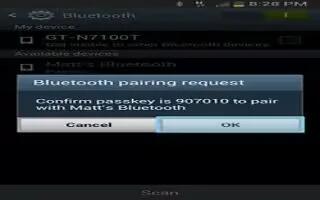
How To Pair Bluetooth – Samsung Galaxy Note 3
Learn how to pair Bluetooth on Samsung Galaxy Note 3. It allows you to establish trusted connections between device and Bluetooth device.
-
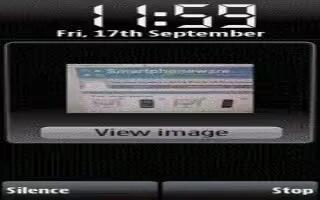
How To Create Alarms – Samsung Galaxy Note 3
Learn how to create alarms on Samsung Galaxy Note 3. The Clock application allows to access alarms, view the World Clock, and use a timer.
-

How To Connect To PC – Samsung Galaxy Note 3
Learn how to connect to PC on Samsung Galaxy Note 3. You can connect device to a PC using PC data cable using various USB connection modes.
-

How To Connect As Storage Device – Samsung Galaxy Note 3
Learn how to connect as storage device on Samsung galaxy Note 3. You can connect your device to a PC as a removable disk.
-

How To Configure Google Chrome – Samsung Galaxy Note 3
Learn how to configure Google chrome apps on Samsung Galaxy Note 3. The Google Chrome app allows to use Google Chrome web browser on phone.
-

How to Configure Flipboard – Samsung Galaxy Note 3
Learn how to configure flipboard on your Samsung Galaxy Note 3. This application creates a personalized digital magazine shared with you.
-
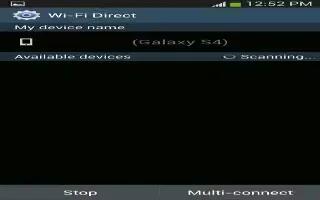
How To Use WiFi Direct – Samsung Galaxy Note 3
Learn how to use WiFi direct on Samsung Galaxy Note 3 . Its allows device-to-device connections so you can transfer large amounts of data.
-

How To Use WiFi Advanced Settings – Samsung Galaxy Note 3
Learn how to use WiFi advanced settings on your Samsung Galaxy Note 3 . The Advanced Wi-Fi menu allows you to set up many of your devices,
-
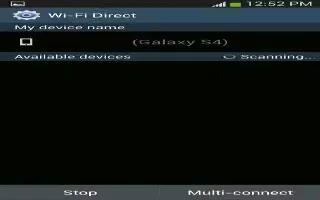
How To Use WiFi – Samsung Galaxy Note 3
Learn how to use WiFi on Samsung Galaxy Note 3. This section describes the various connections your phone can make accessing Wi-Fi.
-

How To Use Messenger – Samsung Galaxy Note 3
Learn how to use messenger apps on Samsung Galaxy Note 3. Messenger allows you groups of friends together into a simple group conversation.
-
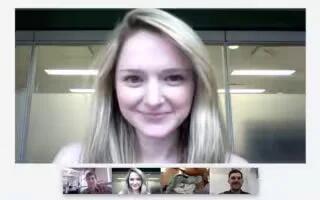
How To Use Hangouts – Samsung Galaxy Note 3
Learn how to use hangouts on Samsung Galaxy Note 3. Hangouts is a free Windows and web-based apps for instant messaging offered by Google.
-
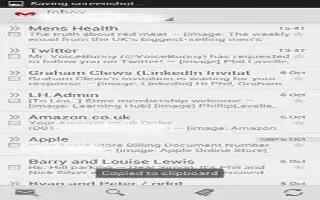
How To Use Gmail – Samsung Galaxy Note 3
Learn how to use Gmail on your Samsung Galaxy Note 3. Gmail is Googles web-based email. When you first setup the phone Gmail is configured.
-
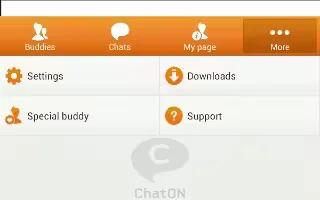
How To Use ChatON – Samsung Galaxy Note 3
Learn to use ChatON apps on your Samsung Galaxy Note 3 . Provides a global mobile communication service chat with more than 2 buddies .
-
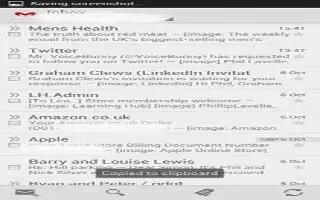
How To Switch Between Email Accounts – Samsung Galaxy Note 3
Learn how to switch between email accounts on Samsung Galaxy Note 3. Email enables to review and create email using various email services.
-

How To Use Bluetooth Settings – Samsung Galaxy Note 3
Learn how to customize Bluetooth settings on Samsung Galaxy Note 3. This menu allows to set up many of the characteristics of service.
-
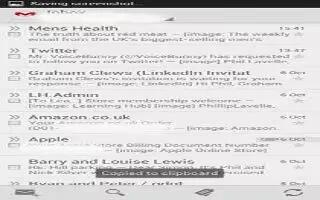
How To Create Corporate Email Accounts – Samsung Galaxy Note 3
Learn how to create corporate email accounts on your Samsung Galaxy Note 3. Use the following procedure to synchronize with an account.
