Tag: Enter Text
-

How To Enter Text – Huawei Ascend P7
Learn how to enter text on your Huawei Ascend P7. Your phone comes with multiple text input methods. You can quickly enter text using the onscreen keyboard.
-
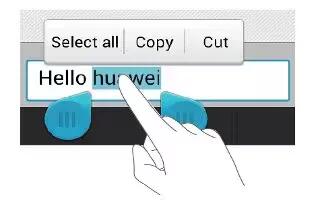
How To Edit Text – Huawei Ascend P7
Learn how to edit text on your Huawei Ascend P7. Discover how to select, cut, copy, and paste text on your phone.
-
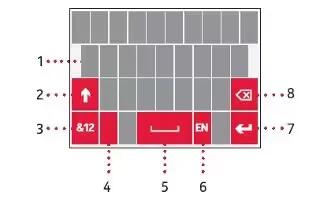
How To Enter Text – Nokia Lumia Icon
Learn how to enter text on your Nokia Lumia Icon. Learn how to write text quickly and efficiently with your phones keyboard.
-
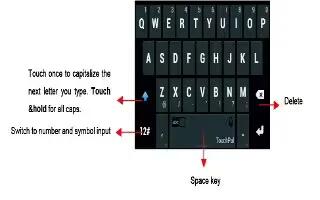
How To Enter Text – Gionee Elife S5.5
Learn how to enter text on your Gionee Elife S5.5. You can touch a text field where you want to enter text to open the keyboard.
-
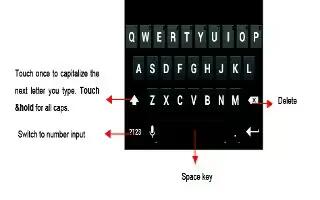
How To Enter Text – Gionee Elife E7 Mini
Learn how to enter text on your Gionee Elife E7 Mini. You can touch a text field where you want to enter text to open the keyboard.
-
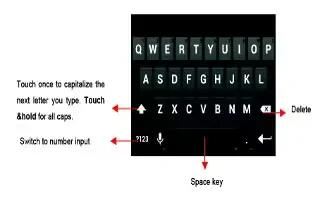
How To Enter Text – Gionee Elife E7
Learn how to enter text on your Gionee Elife E7. You can touch a text field where you want to enter text to open the keyboard.
-
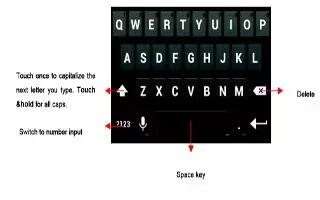
How To Enter Text – Gionee M2
Learn how to enter text on your Gionee M2. You can touch a text field where you want to enter text to open the keyboard.
-
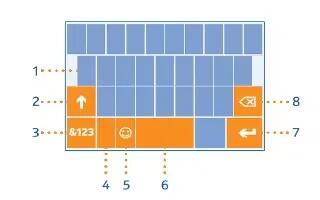
How To Enter Text – Nokia Lumia 635
Learn how to enter text on your Nokia Lumia 635. Learn how to write text quickly and efficiently with your phones keyboard.
-
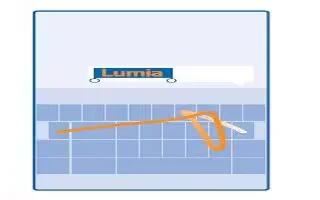
How To Enter Text – Nokia Lumia 630
Learn how to enter text on your Nokia Lumia 630. Learn how to write text quickly and efficiently with your phones keyboard.
-

How To Enter Text By Voice – Samsung Galaxy Tab S
Learn how to enter text by voice on your Samsung Galaxy Tab S. To display the keyboard, tap the text input field, and then tap anywhere on the screen twice quickly.
-

How To Enter Text Using Keyboard – Samsung Galaxy Tab S
Learn how to enter text using keyboard on your Samsung Galaxy Tab S. To display the keyboard, tap the text input field, and then tap anywhere on the screen twice quickly.
-

How To Configure Text To Speech Settings – Samsung Galaxy Tab S
Learn how to configure text to speech settings on your Samsung Galaxy Tab S. Change the settings for text-to-speech features such as languages, speed, and more.
-

How To Use Google Voice Typing – Samsung Galaxy Tab S
Learn how to use Google voice typing on your Samsung Galaxy Tab S. You can change input language and block offensive words.
-

How To Use SideSync – Samsung Galaxy Tab S
Learn how to use SideSync on your Samsung Galaxy Tab S. Use this app to control a smartphones screen with a virtual smartphone screen on your tablet.
-

-

How To Use Language And Input Settings – LG G3
Learn how to use language and input settings on your LG G3. Use the Language & input settings to select the language for the text on your phone.
-

How To Use Smart Keyboard – LG G3
Learn how to use Smart Keyboard on your LG G3. Smart Keyboard recognizes your keyboard input habit and provide your own keyboard quickly inputting without errors.
-

How To Configure Google Voice Typing – Samsung Galaxy Tab 4
Learn how to configure Google Voice Typing on your Samsung Galaxy Tab 4. You can change input language and block offensive words.