Netherlands Galaxy A3 (2016) Gets February Security Patch
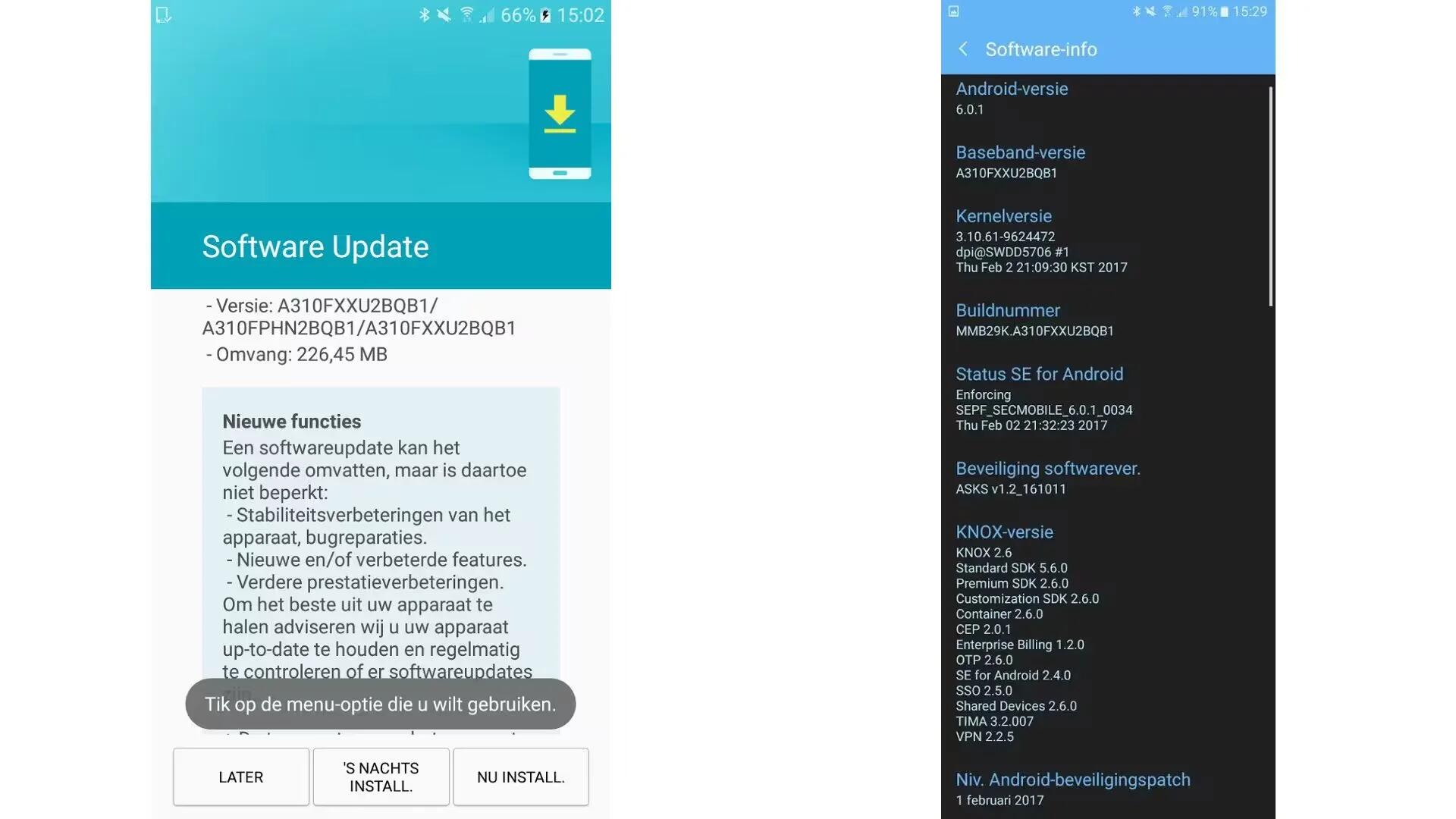
Samsung is now rolling out the February security patch for Galaxy A3 (2016) in the Netherlands. Interestingly, last year’s Galaxy A3 has received this patch before the Galaxy A3 (2017). The update carries Firmware version A310FXXU2BQB1 and is around 226MB. It also brings the February security patch that includes fixes for 50 vulnerabilities in Android as well as fixes for several exploits exclusive to Samsung’s software. The update also has many stability and performance improvements.
Now that this firmware update is out in The Netherlands, it is only a matter of time before it is made available to users in other countries across Europe as well. Please remember that the update is being rolled out in batches and it may take some time for all Galaxy A3 (2016) to receive it.
To Manually Update
If you received a notification message for this software update:
- Tap “Yes, I’m in” to start downloading the software update.
- Once the software update has finished downloading, Tap Install now.
- Your phone will restart automatically after the install.
If you did not receive a notification message for this software update, follow the steps below to manually update your phone:
- Tap the Settings icon in the apps menu.
- Tap About phone -> System updates.
- Tap “Yes, I’m in” to start downloading the software update.
- Once the software update has finished, tap Install now.
- Your phone will restart automatically after the install.
- You can read how to update your Android device via OTA by visiting here.
Since downloading software via a mobile network may result in additional charges, it is better for you to use a Wi-Fi connection when downloading software updates. You should remember that firmware updates require at least 1GB of free space in your phone. In addition, make sure that your battery is fully charged or at least 70%, so that your phone will not turn off while downloading or updating software.









 RSS - All Posts
RSS - All Posts
ok