In the past few years, the traditional office environment has undergone a significant transformation, accelerated by global events that pushed the boundaries of how and where work can be accomplished. This shift to remote work has not only changed the physical workspace, but also the tools we rely on for business continuity and efficiency. Among these tools, Microsoft Office has emerged as a pivotal resource, adapting swiftly to the new norms of remote work. Today, it is more than just a suite of productivity applications; it has become a comprehensive platform that integrates collaboration, communication, and productivity tools, all designed to facilitate seamless remote working experiences. Microsoft Office, especially with its cloud-based Office 365 offerings, is at the forefront of this transition, ensuring that teams remain connected and productive regardless of their physical locations.
Evolution of Microsoft Office for Remote Work

Microsoft Office has long been the backbone of business productivity, but its role has significantly evolved to meet the demands of a rapidly changing work environment. Historically, Office was predominantly known for its desktop applications like Word, Excel, and PowerPoint. However, the rise of remote work and the need for more flexible and accessible work tools led to a pivotal shift with the introduction of Office 365, now rebranded as Microsoft 365.
Before the Pandemic
Before the global shift to remote work, Microsoft Office was primarily used as a standalone software installed on individual computers. This model, while effective for in-office environments, posed limitations for remote access and collaboration. The need for a more integrated and versatile solution became apparent as businesses sought to support increasingly distributed teams.
Transition to the Cloud
The transition to Office 365 marked a significant shift in Microsoft’s approach, emphasizing cloud computing and online collaboration. This cloud-based suite includes not only the traditional Office applications but also new tools designed to support dynamic work environments. Services such as OneDrive and SharePoint Online offer cloud storage and file-sharing capabilities, enabling users to work from anywhere in the world with an internet connection.
Adapting to Remote Work
The onset of the COVID-19 pandemic accelerated the need for comprehensive remote work solutions. Microsoft responded by enhancing its Office suite with additional features tailored for remote teams. Tools like Microsoft Teams became central to this strategy, providing an all-in-one platform for video conferencing, file collaboration, and project management.
Localization and Accessibility
Recognizing the diverse needs of its global user base, Microsoft has tailored Office 365 to cater to various markets with localized versions and accessible features. This approach not only helps improve user experience but also ensures that all functionalities are relevant and fully utilizable across different geographic and cultural landscapes.
As Microsoft continues to innovate, the focus remains on creating a virtual office environment that not only replicates but enhances the physical office’s capabilities. With ongoing updates and integrations, Microsoft Office 365 is poised to meet future remote work challenges, making it an indispensable tool for modern businesses.
Microsoft Teams: A Hub for Collaboration
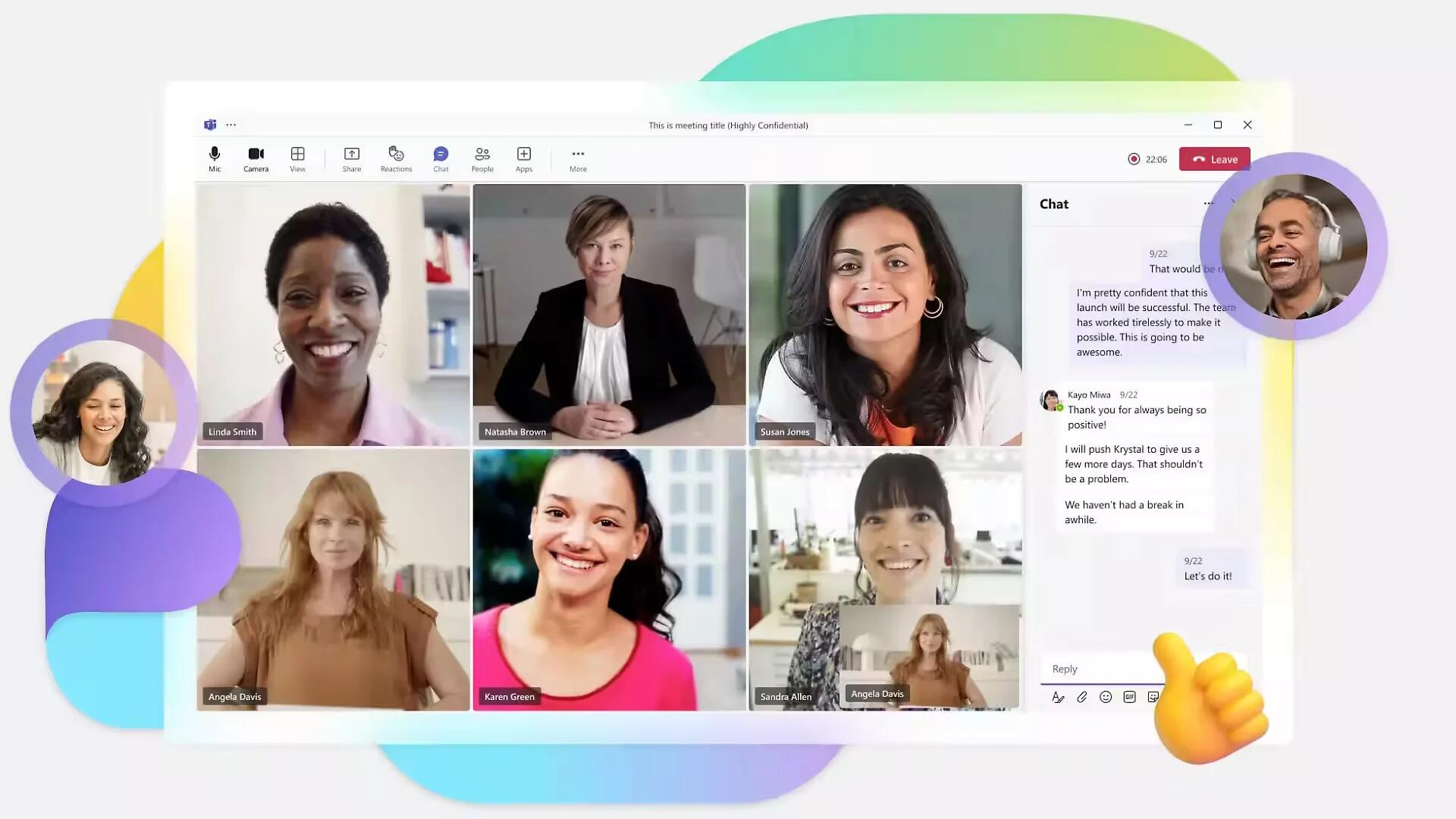
In the modern landscape of remote work, communication and collaboration tools have become the cornerstone of effective team dynamics. Among these tools, Microsoft Teams stands out as a premier platform, designed to facilitate seamless interaction and cooperation among dispersed teams. For more detailed information on the recent updates to Microsoft Teams, visit Microsoft’s official blog.
Core Features and Their Evolution
Microsoft Teams was launched in 2017 as a hub for teamwork within the Microsoft 365 suite. Initially positioned as a competitor to platforms like Slack, Teams has rapidly evolved to become a more comprehensive solution, integrating chat, video meetings, file storage, and application integration within a single interface. The core appeal of Teams lies in its deep integration with other Microsoft products, such as Office apps and SharePoint, which allows for a cohesive workflow that other platforms struggle to match.
During the pandemic, Microsoft accelerated the development of Teams to include features that are specifically beneficial for remote work. These enhancements include:
- Background blur and custom backgrounds for video calls, helping users maintain professionalism and privacy.
- Together mode, which presents participants in a shared virtual space, aiming to replicate the feeling of in-person meetings and reduce meeting fatigue.
- Live captions and translations, ensuring accessibility and aiding understanding in diverse and global teams.
Enhancing Remote Collaboration
Teams has introduced several features aimed at enhancing collaborative efforts. The integration of real-time collaboration tools directly within the Teams environment means that documents, spreadsheets, and presentations can be worked on simultaneously by multiple team members, without ever leaving the chat or meeting window. This feature is pivotal in eliminating the barriers typically associated with remote work, such as delays in updates or version control issues.
Moreover, the Tasks by Planner and To Do feature combines individual tasks and team projects in one place, making it easier for managers and team members to keep track of ongoing projects. This consolidation of tasks and assignments, viewable by all relevant team members, enhances transparency and accountability.
Case Studies: Teams in Action
To illustrate the impact of Microsoft Teams, consider the case of a multinational corporation that transitioned to remote work at the onset of the COVID-19 pandemic. With employees spread across various continents, maintaining consistent communication was a challenge. By adopting Teams, the company was able to not only maintain but improve its communication efficacy. Teams provided a platform where employees could meet virtually, share files securely, and collaborate in real-time, thus maintaining project timelines and productivity.
Another example is a small business that utilized Teams to orchestrate its services remotely. The integration of Microsoft Bookings within Teams allowed the business to manage appointments and meetings efficiently, directly impacting customer satisfaction and operational smoothness.
Future Enhancements and Integrations
Looking ahead, Microsoft continues to invest in enhancing Teams with AI-driven capabilities such as predictive text and automated meeting notes, which are set to redefine the boundaries of collaborative work. Furthermore, ongoing updates are expected to focus on improving security features, as cybersecurity remains a critical concern for remote and hybrid teams.
As Teams continues to evolve, it is set to remain at the forefront of Microsoft’s strategy for empowering remote work, demonstrating the company’s commitment to enhancing productivity and collaboration across any distance.
SharePoint: Organizing Remote Teams

Microsoft SharePoint is an essential tool for any organization looking to optimize its remote work operations. As part of the Microsoft Office suite, SharePoint provides a robust platform for content management and collaboration, making it indispensable for distributed teams.
Overview of SharePoint Capabilities
SharePoint serves as a secure place to store, organize, share, and access information from any device. All a user needs is a web browser, such as Microsoft Edge, Internet Explorer, Chrome, or Firefox. The platform is highly customizable, allowing organizations to design an intranet that suits their specific needs and workflow requirements.
The core functionalities of SharePoint include:
- Document Management and Storage: SharePoint offers advanced document management capabilities, allowing teams to store documents in a centralized location and access them remotely. Version control and document history features ensure that all team members are working with the most current information.
- Team Collaboration: SharePoint sites can be used to create spaces for specific projects or teams. These sites provide tools for task management, team calendars, and custom lists, which help in managing projects and deadlines effectively.
- Integration with Microsoft 365: SharePoint integrates seamlessly with Microsoft Teams, OneDrive, and other Microsoft 365 apps, enhancing its utility as a collaboration tool. For example, documents stored on SharePoint can be directly edited and discussed in Teams, providing a unified user experience.
Leveraging SharePoint for Remote Team Management
Effective remote team management requires tools that can replicate the physical office’s functionality in a digital environment. SharePoint’s features are specifically designed to address these needs:
- Customizable Workspaces: Each team can customize their SharePoint site to reflect their workflow, incorporating necessary tools such as task lists, document libraries, and discussion boards.
- Automated Workflows: SharePoint allows teams to automate routine tasks, such as approvals, notifications, and content updates through its workflow capabilities. This automation saves time and reduces the possibility of human error.
- Security and Compliance: With remote work, data security becomes even more critical. SharePoint provides robust security features, including advanced permissions, secure links, and compliance standards that are necessary for sensitive information and industries.
Case Studies: SharePoint in Remote Work
Consider the example of a large healthcare provider that implemented SharePoint to manage patient records and medical staff coordination during the pandemic. The platform enabled secure and efficient sharing of sensitive patient data among healthcare professionals, irrespective of their location, ensuring timely medical interventions and compliance with healthcare regulations.
Another case involves a marketing agency that used SharePoint to streamline content creation and approval processes. By setting up dedicated sites for different clients and projects, team members could collaborate on documents and creative materials efficiently, which significantly reduced the project turnaround times and improved client satisfaction.
Future Directions for SharePoint
As remote work continues to evolve, SharePoint is also adapting with new features that enhance user experience and productivity. Microsoft is continuously updating SharePoint with AI-powered search capabilities, better integration with AI and machine learning tools for predictive analytics, and enhanced mobile experiences to ensure that remote teams can work as efficiently as possible from anywhere.
Productivity and Efficiency with Office 365 Features

Microsoft Office 365, now rebranded as Microsoft 365, offers a suite of tools that are pivotal for enhancing productivity and efficiency, especially in the context of remote work. These tools are designed to cater to various work styles and organizational needs, helping businesses maintain and even increase productivity outside the traditional office environment. To maximize productivity, explore these Microsoft 365 training resources available online.
Key Productivity Tools in Microsoft 365
Microsoft 365 integrates several applications and services that are crucial for remote workers:
- Outlook: Known for its robust email capabilities, Outlook also includes calendar and task management features that help remote workers manage their schedules effectively.
- Excel: Excel remains the gold-standard for data analysis and spreadsheet management, now with added features like real-time collaboration and automatic data types.
- Word: Enhanced with features for co-authoring and cloud storage, Word allows multiple users to work on the same document simultaneously, irrespective of their physical location.
- PowerPoint: PowerPoint has evolved to support more dynamic presentations and remote collaboration, including the ability to co-author presentations and deliver them virtually via Teams.
- OneNote: This digital notebook is integral for note-taking and information management, making it easier for remote workers to organize research, meeting notes, and more in a searchable, accessible format.
These tools are complemented by:
- Microsoft Planner: This task management app helps teams create, assign, and organize work visually, ensuring everyone knows priorities and deadlines.
- Microsoft To Do: Integrating with Outlook, To Do helps users manage their personal and professional tasks in one interface, synced across all devices.
Optimizing Remote Work with Office 365
To maximize productivity in remote settings, it is crucial to understand and utilize the advanced features of these tools. Here are some practical tips for leveraging Office 365 in remote work environments:
- Utilize cloud storage solutions like OneDrive: This allows for seamless access to documents and files from anywhere, facilitating easy sharing and collaboration.
- Adopt Teams for integrated communication: As discussed earlier, Teams serves as a hub for meetings, chats, and collaboration, directly integrating with other Office 365 apps.
- Leverage the AI features within Office 365: Tools like PowerPoint’s Presenter Coach or Excel’s Insights help improve how presentations are delivered and how data is analyzed, providing valuable feedback and automated analysis.
Real-world Productivity Gains
Companies across the globe have reported significant productivity gains by effectively utilizing Office 365 tools. For instance, a technology startup used Microsoft Planner to streamline its product development process, resulting in a 30% reduction in time-to-market for new features. Similarly, a consulting firm leveraged the collaborative features of Word and Teams to reduce the time spent on creating client reports by 25%.
Enhancing Productivity Through Continuous Learning
To fully benefit from these productivity tools, companies should invest in ongoing training and support for their employees. Microsoft offers extensive resources, including training videos, tutorials, and community forums, which can be invaluable for teams to stay updated on new features and best practices.
Cloud Solutions and Security in Remote Work
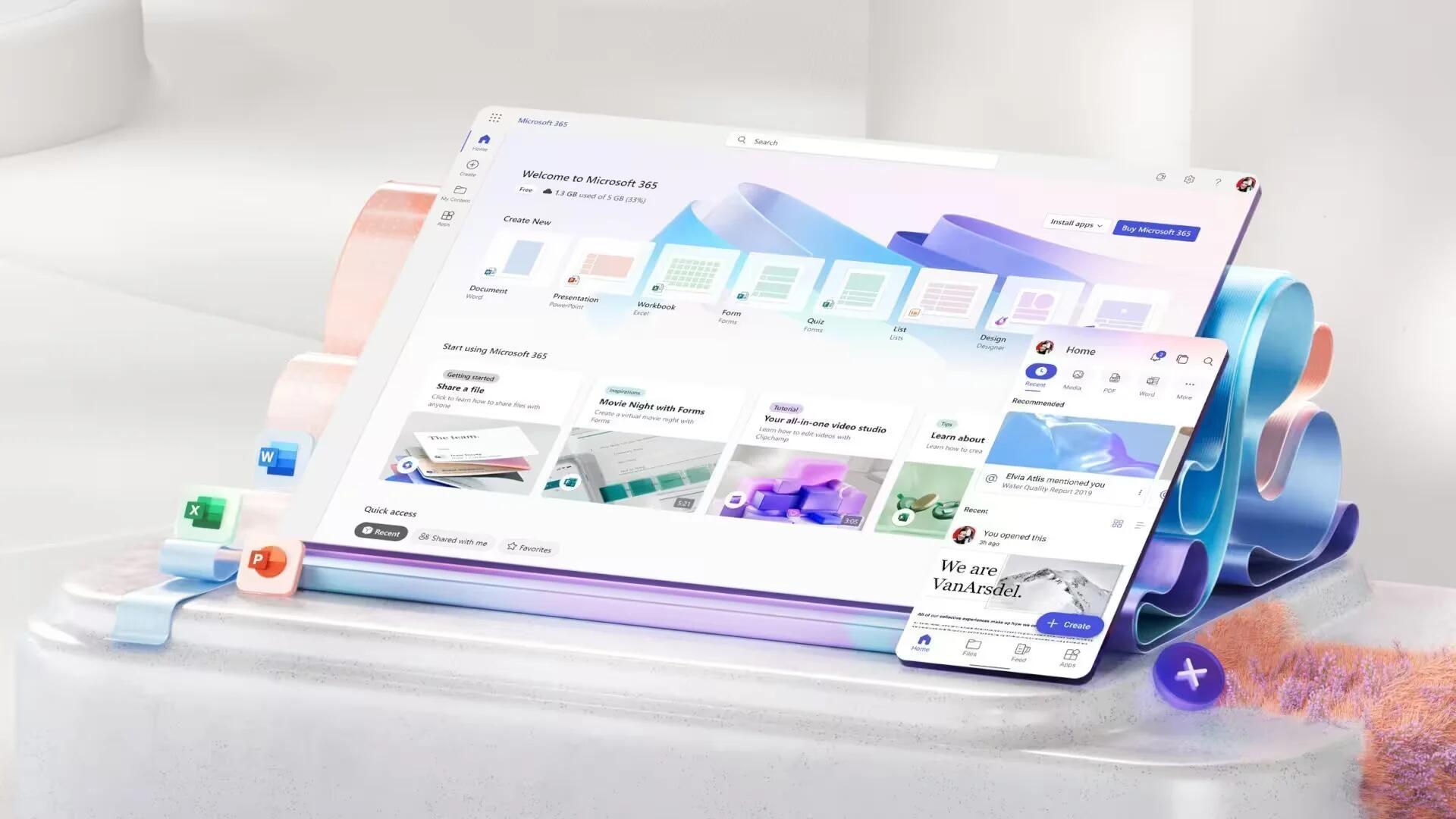
As more organizations adopt remote and hybrid work models, the reliance on cloud solutions has intensified, not only for their convenience but also for their role in enhancing security. Microsoft’s commitment to providing robust, secure cloud environments is evident in its Office 365 suite, which is designed to ensure that remote teams can work efficiently and securely from anywhere in the world. Learn more about the advanced security features in Office 365 at the Microsoft Security documentation page.
Importance of Cloud Solutions
Cloud computing is fundamental to remote work because it provides scalable access to computing resources and data, enabling businesses to manage workloads without investing in extensive physical infrastructure. Microsoft 365 leverages cloud technology to offer real-time collaboration, data storage, and secure access across devices:
- OneDrive and SharePoint: These services provide secure cloud storage and sharing capabilities, allowing users to access and collaborate on documents securely from any location.
- Microsoft Azure: Azure extends cloud capabilities with services like Azure Active Directory for identity management, Azure Information Protection for data security, and Azure AI for enhancing business processes through machine learning.
Security Features Tailored for Remote Work
With the shift to remote work, the security landscape has also shifted, necessitating stronger safeguards against cyber threats that target remote workers. Microsoft 365 is equipped with comprehensive security features designed to protect against such risks:
- Advanced Threat Protection (ATP): ATP helps defend against sophisticated phishing and ransomware attacks. It includes capabilities like Safe Links, which provides real-time verification of URLs within emails and documents, and Safe Attachments, which uses machine learning to analyze incoming files for threats before they reach the user.
- Data Loss Prevention (DLP): DLP policies in Microsoft 365 help prevent sensitive information from being mistakenly or maliciously shared outside the company. These policies can be configured to automatically detect, monitor, and protect financial data, personally identifiable information, and other sensitive data.
- Multi-Factor Authentication (MFA): MFA adds an additional layer of security by requiring multiple forms of verification to access Office 365 applications. This is crucial for preventing unauthorized access resulting from stolen or weak credentials.
Best Practices for Enhancing Security in Remote Settings
To maximize the security of cloud solutions, organizations should adopt best practices that complement Microsoft’s built-in security measures:
- Regular Security Training: Educate employees on the latest cyber threats and phishing tactics, and provide regular updates on how to secure their home networks.
- Implement Access Controls: Use role-based access controls to limit access to sensitive information based on the user’s job role.
- Continuous Monitoring and Updates: Utilize tools like Microsoft Secure Score to monitor the organization’s security posture and implement recommended actions to improve it.
Case Studies: Security in Action
Several enterprises have successfully leveraged Microsoft 365’s security features to safeguard their remote workflows. For example, a financial services firm implemented ATP across its global offices, dramatically reducing the incidence of successful phishing attacks. Another case involves a healthcare provider that used DLP and MFA to ensure the protection of patient data as healthcare professionals accessed records from various locations, maintaining compliance with healthcare regulations.
Future Outlook on Cloud Security
As technology evolves, so do the security challenges associated with remote work. Microsoft continues to invest in developing more advanced security features and enhancing existing ones to stay ahead of potential cyber threats. Future enhancements are expected to leverage even more sophisticated AI and machine learning algorithms to predict and neutralize threats before they can cause harm.
Conclusion and Future Directions
As we have explored throughout this article, Microsoft Office has evolved significantly to meet the challenges of the modern remote workforce. With comprehensive tools like Teams, SharePoint, and robust Office 365 features, Microsoft not only enhances productivity and collaboration but also ensures that security is never compromised. Looking forward, Microsoft is poised to continue leading innovation in remote work technologies. By investing in AI, machine learning, and advanced security measures, Microsoft aims to redefine how businesses operate remotely, making it more intuitive, secure, and effective. The future of work is here, and Microsoft is at its forefront, continually adapting to new norms and empowering organizations worldwide.
