How to Set Up a Streaming and Gaming Setup on a Budget
If you have just started to look into game streaming, you may have realized how much of an initial cash investment you might have to make. Streamers do not just open their webcams and start broadcasting on Twitch. They first need machines powerful enough to run games smoothly and also edit videos, and these cost money. Then there is everything that comes with recording and presenting a visually aesthetic stream. There are still ways that you can save money and have something decent at a relatively affordable price, however. Let us take a look at how you can set up a streaming and gaming setup on a budget.
Go with a Modest Monitor
One of the mistakes people make when setting up a gaming or streaming station is overspending on the monitor. In reality, you do not need anything higher than a 1440p screen with around a 144hz refresh rate to play games and edit videos.
Getting a 4K monitor would be too much, and it would force you to get a more powerful machine that you can probably not afford right now. So, if you want something that will be cheap and powerful, we suggest you check out these Lenovo 1440p gaming monitors.
Get a Serviceable Camera
Contrary to what many people think, you do not have to invest in a high-quality DSLR camera for streaming either. Just get yourself a good webcam like the C922 Pro from Logitech and you should have everything you need to start streaming. Lots of top streamers started with this webcam and some still use it, so do not think that you will not be able to get something that looks professional on a cheap webcam like this one.
Get a Good Mic
A good mic will elevate your stream and make it more engaging. You should consider getting a shotgun or standing mic if you are going to stay still or get a lav mic if you want to be able to move around.
If you are looking for something that will not break the bank, then you can go for a mic like the AT2020 by Audio-Technica. Or you could look at something in Blue Yeti’s selection of products.
Get the Right Computer
None of this will be of any use if you do not start on a solid foundation. You cannot be playing on a bad machine, or you will lose credibility, but you do not need and probably cannot get the best machine right now, so you will need to get crafty.
Nothing lower than an Nvidia 3650 card will do here, so at least set away money for that. You can then start looking at different SSD, RAM, and CPU combinations. You will not need anything much higher than a 2.5ghz CPU with four cores and eight threads to start streaming, so do not go overboard there. And, if you have to choose between RAM and SSD, start with a strong SSD and decent RAM since upgrading RAM will be easier.
This is all you need to start streaming. You should be able to keep your initial costs modest until you have enough money to invest in your machine, audio-video equipment, and decor.







 RSS - All Posts
RSS - All Posts