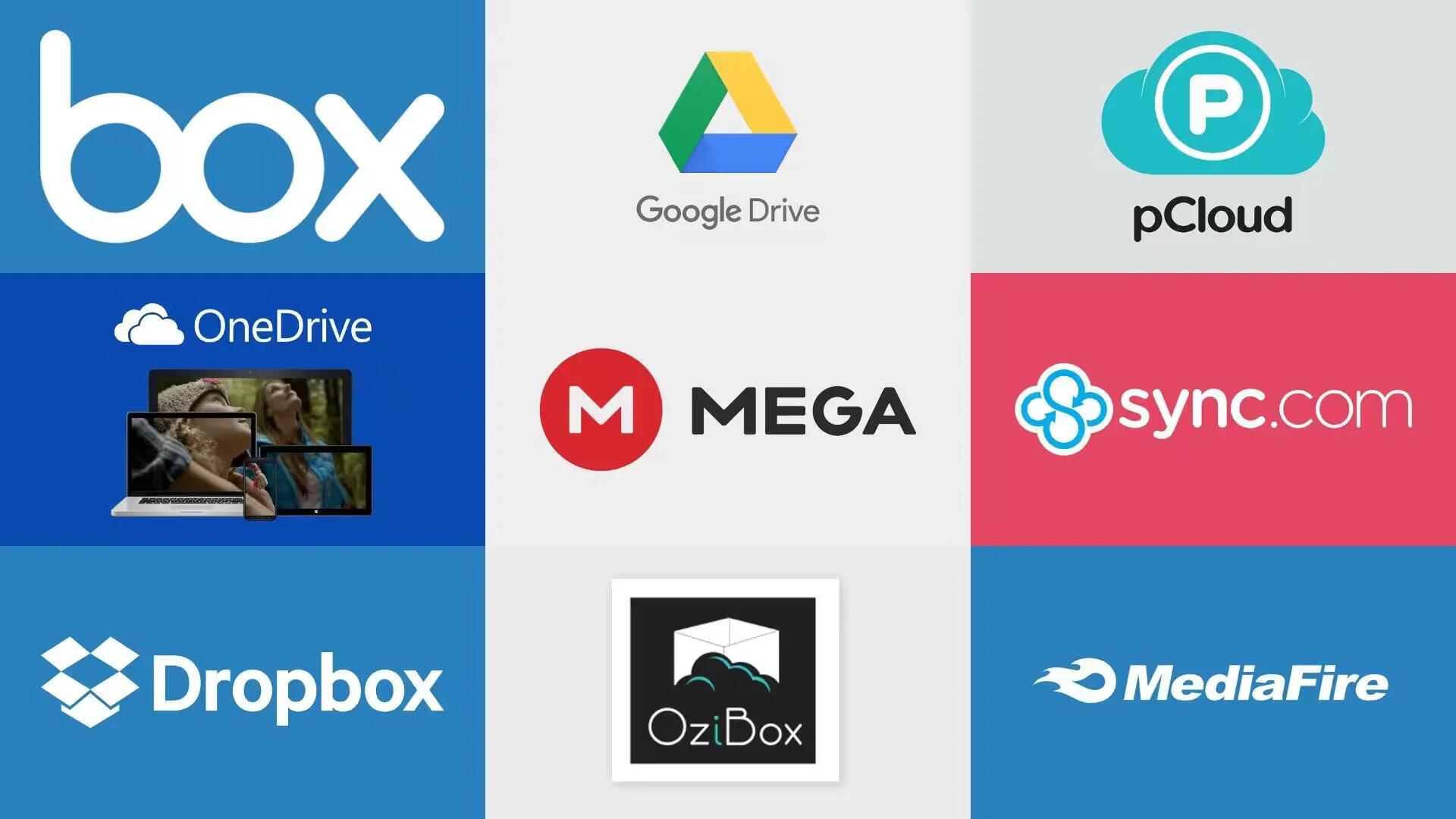There are many free cloud storage services available and all you need to know is where to look. Cloud storage services are great for sharing files, photos, videos with friends and families, keeping documents in sync between all of your devices, and so much more.
With cloud storage services you can store your videos, music, movies, photos and files in the cloud for free and access them from anywhere on the go through the internet. Your data is safe with the cloud storage providers and you do not run the risk of a crashed or stolen hard disk.
From Box to DropBox, Google to Apple, there are plenty of free storage to be had in the cloud. Many companies use free cloud storage as a way to entice users into their clouds in hopes that they will pay more for additional storage.
While the premium offerings provide more space, the free cloud storage offered is usually more than enough for most people. Better yet, many of these free cloud storage providers give you even more free space for referring friends or performing other tasks.
While there are many free cloud storage services, many people will find it hard to trust a third-party to keep their data/files. Moreover, there is also the matter of security as cloud storage attracts hackers who are after your personal information.
Considering the need for your privacy and security, we have compiled a list of what we believe as the 10 best free cloud storage services for your reference. These are not the only cloud storage providers, but they are the one most people trust with their data.
Please note that this list is in alphabetical order and not ordered by any specific criteria. Moreover, you should only take this as a guide and we suggest you do your research before committing to a provider.
Another thing to note is that the market for free cloud storage is volatile and offers from these providers can change frequently, including being eliminated with little or no warning.
So without further ado, let see the list.
1. Box
Box is geared towards businesses and it offers a number of plans that are popular among business and enterprise users. However, it also offers personal plans too.
For personal use, Box provides 10 GB of free storage, with a file upload limit of 250 MB per file. The limit on file size may be a major inconvenience if you are looking to store movies or large files. However, if you are willing to shell few bucks, Box offers a Personal Pro plan for $10 per month, which offers 100 GB of storage with a file upload limit of 5 GB per file.
The company’s other plans are targeted at teams and businesses and include more stringent security measures. A starter package for $5 per month comes with 100 GB of storage and a 2 GB file size limit for up to 10 users. A Business account for $15 per month includes unlimited storage with a 5 GB file size limit. Custom-priced enterprise plans are also available.
Free Plan Details
Free Storage Space: 10 GB
File Size Limit: 250 MB
2. Dropbox
Dropbox is one of the biggest names in online storage. It is very simple to use and is available on almost every platform. It allows for automatic backups via its mobile apps or on the desktop. Dropbox has partnered with Adobe, so that you can even Open, Edit, Save and Share PDF files directly from the cloud, using Adobe Acrobat and Acrobat Reader apps.
Dropbox offers 2 GB free cloud storage for personal use and you can also earn up to 16 GB of additional free storage by referring Dropbox to your friends. For every person who signs up via your referral link, you will both get an extra 500 MB, up to a maximum of 16GB.
If you need more storage, you can opt for “Plus” plan at $9.99 per month or $99.99 per year for DropBox Plus, which comes with 1 TB of space. DropBox Business offers companies 2TB of storage for $12.50 per user per month, or for $20 per user per month the company offers “as much space as you need”.
Free Plan Details
Free Storage Space:Â 2 GB + 500 MB per referral for a maximum of 16 GB
File Size Limit:Â 20 GB
3. Google Drive
Google Drive is a cloud storage service offered by the Internet search giant Google. Google Drive lets you store, share and edit your files. You can also collaborate with others to work on your files.
Each new user gets 15 GB of free storage which is shared with other Google services like Gmail, Google Plus, Google+ Photos etc. If you don’t use the other services, you can utilize almost all the space for Google Drive alone.
Any data associated with your Google email account counts against your Drive storage limit, but anything stored in Google Docs, Sheets or Slides does not count against the 15 GB limit. When using Google Photos, images stored in “Original Quality” count against the 15 GB storage limit, but storing them in “High quality” mode does not count against the quota.
If you need more than the 15 GB of free cloud storage, Google offers paid solution. You can get 100 GB of storage for $1.99 per month, and for $9.99 per month, you get 1 TB of storage.
Folders and files can be shared with specific Google users via their email address or anyone with a public link. You can also make a file view-only, which prevents someone from downloading it.
Google Drive makes it really simple to collaborate with others by allowing comments and letting files be opened and accessed my more than one person at a time.
Free Plan Details
Free Storage Space: 15 GB
File Size Limit
- Documents: Up to 1.02 million characters. If you convert a text document to Google Docs format, it can be up to 50 MB
- Spreadsheets: Up to 2 million cells for spreadsheets that are created in or converted to Google Sheets
- Presentations: Up to 100 MB for presentations converted to Google Slides
- All other files: Up to 5 TB
4. MediaFire
MediaFire is another popular cloud storage service provider that offer free storage to users. It offers 10 GB of free online file hosting with MediaFire. You can increase it to 50 GB by referring friends and by completing other tasks.
There are sharing options for files and folders and easy uploads of either single files or whole entire folders through the MediaFire website.
Unfortunately, some users have complained about the ad-supported nature of this service. Ads appear on shared links, which is not only an annoyance but a privacy issue that the major cloud services do not have.
iOS and Android users can download an app to view and share files on the go or upload photos and videos.
Free Plan Details
Free Storage Space:Â 10 GB + Refer friends and complete other tasks for maximum of 50 GB
File Size Limit: 20 GB
5. Mega
Mega is from the once very popular file hosting service megaupload.com. After megaupload.com was shut down, Mega was launched as the cloud storage service.
Mega offers one of the must lucrative deals in the cloud by offering 50 GB of free cloud storage to its clients. If that is not enough, Users can get 4 TB for about $9 per month (the company uses Euros).
MEGA offers secure end-to-end encryption to help combat a breach in privacy. It also claims to offer zero-knowledge privacy with client-side encryption, so not even the NSA can view your files. This means Mega does not store users’ passwords, so the company recommends you keep a secondary backup of files stored in the service. This also means there is no “password reset”, so do not forget your password.
You can view and update your MEGA files through a browser, the desktop sync client, and an iOS, BlackBerry, Android, or Windows Phone device. There is a 10 GB bandwidth limit, which resets every 30 minutes. This is much higher than Dropbox and other free services.
On the downside, not everyone believes MEGA is secure. Even the founder Kim Dotcom does not trust the service, after shares of the company were apparently seized by the New Zealand government. Also, some users have complained that the sync client is buggy and will lose your data.
Free Plan Details
Free Storage Space: 50 GB
File Size Limit:Â Max file size is limited by available storage space
6. OneDrive
OneDrive is an online storage service from Microsoft and comes with 5 GB of free cloud storage (Microsoft reduced OneDrive free storage to 5 GB from 15 GB in mid-2016). It comes free with your Windows account, which is a plus. Microsoft offers other goodies too, including an extra 15 GB of storage to backup your camera roll to OneDrive, and customers can get an extra 5 GB by referring friends (refer up to 10 friends at 500 MB free for each friend).
In addition, Microsoft offers 1 TB of storage for Microsoft Office 365 subscriptions, which start at $6.99 per month or $69.99 per year.
OneDrive does not offer file versioning support for non-Office files. However, OneDrive will be attractive to those who want an easy-to-use cloud service that is fast and reliable. It comes free with your Windows account, which is a plus. OneDrive also offers plenty of sharing and collaboration options to share and edit your Microsoft Office files as a team.
A Windows and Mac desktop program can be installed to easily transfer folders and files of any type to OneDrive, making them accessible from an iOS or Android mobile device. The mobile app can also upload files – both images and videos.
OneDrive supports sharing both folders and files with non-registered users. A permission can be set to only allow viewing or to allow full editing.
Free Plan Details
Free Storage Space:Â 5 GB + Refer friends for addition 5 GB
File Size Limit:Â 10 GB
7. OziBox
OziBox is built on the idea of a community of self-proclaimed Super-coders who have built the platform. It offers 10 GB of free online storage space. If that is not enough, users can get 200 GB for $8.33 per month for 180 days, or 1 TB for $24.99 per month for 180 days.
A desktop program is available for Windows users, which includes a nice status window that shows a progress bar, the size, and upload speed of everything that is currently being uploaded. You even set the upload priority for individual files so more important ones are queued for upload before the rest. In addition, a mobile app for Android devices is also available.
Files and folders can be dropped directly into your OziBox folder from your PC or files can be sent through a web browser for other operating systems. While OziBox allows sharing, you can only do it with other OziBox registered users.
Free Plan Details
Free Storage Space: 10 GB
File Size Limit:Â Max file size is limited by available storage space
8. pCloud
pCloud started in 2013 and is based in Switzerland. It offers 10 GB of free cloud storage space and you can get up to an additional 10 GB by inviting friends to the service. For even more space, pCloud offers 500 GB for $4.99 per month or $47.88 per year; or $9.99 per month or $95.88 per year for 2 TB.
A desktop client can be installed on Windows, Mac, and Linux operating systems. The desktop software can create a virtual drive on your computer. This can be a 100% pure cloud drive, or it can sync files to your computer. There is also mobile apps for iOS and Android devices that are very intuitive and easy to use.
pCloud supports adding files from a remote URL in addition to single file and whole folder uploads through a browser. The mobile apps can upload photos and videos directly to your pCloud account.
Both files and folders can both be shared with non-users. Shared folders can even be downloaded as a ZIP archive. There are no bandwidth limits for shared links as far as we can tell.
Also, pCloud allows upload links to be generated for folders so anyone can send files to your account. A unique email address is also generated which lets you (or anyone) email files directly to a folder on your pCloud account.
In addition to the above, you can backup the photos from your social media accounts like Facebook, Instagram, and Picasa.
Free Plan Details
Free Storage Space: 10 GB + Gain additional 10 GB by referring friends
File Size Limit:Â Max file size is limited by available storage space
9. Sync.com
Sync.com is a newer cloud storage service that offers better privacy than traditional cloud storage. It positions itself as a business-oriented file sync and share platform. However, Sync also offers cloud storage space for personal use.
Sync offers 5 GB of free cloud storage and you will get an additional 1 GB for each friend you refer. Your friend will also get 1 GB. A pro version is also available for $8 per month that is billed annually. The pro version offer 2 TB of storage. While a business plan is available for $5 per user per month and billed annually. The business plan includes 1 TB of storage per user.
Like some of the other services listed on this page, Sync allows you to upload files through both the website interface as well as the mobile and desktop apps.
You can build shared folders that other users can interact with as well as share any folder or file with anyone, regardless if they are a Sync user.
Vault is a folder in Sync that you can put files into so that they are not synced across your other devices. This is useful if you just want to archive some files online but do not need them elsewhere.
Free Plan Details
Free Storage Space: 5 GB + Get additional 1 GB for each friend you refer.
File Size Limit:Â Max file size is limited by available storage space
10. Yandex.Disk
Yandex.Disk is Russia’s answer to Google Drive. It is from a Russian Internet company that is known mainly for its popular search engine, Yandex Search. It offers 10 GB of free cloud storage with the option to grow to 20 GB by referring friends. Each person you invite gets 1 GB of extra space, while you get 500 MB.
If you need more storage, you can get an extra 10 GB for $1 per month or 100 GB for $2 per month. You can even get 1 TB for $10 per month.
There are plenty of useful features with Yandex.Disk, such as public and private folder and file sharing, the ability to import photos via social networks, bulk downloads, automatic mobile uploads, and support for drag and drop.
Windows, Mac, and Linux users can install a desktop program to upload files to Yandex.Disk and mobile apps are available for Android, iOS, and Windows Phone.
Free Plan Details
Free Storage Space: 10 GB + 500 MB for each friend you invite for a maximum of 20 GB
File Size Limit:Â 10 GB