Tag: Video Editing
-
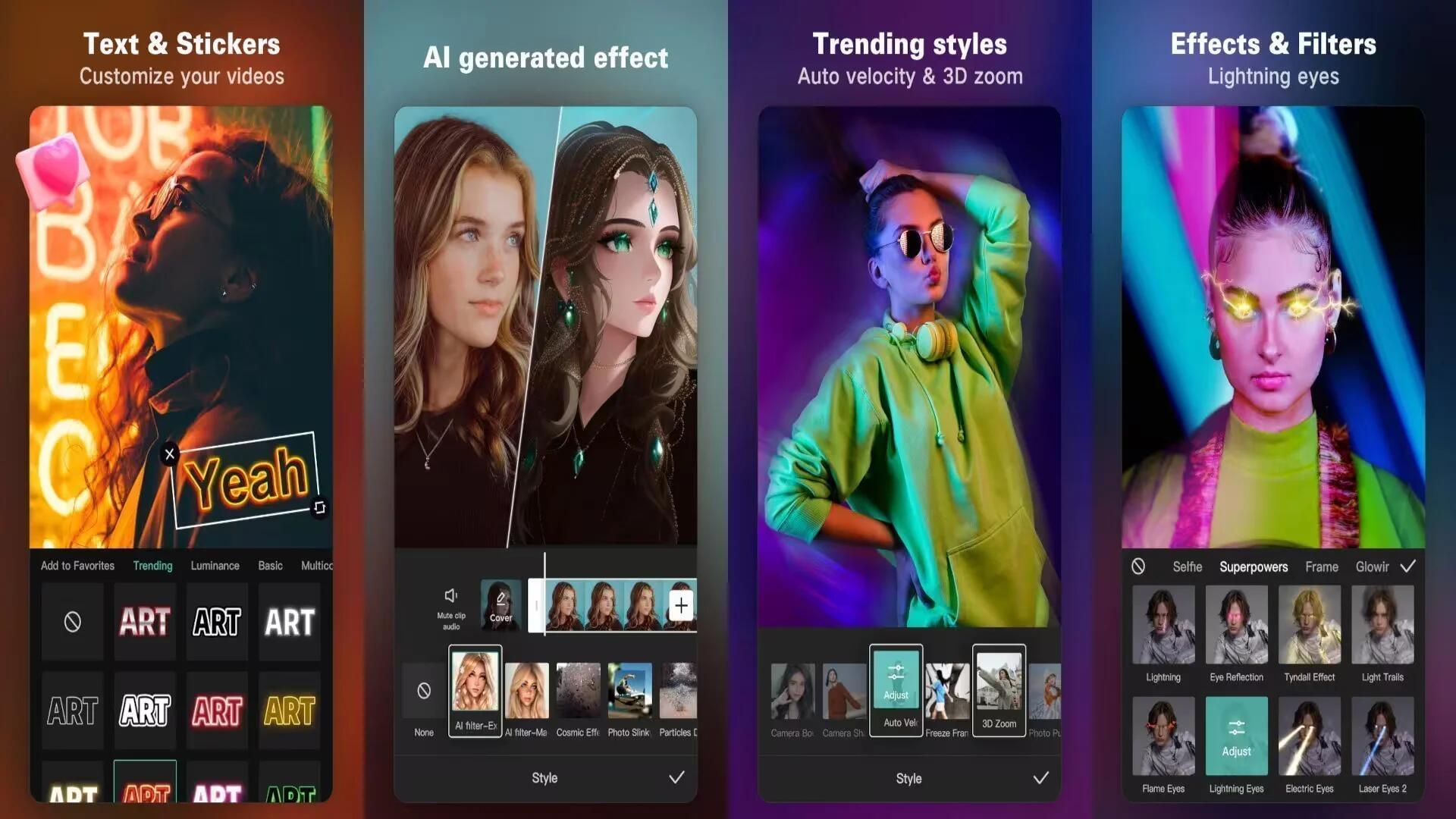
How to use CapCut on a PC?
CapCut is a free and easy-to-use video editing app that has everything necessary to create high-quality, visually appealing videos and graphics. Here is a short guide on how to install and use it on a PC.
-

7 Pro Tips for Merging Videos
Are you interested in merging your videos? Check out these seven pro tips for merging videos that are guaranteed to help you succeed.
-

8 Vital Video Marketing Ideas for sustainable growth & expansion of your Online Business or Brand
In this article, we will go through some of the best video marketing ideas that will help you grow and expand your small business or brand online.
-
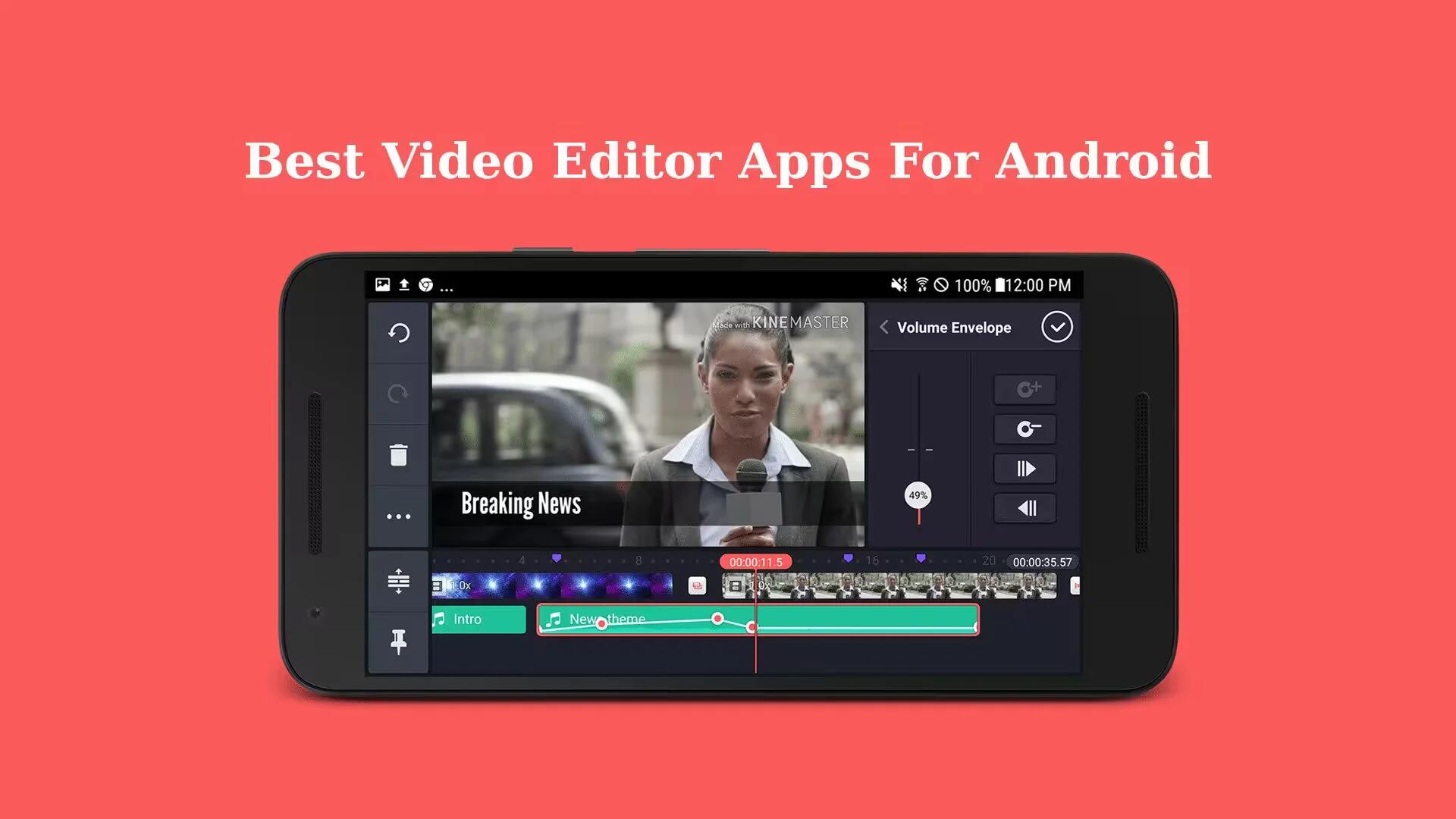
10 best Video Editor apps for Android
Here is a list of free Video Editor Apps for Android that will help you to tweak your video clips to perfection before uploading them to Social Media.
-
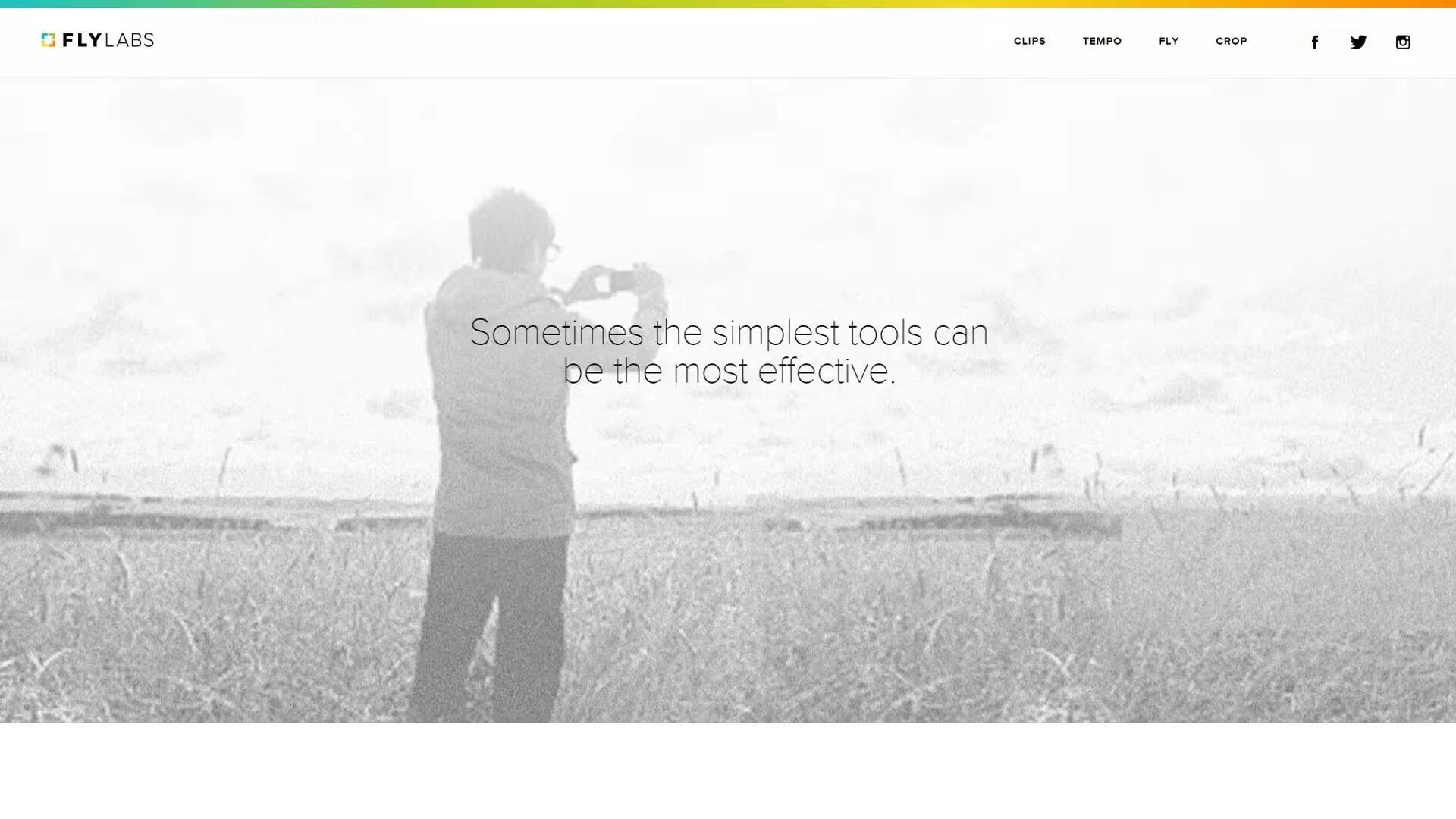
Google Buys iOS Video Editing App Developer Fly Labs
On Friday, Google has bought Fly Labs, an iOS video editing app developer, to further bolster their new and revamped Photos App.
-
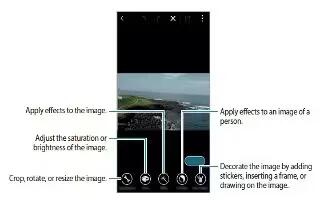
How To Use Studio – Samsung Galaxy Alpha
Learn how to use studio on your Samsung Galaxy Alpha. There various type of studio such as photo studio, collage studio, video clip, video trimmer etc.,
-

How To Use Video Editor – Samsung Galaxy Tab S
Learn how to use video editor on your Samsung Galaxy Tab S. To use this feature, you need to download and install the required app.
-
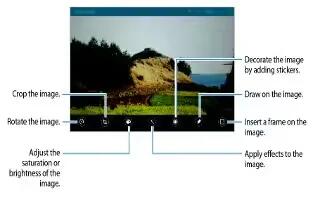
How To Edit Photos And Videos – Samsung Galaxy Tab S
Learn how to edit photos and videos on your Samsung Galaxy Tab S. Edit images by applying various effects.
-

How To Use Video Wiz – LG G Pro 2
Learn how to use Video Wiz on your LG G Pro 2. You can make your own movie using your images/video and music.
-

How To Use Video Editor – LG G Pro 2
Learn how to use video editor on your LG G Pro 2. You can edit the photos or videos stored on the phone.
-

How To Trim Videos – HTC One M8
Learn how to Trim videos on your HTC One M8. It’s easy to save a still shot from a video.
-

How To Trim Videos In Gallery – Samsung Galaxy Note Pro
Learn how to trim videos in gallery on your Samsung Galaxy Note Pro. Video files show the Play icon on their thumbnails.
-
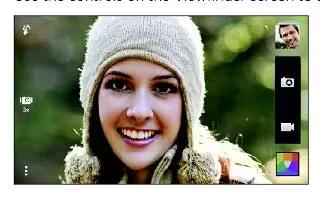
How To Trim Video – HTC One Mini
Learn how to view photo highlights on your HTC One Mini. Gallery automatically groups all your most viewed or shared photos in one album.
-
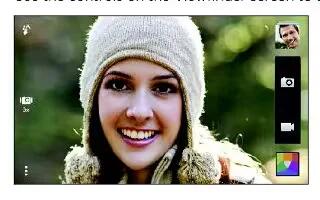
How To Trim Video – HTC One Max
Learn how to view photo highlights on your HTC One Max. Gallery automatically groups all your most viewed or shared photos in one album.
-

How To Edit Video Highlights – HTC One Mini
Learn how to edit video highlights on your HTC One Mini. You can change the highlights, theme, and music, and also save or share.
-

How To Edit Video Highlights – HTC One Max
Learn how to edit video highlights on your HTC One Max. You can change the highlights, theme, and music, and also save or share.
-

How To Edit Photos And Trim Videos – iPad Mini 2
Learn how to edit photos and trim videos on your iPad Mini 2. You can edit photos right on iPad. While viewing a photo full-screen.
-

How To Edit Photos And Trim Videos – iPad Air
Learn how to edit photos and trim videos on your iPad Air. ou can edit photos right on iPad. While viewing a photo full-screen and Edit.