Tag: Music
-

How To Use Playlists In Music App – Samsung Galaxy Tab Pro
Learn how to use playlists in music app on your Samsung Galaxy Tab Pro. Playlists are used to assign songs to a list of preferred media which can then be grouped into a list.
-

How To Use Music App – Samsung Galaxy Tab Pro
Learn how to use music app on your Samsung Galaxy Tab Pro. Play music and other audio files that you copy from your computer.
-
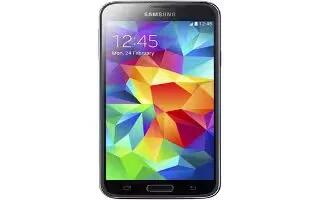
How To Use Play Music App – Samsung Galaxy S5
Learn how to Play Music App on your Samsung Galaxy S5. With Google Play Music, you can play music that you have added to your music file as well as any music.
-
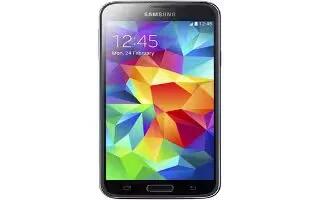
How To Use Playlists In Music App – Samsung Galaxy S5
Learn how to use playlists in music app on your Samsung Galaxy S5. Playlists are used to assign songs to a list of preferred media which can then be grouped into a list.
-
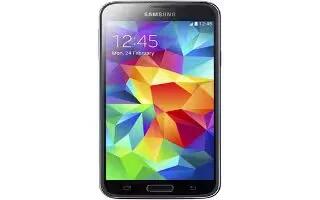
How To Use Music Player App – Samsung Galaxy S5
Learn how to use Music Player App on your Samsung Galaxy S5. It is an application that can play music files. Music supports files with extensions.
-

How To Use Nearby Devices – Samsung Galaxy S5
Learn how to use nearby devices on your Samsung Galaxy S5. This option allows you to share your media files with nearby devices using DLNA.
-

How To Use NFC – Samsung Galaxy S5
Learn how to use NFC on your Samsung Galaxy S5. NFC allows data exchange when you touch your device with another compatible device.
-

How To Sync With Windows Media Player – Samsung Galaxy Tab Pro
Learn how toSync With Windows Media Player on your Samsung Galaxy Tab Pro. Ensure that Windows Media Player is installed on your PC.
-
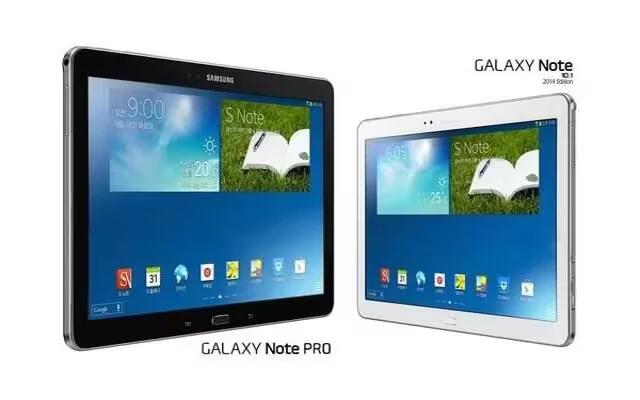
How To Sync With Windows Media Player – Samsung Galaxy Note Pro
Learn how to Sync With Windows Media Player on your Samsung Galaxy Note Pro. Ensure that Windows Media Player is installed on your PC.
-

How To Use Playlists In Music App – Samsung Galaxy Note Pro
Learn how to use playlists in music app on your Samsung Galaxy Note Pro. Playlists are used to assign songs to a list of preferred media.
-
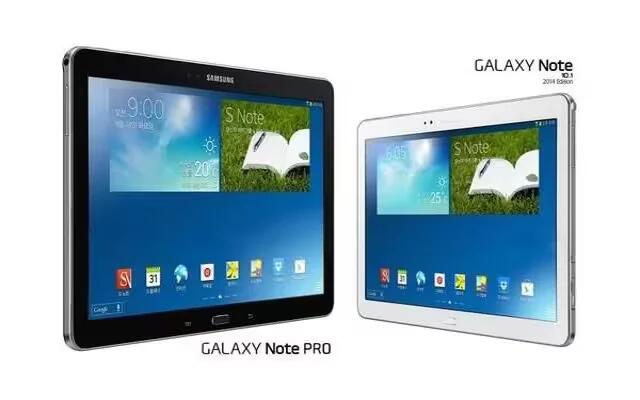
How To Use Music Player App – Samsung Galaxy Note Pro
Learn how to use Music Player App on your Samsung Galaxy Note Pro. Use the Music application to listen to music.
-

How To Use Playlists In Music App – LG G Flex
Learn how to use playlists in music app on your LG G Flex. Your phone has a music player that lets you play all your favorite tracks.
-

How To Use Play Music – Samsung Galaxy Mega
Learn how to use play music on your Samsung Galaxy Mega. With Google Play Music, you can play music that you have added to your mussic files.
-

How To Use Music – Samsung Galaxy Mega
Learn how to use music on your Samsung Galaxy Mega. Music is an application that can play music files. Music supports files with extensions.
-

How To Use Playlist – Samsung Galaxy Mega
Learn how to use playlist on your Samsung Galaxy Mega. Playlist are used to assign songs to a list of preferred media which can be grouped.
-

How To Use Playlists – Samsung Galaxy S4 Active
Learn how to use playlists on Samsung Galaxy S4 Active. It is used to assign songs to a list of preferred media which grouped into a list.
-

How To Use Music App – Samsung Galaxy S4 Active
Learn how to use music app on Samsung Galaxy S4 Active. It is an app that can play music files.It supports files like AAC, AAC+, eAAC+.
-

How To Use Google Play Music – Samsung Galaxy S4 Active
Learn how to use Google Play Music on your Samsung Galaxy S4 Active. With Google Play Music, you can play music that you have added to your music file.