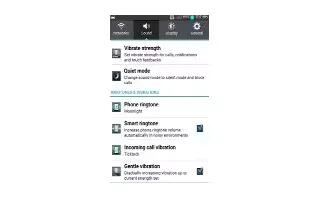Learn how to use sound settings on your LG G Pro 2. Allows you to set the sound profile to Sound, Vibrate only, or Silent.
- Sound profile: Choose the Sound, either Vibrate only or Silent.
- Volumes: Adjust the phone’s volume settings to suit your needs and your environment.
- Quiet time: Disable notification including call and message to focus on private time effectively.
- Ringtone with vibration: Vibration feedback for calls and notifications.
- Smart ringtone: Increase phone ringtone volume automatically in noisy environments.
- Phone ringtone: Allows you to set your default incoming call ringtone.
- Notification sound: Allows you to set your default notification ringtone.
- Gentle vibration: Gradually increasing vibration up to current strength set.
- Vibrate strength: Set vibrate strength for calls, notifications and touch feedbacks.
- Incoming call vibration: Allows you to choose the type of vibration for incoming calls.
- Dial pad touch tones: Allows you to set the phone to play tones when using the dialpad to dial numbers.
- Touch sounds: Allows you to set your phone to play a sound when you touch buttons, icons and other onscreen items that react to your touch.
- Screen lock sound: Allows you to set your phone to play a sound when locking and unlocking the screen.
- Vibrate on touch: Allows you to set the vibration feedback when the phone screen is touched.