Add Special Effects On iPod Nano Videos
You can add different number of special on the iPod Nano. It can be added only before you begin shooting a video and cant add one for an existing one or during taking a video. For adding the special effects follow the steps below
- Select Video Camera from the main menu.
- Press and hold the iPod nanos Center button, a number of special effects will appear.
- Browse the effects and choose the one you want by scrolling with the click wheel and pressing the Center button to select.
- You can see the special effects through the viewfinder, begin recording video by pressing the Center button.
- Press the Center button again to stop recording.


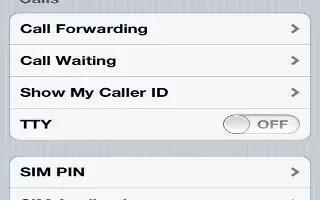





 RSS - All Posts
RSS - All Posts