Reasons to Switch to Windows 11
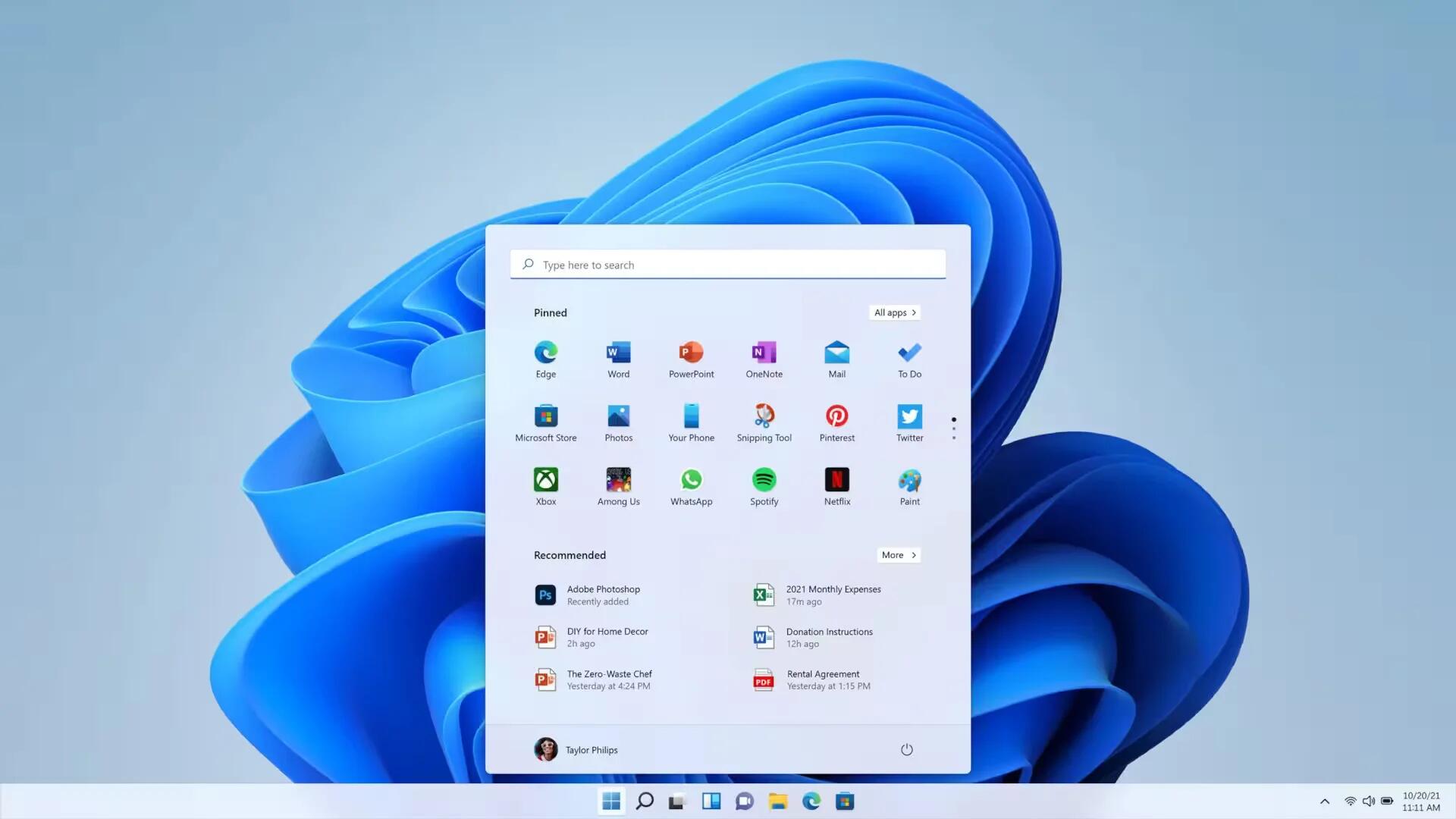
The new version of Windows 11 has numerous improvements, updated default applications, enhanced accessibility settings, widgets, and touch controls, and we are going to show you why it is a smart move to upgrade to Windows 11 from the previous version.
Over a year ago, when Microsoft released Windows 11, many found the OS, unfinished and buggy. Windows 11 has been plagued by performance problems and is generally slower in games compared to Windows 10. To make things worse, it also dropped support for hardware that was only 3 to 4 years old. However, over time, Microsoft has fixed many of its performance issues and added many new features. Now, it is time to start considering Windows 11.
Following the poorly received Windows 8 and 8.1, Windows 10 was a resounding success and soon after its release, many gamers quickly embraced it. However, the landscape has changed, and Microsoft now provides many good reasons to upgrade to Windows 11, even though some of these were not available when it was released. Recent update has made Windows 11 a worthy contender to Windows 10 and many who were skeptics at first have switched to Windows 11.
Unfortunately, Microsoft does not seem as committed to making people switch to Windows 11 as it once was. In this article, we will explain why people should switch to Windows 11 and why they should stay with Windows 10.
Try before you buy
Windows 10 is no longer being sold by Microsoft, there are no more options for people to buy a device that uses the operating system. All new computers now come with Windows 11, which is one of the reasons why people should upgrade to Windows 11.
If you intend to buy an old laptop, you might be able to get one Windows 10, but it is not always possible to do so. You will most likely have to check the manufacturer to see if they have Windows 10 drivers for your laptop, which means, some hardware features for the device may not work. This is also one of the next reasons why people should try out Windows 11.
New Windows 11 feature will not come to Windows 10
While Windows 10 is still supported by Microsoft, it will not receive any new feature updates. So, anyone who wants to try new features like Snap layouts, and Windows Subsystem for Android needs to switch to Windows 11.
Microsoft also has updated the Settings app and many default apps like MS Paint Photos, MS Office, and Media Player to the new design language of Windows 11, and improved the OS update process. The company has also promised that Windows updates will now be 40% smaller, making the process even more efficient.
If you are using OLED or Mini LED monitors with HDR support, then it is one more reason to upgrade your OS. Microsoft has vastly improved the HDR experience in Windows 11 and also included support for Auto HDR that would elevate the viewing experience while playing games like the best online casino games.
Improved Accessibility Options
Windows 11 also brings many improvements to its accessibility options by including features like Voice Typing, and Advanced Gesture Controls. Microsoft has indeed improved its voice recognition algorithm, and it works wonderfully well. It even supports auto punctuation, which is just wonderful.
Gestures have long been part of Windows 10, but frankly speaking, they were not very smooth, and the transitions between apps and virtual desktops were awful. With the new Advanced Gesture Controls and mandatory precision touchpad requirement for Windows 11 PCs, things look better. Now, you can customize three-finger and four-finger swipes according to your preference.
Speed
When it was launched, Windows 11 was slower than Windows in games and the redesigned apps took their sweet time to open. However, Microsoft has slowly updated the OS and the performance has been vastly improved. Recent updates have made Windows 11 offer better or same performance as Windows 10 when using the latest Intel and AMD hybrid processors. Intel’s Thread Director works alongside the Windows 11 scheduler to help apps to better utilize the performance and efficiency cores.
Why stay on Windows 10?
The main reason to stick with Windows 10 is hardware. With Windows 11, Microsoft has dropped support for older hardware, making many PCs that are considered relatively new and powerful get stuck on Windows 10. Moreover, if you are working in a professional environment, your devices may be restricted to the approved OS by your employer to maintain maximum compatibility with your work-related software and devices.
You also have to remember that, while Windows 10 may not get any new features, it is still supported until October 14, 2025, and you will continue to receive security updates. So, if you prefer a conservative approach, then it is a good idea to wait until Windows 11 fully matures before jumping ship.







 RSS - All Posts
RSS - All Posts