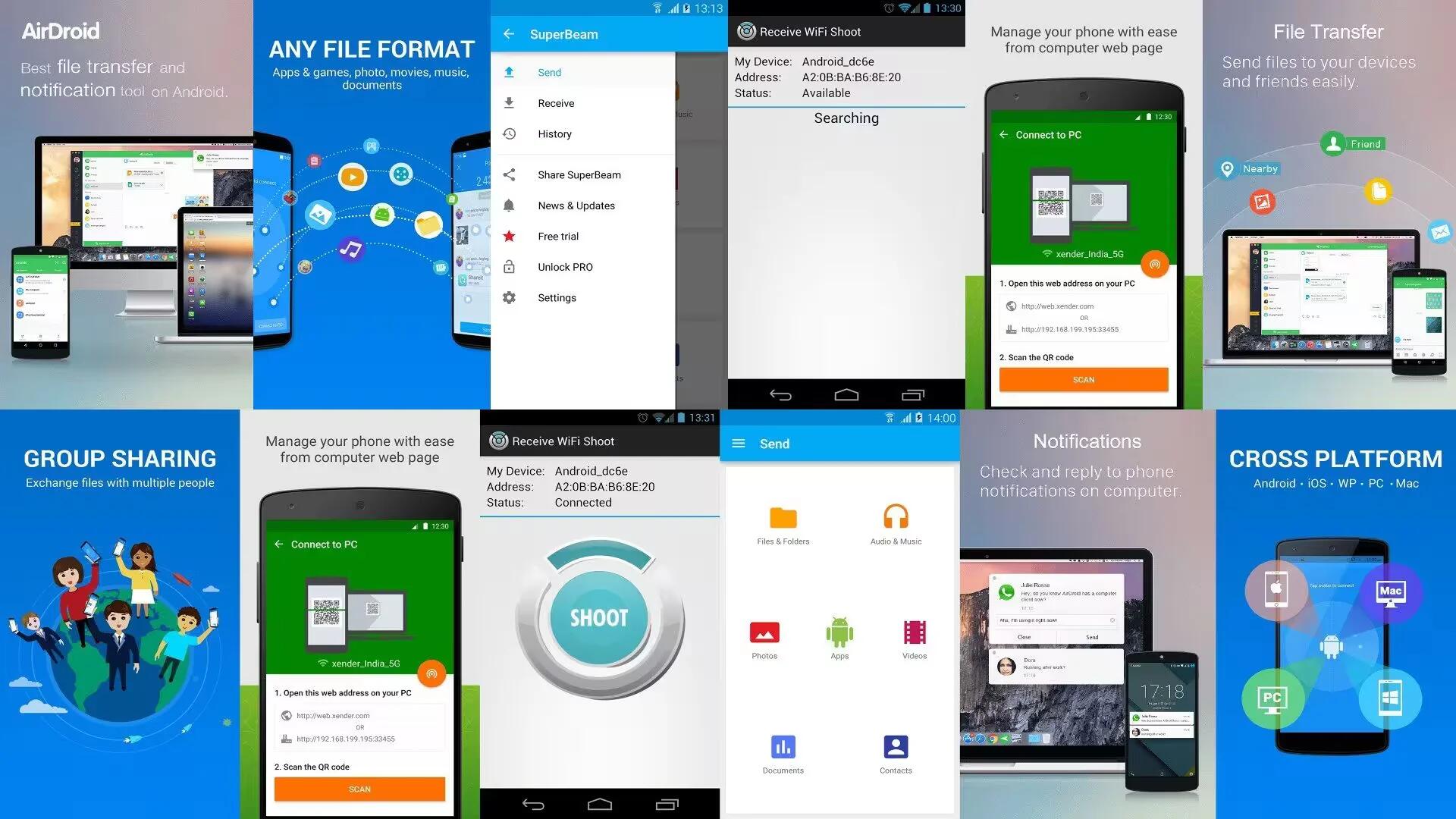Android devices have completely changed the mobile technology in last few years. Since Android devices have large storage spaces for storing data, there comes a time you might want to transfer or share the data. In order to do this in a quick and efficient way, you need file transfer apps.
Sharing large files between Android devices without the Internet is a tedious and time-consuming task. Before other file transfer apps were developed, Bluetooth was the common tool for data transfer. However, sharing many files at once especially large files using Bluetooth can be relatively slow and can take hours to transfer files. Therefore, if you want to transfer data from one Android device to another, WiFi file transfer apps are the best solution.
There are many apps out there that can help you to transfer files through WiFi from one device to another. Here are 6 Best Free WiFi File Transfer Apps that allows you to share and transfer files between Android devices in just minutes.
1. AirDroid
AirDroid is one of the most popular ways to access your Android device from your PC. With it, you can do things like send/receive SMS messages, see notifications, and more.
The app works by asking the user to sign into an account, then by going to airdroid.com on a computer. Once there, AirDroid creates a virtual desktop with the abilities to access contacts, downloading apps from the phone to PC, sending text messages remotely, and transferring files back and forth.
The reason to consider AirDroid is simple: Not only will you be able to wirelessly transfer files back and forth with ease, but the added features are compelling. Being able to create an entire workspace from a phone or tablet and place it on a tab for access to a computer is incredibly compelling. Of course, you can also send files to your PC from Android and vice versa and you do not have to connect your device to any specific network to do it. It is a great way to put your Android device on your computer.
2. Shareit
Another popular Android wireless file transfer app is Shareit. The app can painlessly share all kinds of files whenever and wherever. Once devices are connected to each other, you will be able to see files that are available for transfer. This way, the receiver can just get the files that they want without bothering the sender. With an upper transfer limit of 20Mbps, it is one of the fastest transfer apps available on Google Play. Additionally, you will be able to copy various data from sender’s device with the Cloneit feature.
Shareit also allows you to transfer files between phone and PC without any hassle. Overall the app is the best option if you are looking for a fast and reliable file transfer tool for your Android device.
3. Xender
Xender is one of the best WiFi Files Transfer app available on Google Play Store which is free to download and install. You can use Xender to share files from Phone to Phone, From Phone to PC/MAC or vice versa. Xender makes use of direct WiFi feature of Android device and transfers files at the speed of 5-6 MB per second.
You just need to install and launch the app in both devices and any one device have to create and other device needs to join the network/group and then start sharing files. It also sorts the files in different categories like images, audio, video, apps, big files etc.
Xender is also a cross platform app that enables you to share any files between Android, iOS, Mac and Windows operating systems. The app UI brings a friendly design and contains tons of essential features such as inbuilt file manager and the ability to play music during file transfer process.
4. Superbeam
Another amazing WiFi file transfer app is Superbeam and is available for free on Google Play Store. This android app lets you share both small and large files wirelessly at great speed. The app can also pair devices with the aid of QR codes, NFC or manual codes.
Superbeam allows users to send single or multiple files of any type including your media content files. File sharing process is very easy, install SuperBeam on both the devices, connect it and pick the files you wanna share and finally send it to paired Android device.
Apart from this, the app brings a modern material user interface. Moreover, it can use the web interface to share files between devices that do not have Superbeam. It has many features and it allows you to choose your stored file directory. Also, you do not have to worry about duplicate files, as SuperBeam will automatically add unique numbers to duplicated file names. SuperBeam can also switch to hotspot mode automatically for devices that do not support WiFi direct. Also, it can use existing WiFi network connection between devices in case of WiFi direct fails. Overall SuperBeam makes file sharing as convenient and fast as it should have been.
5. WiFi Shoot!
Another powerful WiFi file transfer app for Android devices is WiFi Shoot. With it, you can transfer large files between two Android devices via WiFi direct in just minutes. This app is also available on Google Play Store for free.
The app allows you to transfer photos, videos or any other file with high speed. You can also transfer other files, big or small by making use of its WiFi direct feature. The app is compatible with Android versions that are 4.0 and above.
The pro version allows you to transfer multiple files of any file type, allowing much more file transfer speed as compared to the free version of the app.
6. Cloud Storage (Dropbox, Google Drive, OneDrive, Box.com, etc)
One of the most popular ways to deal with files is to put them in cloud storage. Dropbox, OneDrive, Google Drive, Box.com, and many other cloud storage companies let you sync your device to the cloud and also have integration with PC. Thus, you can send files to the cloud then access them in your web browser or download them to your PC for later use. Then you can upload stuff to your cloud storage from your PC and access them on your Android device.
Uploads can take some time, depending on your Internet speed, but it is a great way to not only transfer but store files in a place where everyone can see them. In addition, most cloud storage providers also offer a way share files with your friends and families.
A few last words
As you can see, there are plenty of apps available to help you with wireless file transfers. However, we believe that these were the Top 6 Free WiFi File Transfer Apps for all type of Android Phones/Devices. All these apps bring plethora features and moreover they are fast and easy to use.
Have you used any of them, or do you think we left some good ones out? Let us know in the comments and do not forget to subscribe for more updates.
See Also
- 10 Best Cloud Storage Services
- 11 Best Keyboard Apps For Android
- Top 5 Free Android Apps To Hide Your Photos And Videos