How To Add Writing Languages – Nokia Lumia 1520
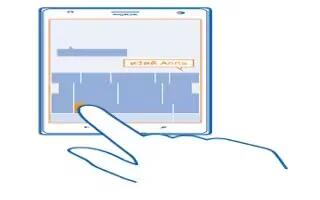
Learn how to add writing languages while entering text on your Nokia Lumia 1520.You can add several writing languages to your keyboard and switch between the languages when writing.
-
Tap Settings > keyboard > add keyboards.
-
Select the languages you want to write in.
Note: To remove a pre-installed keyboard, tap and hold the language you don’t want to use, and tap remove.
Switch between the languages when writing
- Tap the language key repeatedly until the language you want is shown. The keyboard layout and word suggestions change according to the language selected. The language key is only shown when more than one writing language has been selected.


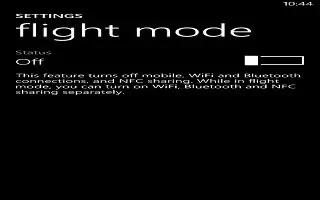






 RSS - All Posts
RSS - All Posts