How To Export Contacts – Huawei Ascend P6

Learn how to export contacts on your Huawei Ascend P6. Back up your contacts to an external storage device to avoid losing them during a system upgrade or by mistake.
-
On the home screen, touch Contacts icon then the Contacts tab.
-
Touch Menu > More > Manage contacts > Export to storage.
-
A dialog box is then displayed, showing the exported .vcf file name and its save location.
-
Touch OK. To view the .vcf file you just exported, open File Manager. The file is displayed in the root directory of your phone’s internal storage.








 RSS - All Posts
RSS - All Posts