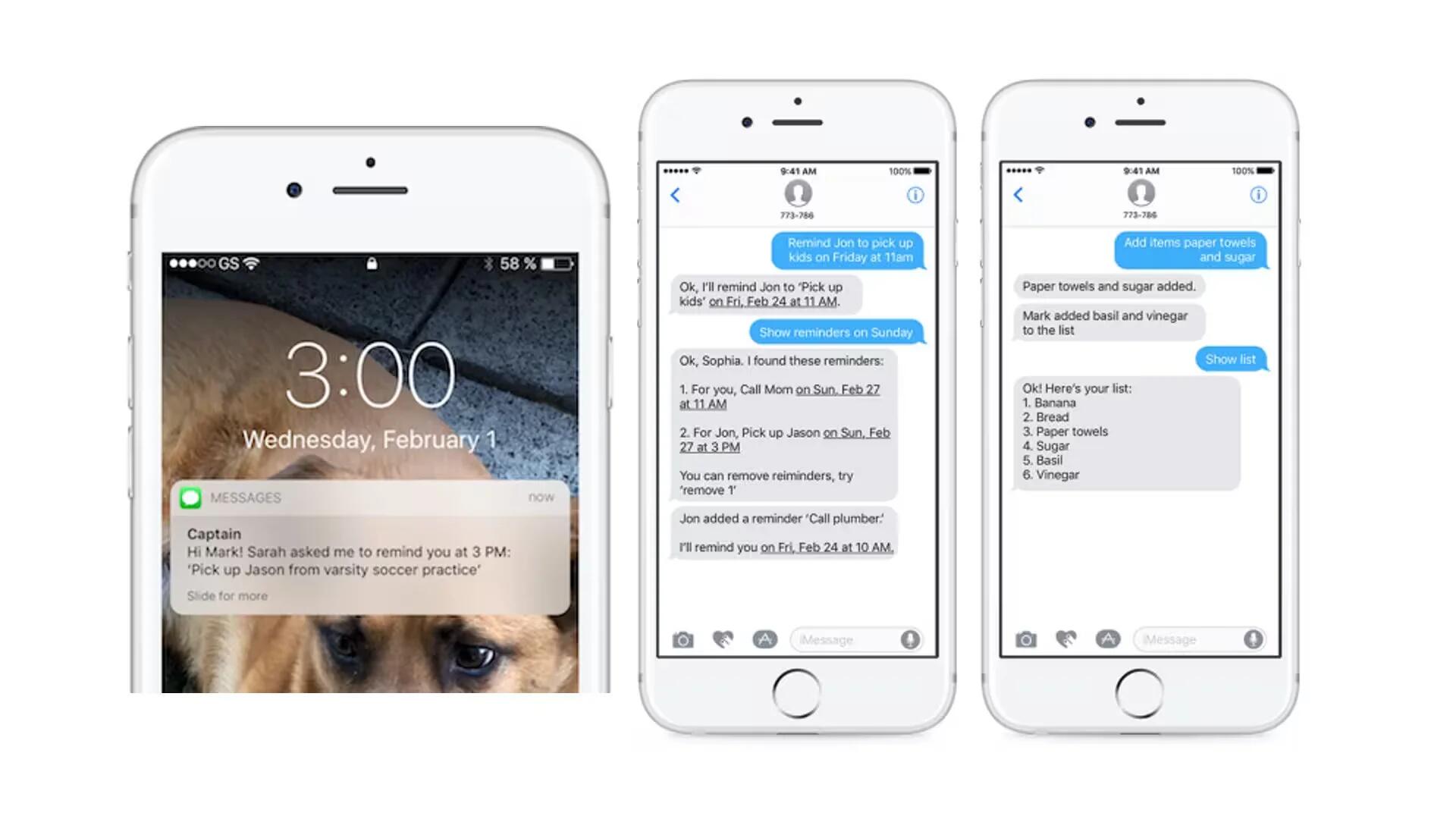Yahoo is undergoing one of the more tumultuous periods in its history. The company is in the midst of an acquisition by Verizon, while news of yet another data breach has put tremendous pressure on the company’s management and on its stock price.
However, it has not stopped the former search giant from a launching a new product. The new product called “Captain”, a chatbot that aims to help you and your family to manage to-do lists and reminders with a text messaged-based AI. It is designed to use some lightweight artificial intelligence to help family members manage each others busy schedules.
Captain chatbot is now available for US users. The company is aiming the app at families, noting that Captain can be used for “sharing activities, setting reminders and updating a master shopping list”.
Gone are the days of interrupting your spouse’s workday with updated carpool information and fielding text messages from your kids about what they need from the store. And say goodbye to downloading apps to try and stay organized.
In the screenshots above Yahoo offers a few examples of how we can use the assistant. You can use Captain to set reminders, get notifications when others add items, and add items to and access to-do lists. Captain essentially acts as an intermediary between parents and their children, letting family members text instructions to one phone number that then takes care of the busy work. For example, you can text Captain to remind your partner to pick up the kids on Friday at 11am. You can also manage group shopping lists.
Captain is nowhere near as powerful as Amazon’s Alexa or the software living inside the Google Home smart speaker. But it is specific and focused product that lives inside a communication technology every phone has, which makes it useful for kids who may not yet own a smartphone.
Since the assistant works entirely through text messaging, users are not required to download an app or create an account or password. If you are in U.S., you can start using Captain by texting “hi” to 773-786, which will in return send you some instructions on getting started. Sprint customers will need to unblock shortened links to begin the process.