Tag: Clock
-

How To Use Alarm – Samsung Galaxy S5
Learn how to use Alarm on your on your Samsung Galaxy S5. This apps allows you to access alarms, view the World Clock, set a stopwatch and etc.
-
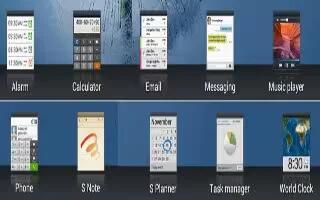
How To Use World Clock – Samsung Galaxy Note Pro
Learn how to use World Clock on your Samsung Galaxy Note Pro. Use this application to check the time of many major cities in the world.
-

How To Use World Clock – Samsung Galaxy Mega
Learn how to use world clock on your Samsung Galaxy Mega. It allows you to view the time of day or night in other parts of the world.
-

How To Use Clock – Samaung Galaxy Mega
Learn how to use clock on your Samsung Galaxy Mega. It allows you to access alarms, view the World Clock, set a stopwatch, and use a timer.
-

How To Use Timer – Samsung Galaxy S4 Active
Learn how to use timer on your Samsung Galaxy S4 Active. Use a timer to count down to a preset time length hours, minutes, and seconds.
-
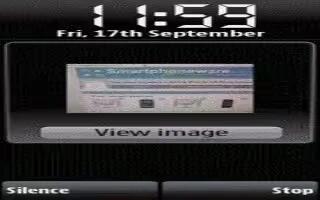
How To Use Stopwatch – Samsung Galaxy S4 Active
Learn how to use stopwatch on your Samsung Galaxy S4 Active. You can use this option to measure intervals of time.
-

How To Use Desk Clock – Samsung Galaxy S4 Active
Learn how to use desk clock on Samsung Galaxy S4 Active. You can use this app desk dock and you want to display time, day, date, location.
-

How To Use Clocks – Samsung Galaxy S4 Active
Learn how to use clocks on Samsung Galaxy S4 Active. World Clock allows you to view the time of day or night in other parts of the world.
-

How To Use Clock App – Huawei Ascend P6
Learn how to use Clock app on your Huawei Ascend P6. lets you view the time around the world, use stopwatch or timer to keep track of time.
-
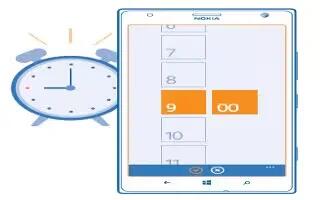
How To Use Alarms – Nokia Lumia 1520
Learn how to use alarms on your Nokia Lumia 1520. Keep track of time learn how to use your phone as a clock, as well as an alarm clock.
-

How To Use Screen Unlock Method – Huawei Ascend Mate
Learn how to use screen unlock method on your Huawei Ascend Mate. To turn off face unlock, use the secondary unlock method to enter.
-
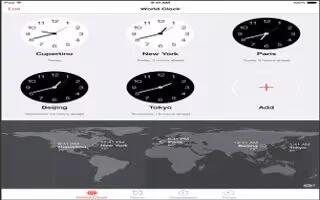
How To Use Clocks – iPad Mini 2
Learn how to use Clocks on your iPad Mini 2. The first clock displays the time based on your location when you set up iPad Air.
-
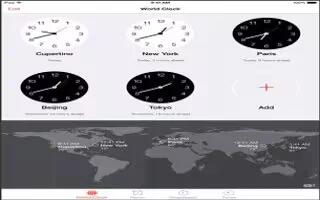
How To Use Clocks – iPad Air
Learn how to use Clocks on your iPad Air. The first clock displays the time based on your location when you set up iPad Air.
-

How To Use Alarm App – Nokia Lumia 925
Learn how to use alarm app on your Nokia Lumia 925. Keep track of time learn how to use your phone as a clock, as well as an alarm clock.
-
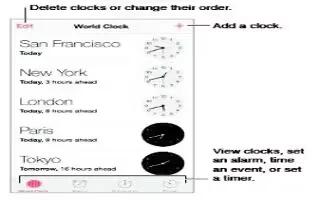
How To Use Clock App – iPhone 5C
Learn how to use clock app on iPhone 5c. The first clock displays the time based on your location when you set up iPhone. Add other clocks.
-

How To Use Clock App – iPhone 5S
Learn how to use clock app on iPhone 5s. The first clock displays the time based on your location when you set up iPhone. Add other clocks.
-

How To Use Clock Screen – Sony SmartWatch 2
Learn how to use clock screen on your Sony Smart Watch 2. You can use SmartWatch 2 as a standalone watch.
-

How To Lock And Unlock – LG G2
Learn how to lock and unlock your LG G2. When you are not using the phone, press the Power/Lock Key to lock your phone. This helps prevent accident.