How To Use Video Camera Settings – Samsung Galaxy Tab 4

Learn how to use video camera settings on your Samsung Galaxy Tab 4. Not all of the following options are available in both still camera and video camera modes. The available options vary depending on the mode used.
Settings
- Location tag: Attach a GPS location tag to the photo.
Note: To improve GPS signals, avoid shooting in locations where the signal may be obstructed, such as between buildings or in low-lying areas, or in poor weather conditions.
Note: Your location may appear on your photos when you upload them to the Internet. To avoid this, deactivate the GPS tag setting.
- Review: Set to show photos or videos after taking them.
- Volume key: Set the device to use the Volume button to control the shutter or zoom function.
- Timer: Use this for delayed-time shots.
- White balance: Select an appropriate white balance, so images have a true-to-life color range. The settings are designed for specific lighting situations. These settings are similar to the heat range for white-balance exposure in professional cameras.
- Brightness: Adjust the brightness level by moving the slider.
- Guidelines: Display viewfinder guides to help composition when selecting subjects.
- Voice control: Set the camera to take photos with voice commands.
- Contextual filename: Set the camera to display contextual tags. Activate this to use Tag Buddy in Gallery.
- Save as flipped: Invert the image to create a mirror-image of the original scene.
- Storage: Select the memory location for storage.
- Reset: Reset the camera settings.
Note
This guide will work on all Samsung Galaxy Tabs; including Samsung Galaxy Tab 4 7.0, Samsung Galaxy Tab 4 8.0 and Samsung Galaxy Tab 4 10.1.








 RSS - All Posts
RSS - All Posts