How To Make Calls – Huawei Ascend Mate

Learn how to make calls on your Huawei Ascend Mate. It lets you quickly find contacts by entering parts of their names or numbers.
Smart dialing
In addition to standard call procedures, smart dialing lets you quickly find contacts by entering parts of their names or numbers.
-
On the home screen, touch Call icon.
-
Enter a phone number or the initials or first several letters of a contact name.
-
Matching contacts in your phone and phone numbers in your call log are then displayed in a list.
-
From the list, select the contact you wish to call.
-
To end the call, touch end call icon.
Answering or rejecting a call
Note: When a call comes in, you can press the volume button to mute the ringtone.
-
Drag Phone icon right to answer the call.
-
Drag Phone icon left to reject the call.
-
Drag Phone icon up to reject the call and send the caller a message.
Note: On the dialer screen, touch Menu > Settings > Quick responses to edit the message that will be sent.
Viewing the call log
-
On the home screen, touch recent call icon to display your recent calls above the dialer.
-
Touch Menu > Missed calls to view your missed calls.
What you can do during a call

-
Touch Menu > Hold to place the current call on hold, and touch again to resume the call.
-
Touch Menu > Add call to start a three-way call. Before you use three-way calling, make sure that you have subscribed to this service. For details, contact your service provider.
-
Touch Speaker icon to use the speakerphone.
-
Touch Mute icon to mute or unmute the microphone.
-
Touch End icon to end the call.
-
Touch Apps icon to display the dialer.
-
Touch Menu > List to display a note.
-
Touch Menu > Contact list to display the contact list.
-
To return to the call screen, flick down from the status bar to open the notification panel, and touch Current call.








 RSS - All Posts
RSS - All Posts