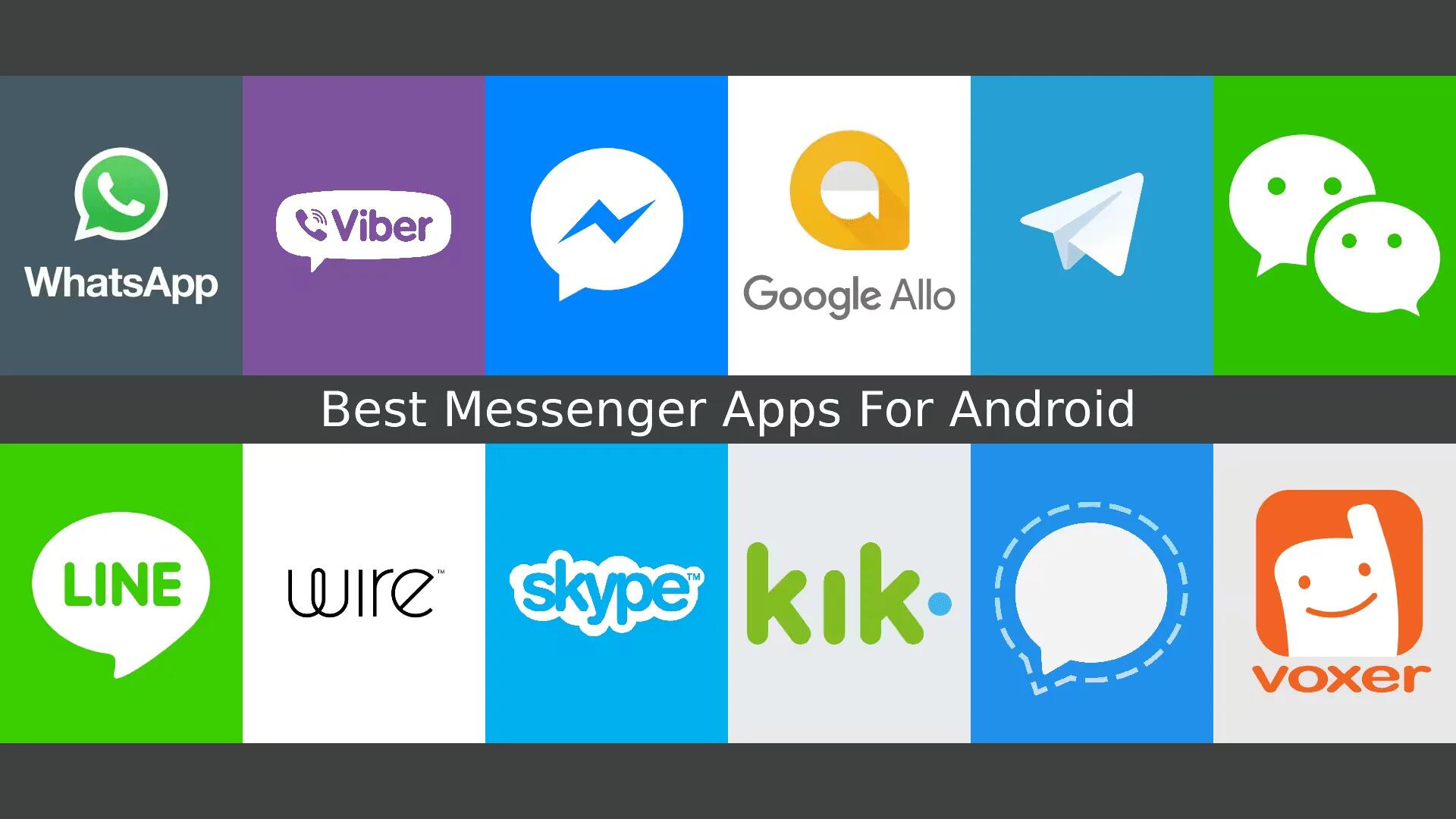Slowly but surely, the world is moving away from SMS and MMS as the default way to text message people, particularly with the explosion of popular, easy-to-use messaging apps. Now that Wi-Fi is ubiquitous and cell data usage prevalent, there is no reason to keep using the antiquated SMS protocol. Smartphones have taken messaging to a next level with adding support to cross-platform messaging and new features like audio/video calling, audio/video messages, group messages. The cross-platform support has made these apps popular on desktop and mobile operating systems.
In this world of social networking where everyone is literally connected through Internet, messaging apps are great option to stay in touch with your friends and family. Although there are tons of messaging applications available on Android, only some of them are really worthy. Here in this list, we will explore the 12 Best Messenger Apps For Android that will help you to stay in touch with friends and family.
Note:Â The list is in no particular order and the numbering is only for reference.
1. WhatsApp
The enormously popular WhatsApp is a mobile text messaging app designed for cell phone users to send text messages and make calls over the internet without incurring a charge from their cellular carriers. WhatsApp offers simple chat, group chats, free calls — even to another country — and end-to-end encryption for your security. You can also send video and photos instantly, dictate a voice message and send PDFs, documents, spreadsheets and slideshows within the app.
WhatsApp is a cross-platform app. It is available for Android, iOS, and Windows phones and for Windows and Mac computers. It offers a web application for other mobile devices.
2. Viber
This is another app which has gained in popularity of late and with good reason. Viber offers a very nice and intuitive interface and app overall. Like WhatsApp, this one makes use of your phone number and once connected to your number, is able to pull contacts from your phone for the people you know who are also using the app. So the set up is fairly simple and within no time, you will be good to go with this one.
3. Google Allo
This is the newest chat app from Google. This is a brand new messaging app from Google and one which looks to bring a number of features that you do not currently have access to with the likes of Hangouts (or some of the other apps), such as smarter Google Assistant integration, and much much more.
Google Allo offers typical features such as photo sharing, emojis, and stickers. However, the main attraction of Allo is the Google’s new Assistant feature. You can have a conversation with Google’s Assistant, and it functions in a similar way to Siri or Cortana.
4. Facebook Messenger
Facebook Messenger, despite its flaws, is one of the most popular messaging apps ever. What makes this one so hard to walk away from is that a billion people use Facebook and all Facebook users inherently have Facebook Messenger. That means most people you know can already use this app with no setup required. Aside from the total convenience, you have the ability to place free voice calls, use stickers and emojis, and Facebook is slowly integrating more features over time. It is a solid app, even if it does lack customization or any real settings.
5. Telegram
Telegram is a messaging app with a focus on speed and security and gained popularity like WhatsApp. This messaging app is super-fast, simple, secure and free. Telegram seamlessly syncs across all of your devices and can be used on desktops, tablets and phones alike. You can send an unlimited amount of messages, photos, videos and files of any type (.doc, .zip, .pdf, etc.). Telegram groups have up to 200 people, and you can send broadcasts to up to 100 contacts at a time.
For those interested in maximum privacy, Telegram offers Secret Chats. Secret Chat messages can be programmed to self-destruct automatically from both participating devices. This way you can send all types of disappearing content – messages, photos, videos and even files. Secret Chats use end-to-end encryption to ensure that its intended recipient can only read a message.
6. WeChat
WeChat is another service that has quietly gained a lot of steam with over 100 million installs to date. WeChat allows for your standard messaging and group messaging along with photo sharing, stickers, and emojis like everyone else. It also offers voice calls and video calls at no extra cost to other WeChat users. There are also games you can play and you can meet new people using the Friend Radar feature. It is also certified by TRUSTe which gives it a pretty good boasting for privacy.
7. Line
Line is a very popular app, especially in Asia, with more than 600 million users. This app is feature rich. It combines a timeline similar to Facebook, where you can post and your friends can comment on your posts, in addition to having all the standard features of a messaging app. Calls to landlines, and Line to Line free video or voice calls are available. There is also a very healthy store of stickers packed with Line characters that are famous in Asia. Group chat allows for chats of up to 200 participants. You can, similar to Twitter, follow artists and brands on Line. It also allows the user to set up albums and share them with friends. Recently, Line introduced encryption to chats as well.
8. Skype
There is a good chance you are already using Skype for your video calling as it is one of the most widely-used video calling apps available for Android. However, it is also a pretty good messaging app. So if you are not really into downloading more apps than you need and do have Skype installed, then this is a good one to use for your messaging needs. Of course, if you do not have Skype installed, then now would be the time to do so.
9. Signal
End-to-end encryption and a user-friendly interface make Signal Private Messenger a top choice for business users wanting a quick and easy solution to their communication security problems. This robust tool allows users to set up encrypted groups for private conversations, and since it uses your existing phone number and address book, you do not have to remember any additional usernames or passwords or maintain a separate contacts list.
In addition to offering instant text communication (without SMS fees), Signal allows users to make secure phone calls, even internationally, without long-distance charges.
10. Kik
Kik Messenger is one of the more popular messaging apps that lets you use a username instead of your real name. That makes it a popular option for those who like to socialize without giving up their identity and especially good for gamers (many Clash of Clans players use Kik to communicate outside of the game). It includes stickers and emojis along with group chats and you can share images, videos, gifs, and even play games. It is all wrapped up in some very good looking Material Design and it is even somewhat customizable.
11. Wire
Wire app is a beautiful UI cross-platform chat app designed for smartphones and personal computers. This app lets you anonymous while using, that do not need a phone number to register, no contact sharing and completely ad-free. This open source Wire chat app is offering full end-end encryption for the communication. This Wire chat app built with nice additional features like timed messages (the message will automatically disappear from conversations as the timer you set for them runs out) audio messaging capability with the complete voice and video call support.
12. Voxer
Voxer is known as a walkie-talkie or push-to-talk app because it delivers voice messages live. The recipient – an individual or a group – can listen immediately or listen later. The message is either instantly played through your friend’s phone speakers if the phone is turned on and the app is running, or it is received as a recorded message like voicemail.
It also enables text and photo messaging. It promises military-grade security and encryption, and it uses any cellular or Wi-Fi network around the world. Voxer is free for individuals and works with Android and iOS devices and Apple Watch and Samsung Gear S2 watch.
A few last words
While there are many messaging apps available on Google Play Store, we believe that these were the 12 Best Free messaging Apps for all type of Android Phones/Devices. If you are looking for a good messenger app, then you should really try some of the apps in the list. If we missed any of the best free email apps, please tell us about them in the comments and do not forget to subscribe for more updates.
See Also
- 7 Best SMS Or Text Messaging Apps For Android
- 7 Best Free Email Apps For Android
- 7 Best Contacts And Dialer Apps For Android