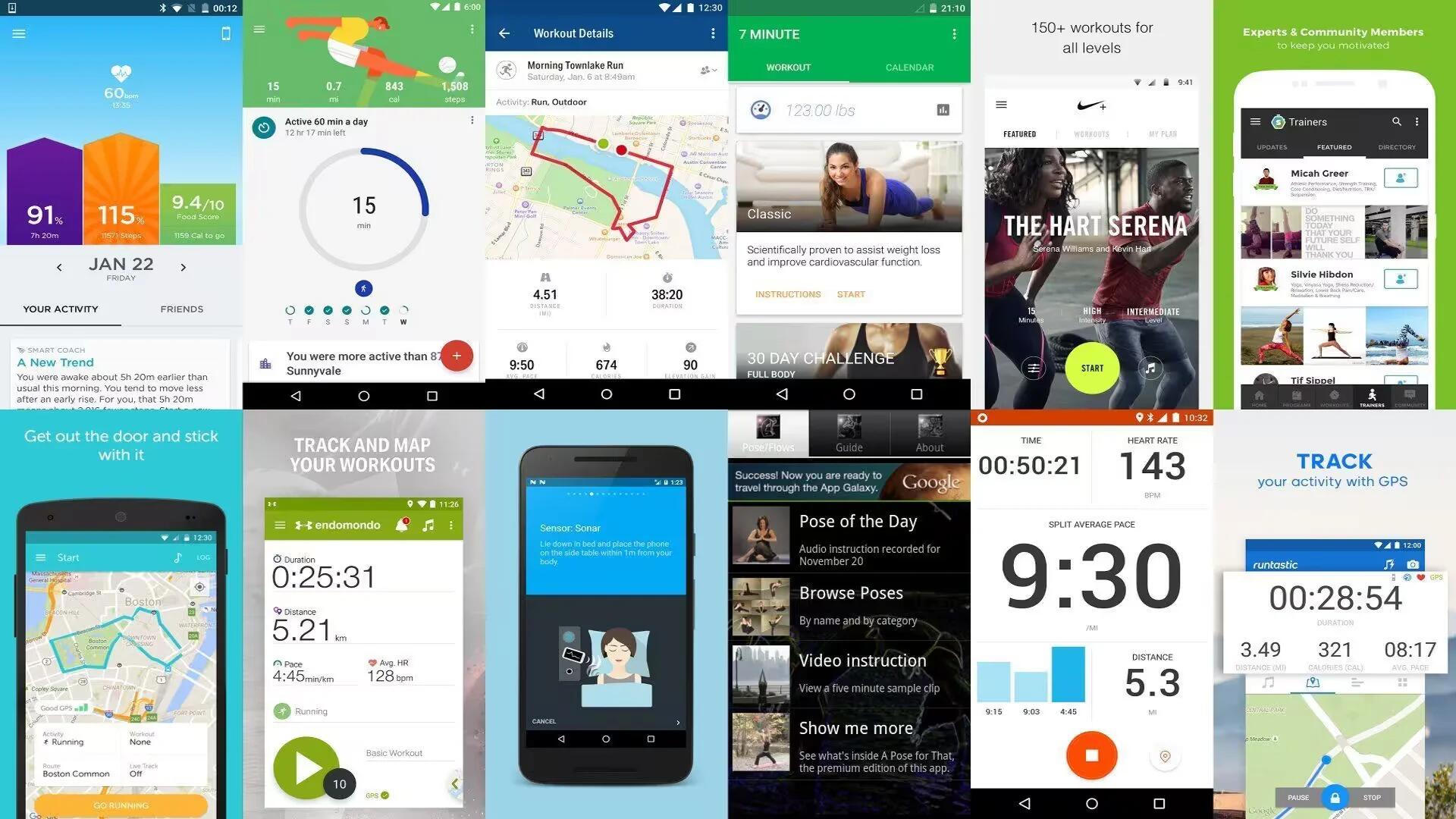Deep down inside, we all know how important it is to try to live a healthy and active life. However, staying fit and managing the workout is sometimes a mind-numbing job. The truth is you do not need a personal trainer or a gym membership anymore if you want to stay on top of your activity. You don’t even need to purchase a wrist-worn fitness band. In fact, the smartphone you already have in your pocket can track activity and help you meet your fitness goals.
Some apps provide step-by-step instructions — just like an expensive trainer — for little or no cost. These apps have become shocking good as well. They allow us to log various statistics, from the distance of a morning jog to the time spent lifting weights in the evening.
So, without further ado, here are the 12 Best Android Fitness And Workout Apps to track your health and fitness on Android.
General Purpose Fitness Trackers
1. Jawbone Up
The app that gets all that right and even goes a few steps further is UP by Jawbone. You might already be familiar with UP as a wrist-worn activity tracker but the brains of the operation are actually found in its companion smartphone app. Using your phone’s built-in sensors, UP collects all the data it would get from a dedicated tracker, provided you bring your phone along for the ride. Best of all, the UP app is completely free to use.
UP learns from the data it collects and can automatically send a helpful nudge when you are having an off day, or a thumbs up for exceeding one of your goals. You can also set up custom notifications for when you have taken a certain number of steps as well as scheduled progress reports for a more detailed overview of your days.
Unlike most trackers that start everyone out at the same 10,000-step-per-day goal, UP cleverly suggests a good place to start with your goals by showing you where other people with the same height, weight, and age averaged. It is a simple feature, but it goes a long way to ensure that UP feels more like an aid than an annoyance.
In addition to monitoring your activity, UP can also keep a log of all of the food you consume. Logging every meal is a chore, but UP tries, and mostly succeeds, at solving that problem by giving you several very fast and easy ways to input what you eat and drink. In addition to a manual search of UP’s database, there is a scanner that can quickly find any prepared food or drink item with a barcode. A list of restaurants nearby allows you to add whatever you have just ordered to your food log with a few taps. All of this adds up to an app that feels fun and light while being very powerful and flexible.
Overall, UP is the app we chose because it is the most comprehensive and useful in your daily life. But if you want something less involved, you might be interested in our runner-up pick.



2. Google Fit
Google Fit has been out for a while. It also gets frequent additions to its feature list. Now, it is one of the best fitness apps out there. Its best feature is its complete and total integration with Android Wear which makes this a must-try option for those who rock a smartwatch. On top of that, you will get stats to analyze, goals to conquer, and various types of tracking.
Fit does not have the coaching features or helpful reminders of UP, nor does it offer a way to track the food you eat. For those reasons, you might find it to be just too simple to really be effective. Google has yet to release the Fit app for any other platforms either, so if you switch from Android to another smartphone, your activity data and history will not come with you.
Google Fit covers all the basic features very well. In addition, it now can aggregate info from other apps, including MyFitnessPal, Lifesun, Basis, Withings, Xiaomi Mi bands, and five from this list: Nike+, 7 Minute Workout, Runkeeper, Strava, and Sleep as Android. It is tightly integrated with Android and Android Wear, so it’s a convenient option as well. A web interface is available at https://fit.google.com. It is also entirely free. That gives it another leg up on a lot of the competition.



Workout & Training Apps
3. 7 Minute Workout
This is a brilliant app for those who are just getting started with fitness and might be intimidated by the scope of other apps or routines. The 7 Minute Workout app is exactly as it sounds — it shows you the steps to complete a 7-minute workout routine that can aid weight loss and strengthen muscles.
7 Minute Workout does not have any tracking or social features, its focus is on delivering a simple set of exercises and ensuring you know how to perform them. The major strength of this app is its ability to provide a non-threatening entry point to a more healthy lifestyle, especially for those who are strapped for time.
The creators are constantly improving the app too. Watch videos that show you how to perform each exercise, including a new abs workout. The exercises are scientifically proven to help you lost weight and improve your cardio. The app now supports Google Fit as well, which is the second app on our list.
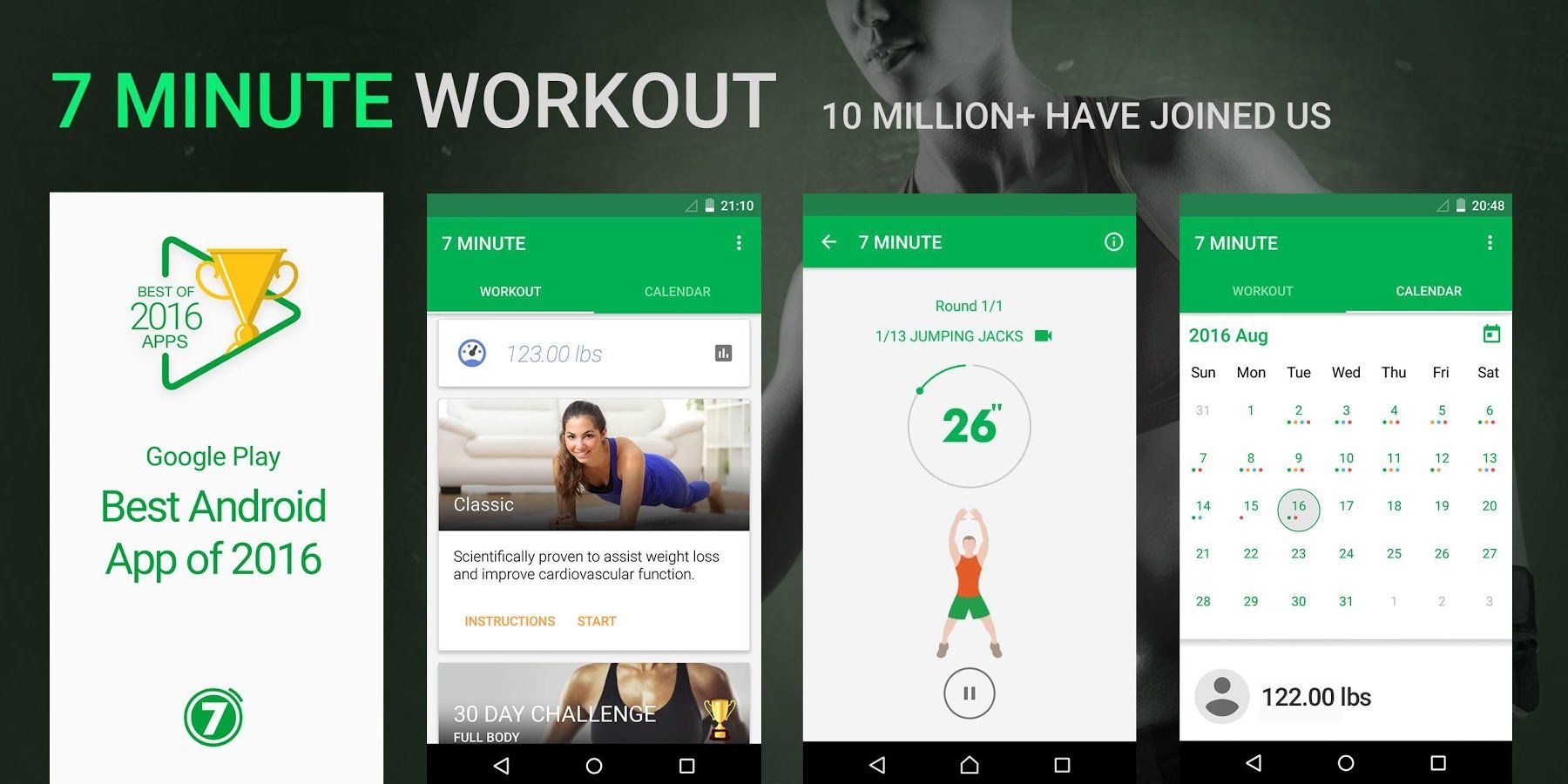
4. Workout Trainer
Skimble’s Workout Trainer offers users thousands of free workouts complete with timed step-by-step audio and video instructions to help you get into shape. Whether you’re looking to sculpt six-pack abs or improve your conditioning for that next race, Workout Trainer has a routine just for you. It is more concerned with offering you workouts than making you laboriously log what you do, exercise-by-exercise, and there are hundreds of the things on offer. Whether you have a gym membership or are just working off a weedy set of weights you bought from Argos, there are filters to make sure you only see the ones you can do.
The app even has a yoga schedule for those who want to work on their flexibility. We can schedule workouts with this app and can set the number of days we want to workout in a week. It also has exercises for starters, weight loss basics, health warmup, amazing abs attack, speed workout routine, and more.
In addition to the built-in workouts, users can access the app’s library to build their own custom routines and share them online, as well as try out routines shared by the community. A premium subscription unlocks more features such as HD workout videos, more exercise routines, as well as removing ads.
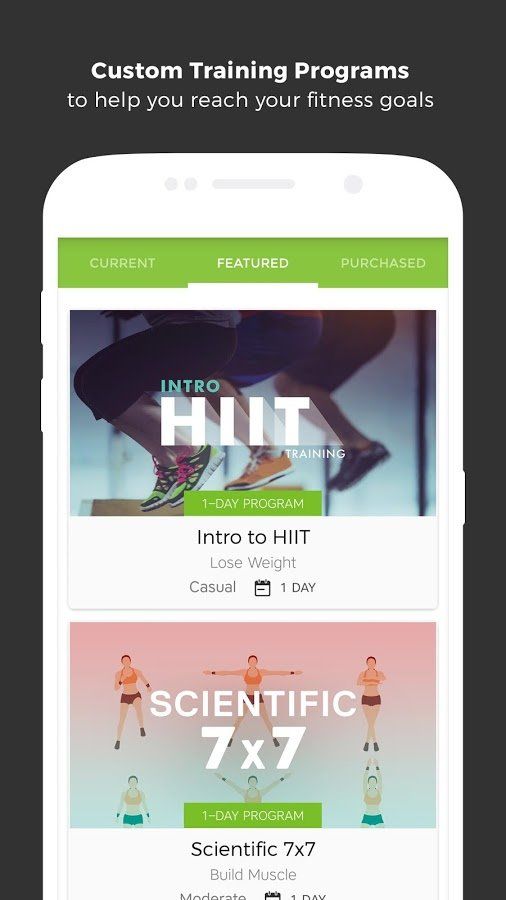
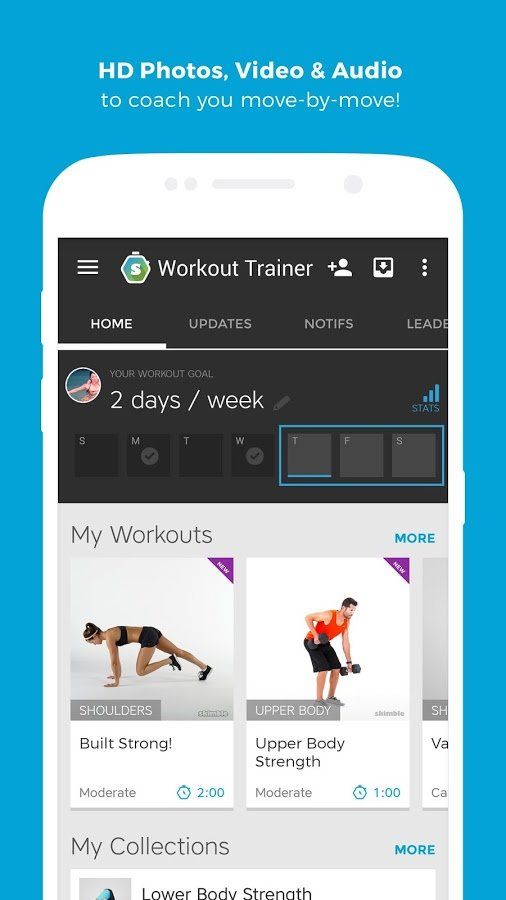
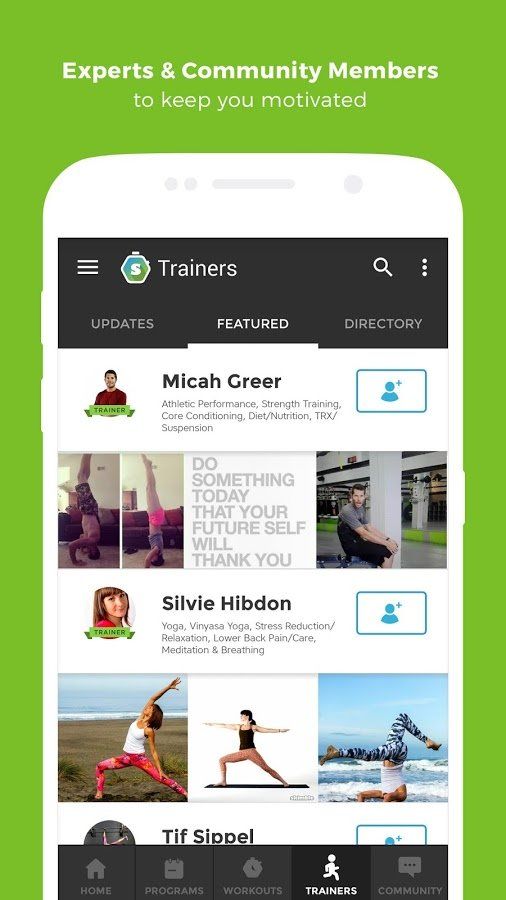
5. Map My Fitness
The company that makes the Map My Run app for runners also makes a slew of similar apps for different sports, such as Map My Ride for cyclists and the more general-purpose Map My Fitness.
Although it might sound like Map My Fitness will give you the widest range of supported activities, really all the apps have settings that let you track different sports and workouts. In other words, you only need to download one of the apps, and you can use it for almost any activity (Map My Fitness has more than 600 activities).
But beware: The free app keeps some of its features behind a subscription paywall, starting at $5.99 per month or $29.99 per year. As with most fitness apps for running, walking, cycling, etc., Map My Fitness uses GPS to track the routes you travel and shows you a map of the ground you covered when you are done. It also displays length, in both time and distance, as well as pace, maximum speed, and a few other statistics.



6. Nike+ Training Club
The Nike+ Training Club app features workouts designed by professional athletes and celebrities. Workouts focus on strength, endurance, or mobility and offer three levels of difficulty. It offers 150+ free workouts in a variety of full-body challenges — from strength and endurance to mobility and yoga — featuring world-class Nike Master Trainers in every drill.
The app’s audio cues let you focus on the workout instead of the screen; Nike+ Training Club can also be streamed onto a television using Apple TV, Chromecast, or an HDMI cable. After completing a workout, users can share customized photos or posters with the Nike+ community. The app syncs with Nike+ Run Club to keep track of your runs; you can also manually enter activities such as basketball, gym training, or tennis.
Apps For Runners & Joggers
7. Runkeeper
This is not one of the most popular running apps for nothing. Runkeeper is a full GPS tracking tool that works with everything from a quick walk to a marathon, and lets you use all kinds of accessories from Polar heart rate monitors to Fitbit trackers and Android Wear watches.
Your smartwatch acts as a small-screen version of the phone view, providing a few basic run stats. It’s one of the few apps to support GPS Android Wear watches like the Sony SmartWatch 3 too.
It is not all-business either, with Google Music integration letting you listen to some tunes as you run. It is just brilliant. If you upgrade to the paid version, you can compare performance with your friends and track your performance trends over longer periods.



8. Runtastic
Runkeeper’s arch-rival is Runtastic. They do many of the same things: you really cannot go wrong with either. It also supports Android Wear.
Runtastic allows you to watch your workout using the GPS and track time, distance, speed, calories, altitude, etc. The Earth view shows your workout in a 3D environment, you can keep up your personal workout diary, map your previous training sessions. The dashboard shows the training statistics, you can enjoy your workout with the integrated music player and set goals for training time and distance.
In addition, you can manually add an entry of workouts say a treadmill, weight lifting, and spinning. You can also share your activities with your friends via Facebook, Google Plus, or Twitter. You can also choose an expert training session and get guidance on weight loss, building endurance, running marathons, or jogging.
Runtastic currently has slightly better integration of music services like Spotify. It feels a bit more like streaming apps like this are running within the interface here than with Runkeeper. A small point? Maybe, but being able to control music easily while running is pretty important.
It is worth upgrading to the Pro version of Runtastic if you are going to use it regularly. It adds bags of extra features, including a voice coach, interval training, and a few new activities, like skating.

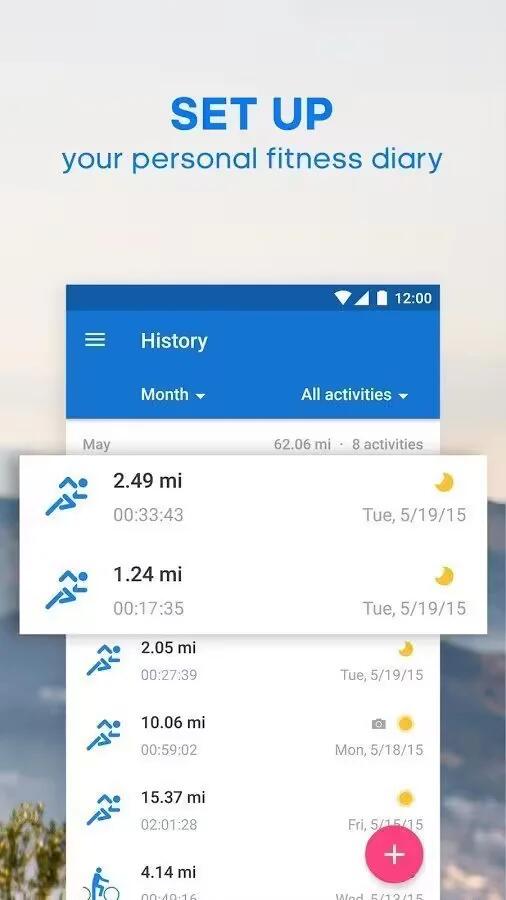
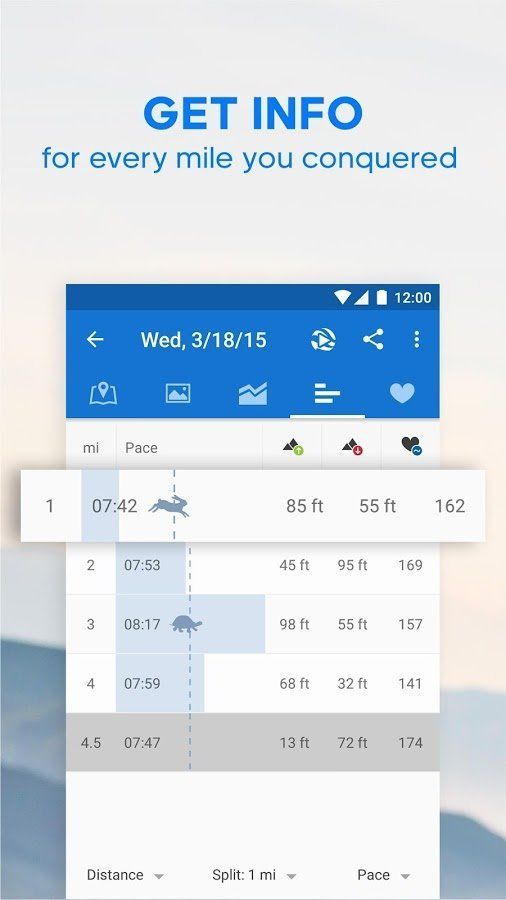
For Cyclist
9. Strava
Another well-known app with a strong reputation, Strava comes with a host of handy features, both in the core of the app and via separate add-ons. By tracking your running and bike riding via GPS, Strava can help you beat your own personal bests and challenge your friends as well.
Strava lets you track distance, pace, speed, elevation, and other statistics as you go, and thanks to the data that has been collected from all of Strava’s users, you can check out some of the routes that are popular with other people — even if you are a long way from home.
It will even double as a run tracker if you like. Although for the most part, it focuses on these two activities rather than extending to indoors curling and figures staking like the most, err, ambitious apps. And although glancing at a watch while tearing down the road on a bike at 40 mph is not the best idea, there is also a basic Android Wear extension.
It is great for everyone from the novice to the lycra-pasted Ultegra-babbling obsessive.
10. Endomondo
Endomondo is considered one of the best of the best fitness apps when it comes to fitness apps. It is just as happy to track running as cycling, but we find it to be that much more accessible than the serious Strava.
With it you can track your fitness and performance, record pep talks for your friends (and vice versa), and a large list of other things to do and access. It has a dead-simple UI that almost makes it feel like a Google app rather than a third-party one. You can just hit ‘go’ and start cycling, pretty much.
It lets you do plenty for free too, including using a heart rate monitor. Android Wear is supported too, although a smartwatch is just used as a second screen rather than running solo without a phone.
While most of the app is free to use, there is also a subscription service. With that, you can create a personal training plan, analyze heart rate, get rid of ads, and several more features. It is extremely popular and people seem to like it.



App For Yogis
11. Yoga-pedia
What fitness regime is complete without yoga? Stay relaxed, stay flexible with the use of this app that teaches yoga even for beginners who are not sure of which asanas to use.
This app allows the user to sort the ones that they want, based on whether they are using yoga to relieve stress or to improve flexibility or to stimulate the brain and so on. There are video instructions and 80+ asanas by category.
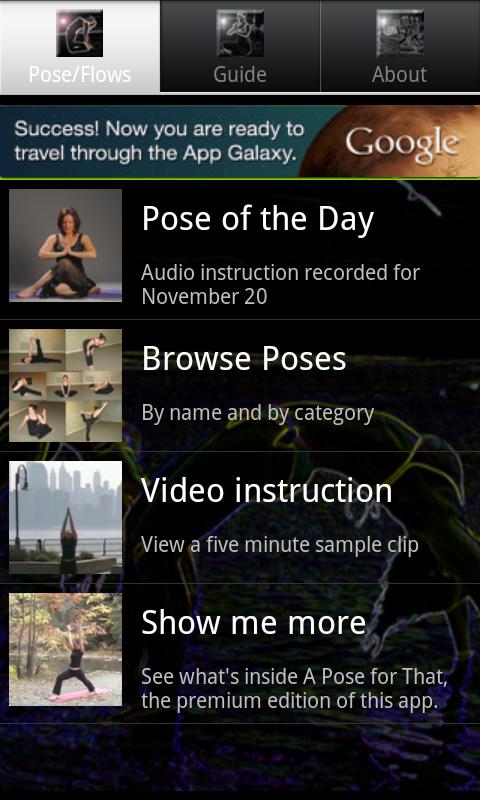
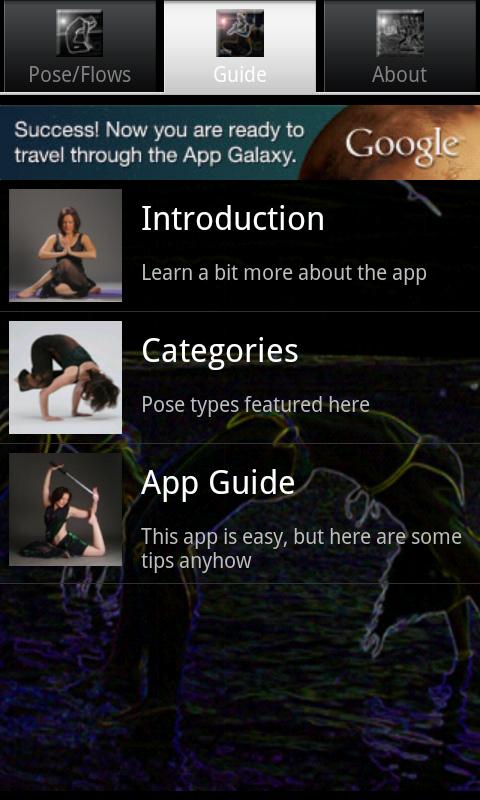
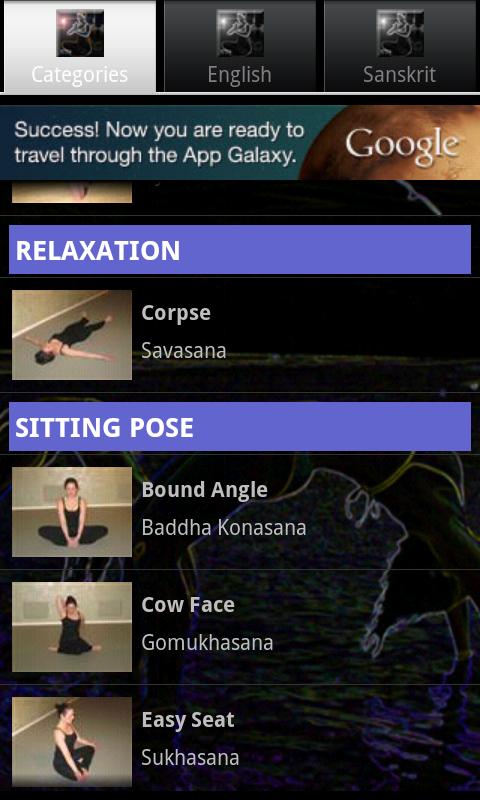
Get A Good Night’s Sleep
12. Sleep as Android
Ask any fitness trainers, they will tell you how important a good night’s sleep is. Sleep as Android is a smart alarm clock with sleep cycle tracking. It wakes you gently in an optimal moment for pleasant mornings.
The app integrates well with Google Fit, and Samsung’s S Health and records sleep deficit, deep sleep, and snoring statistics. In addition to the plethora of sound including gentle volume nature sound alarms (birds, sea, storm…) and playlists, it also allows you to use Spotify or online radio as alarms or lullabies.
A few last words…
Please remember that fitness tracking apps will not put you on the podium at a fitness competition, but they can kick off several habits that help you live a healthier life. Their purpose is to make it easy to set and monitor goals that work for you, and motivate you along the way with timely information about your progress.
The apps we listed above are not the only ones available for you, but they are what we believe as the best free Fitness and Workout apps for your Android smartphone. If we missed any great fitness apps or workout apps, tell us about them in the comments.
See Also
- 10 Best Health And Fitness Apps For Apple Watch
- 7 Best SMS Or Text Messaging Apps For Android
- 5 Best Free Remote Desktop Apps For Android
- 7 Best Android Web Browsers
- 6 Free Automation Apps To Automate Tasks On Your Android Phone