Which Voice-Recording Software Should You Purchase For Your Needs?
When selecting voice recording software, a multitude of options are available, each with unique features. From well-known applications like GarageBand and Audition to lesser-known alternatives like Sound Forge, it is essential to consider several factors before making a decision.
GarageBand
GarageBand is an excellent choice for Mac users, offering a user-friendly interface and a comprehensive library of sound effects. It is ideal for recording, sharing, and enhancing audio. The software allows users to record and edit vocals, add and replace tracks, and utilize features such as a virtual drummer. Finished products can be exported as AAC, MP3, or WAV files. Before starting, familiarize yourself with GarageBand’s key features and recording tips, such as recording in a quiet room and positioning the microphone correctly.
Audition
Adobe Audition is a robust tool for recording, editing, and mixing audio, featuring a user-friendly interface despite its extensive capabilities. It includes valuable tools such as auto-silence trimming and AI noise reduction to enhance sound quality. The multitrack view and contrast analysis tool are particularly useful for mixing and identifying differences between recordings. Though lacking some advanced features of pricier programs, Audition supports a wide range of audio and video formats, making it versatile for various users.
Audacity
Audacity is a simple yet powerful option available for Linux, macOS, and Windows. While it has a steeper learning curve and fewer features compared to commercial tools, it is effective for basic audio editing needs. Audacity supports recording, editing, and combining various audio files, offering features like background noise removal and multiple format support. It is suitable for recording interviews, podcasts, and voiceovers, and includes basic effects such as compressors and reverb.
Rev Voice Recorder
Rev Voice Recorder is an Android app known for its simplicity and functionality. It is perfect for recording voiceovers, interviews, and other content types, featuring a clean interface and additional functionalities like pause, skip, and background recordings. The app also offers a transcription service that provides highly accurate transcriptions, saving time for users. This feature makes it a practical choice for those needing transcription services.
Sound Forge
Sound Forge is compatible with Windows, Mac, and Linux, offering tools for editing recordings, removing noise, and restoring audio. It is user-friendly and stable, featuring more than 23 plugins, including a MIDI editor and auxiliary tracks. The software supports cloud collaboration, making it easy to share and work with others.
Takeaway
Your choice of voice-recording software should align with your specific needs and preferences. Professionals requiring high-quality recordings might opt for more advanced software like Pro Tools or Adobe Audition. Conversely, beginners or those needing basic recording capabilities might find Audacity or GarageBand more suitable. Ultimately, the best choice is the one that meets your individual requirements.

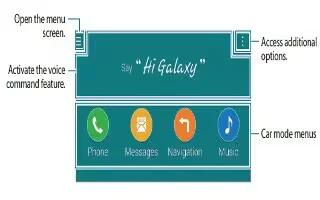
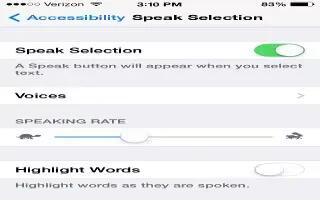
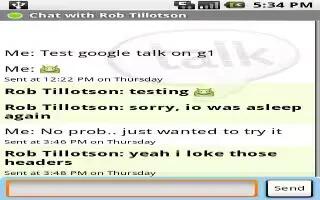




 RSS - All Posts
RSS - All Posts