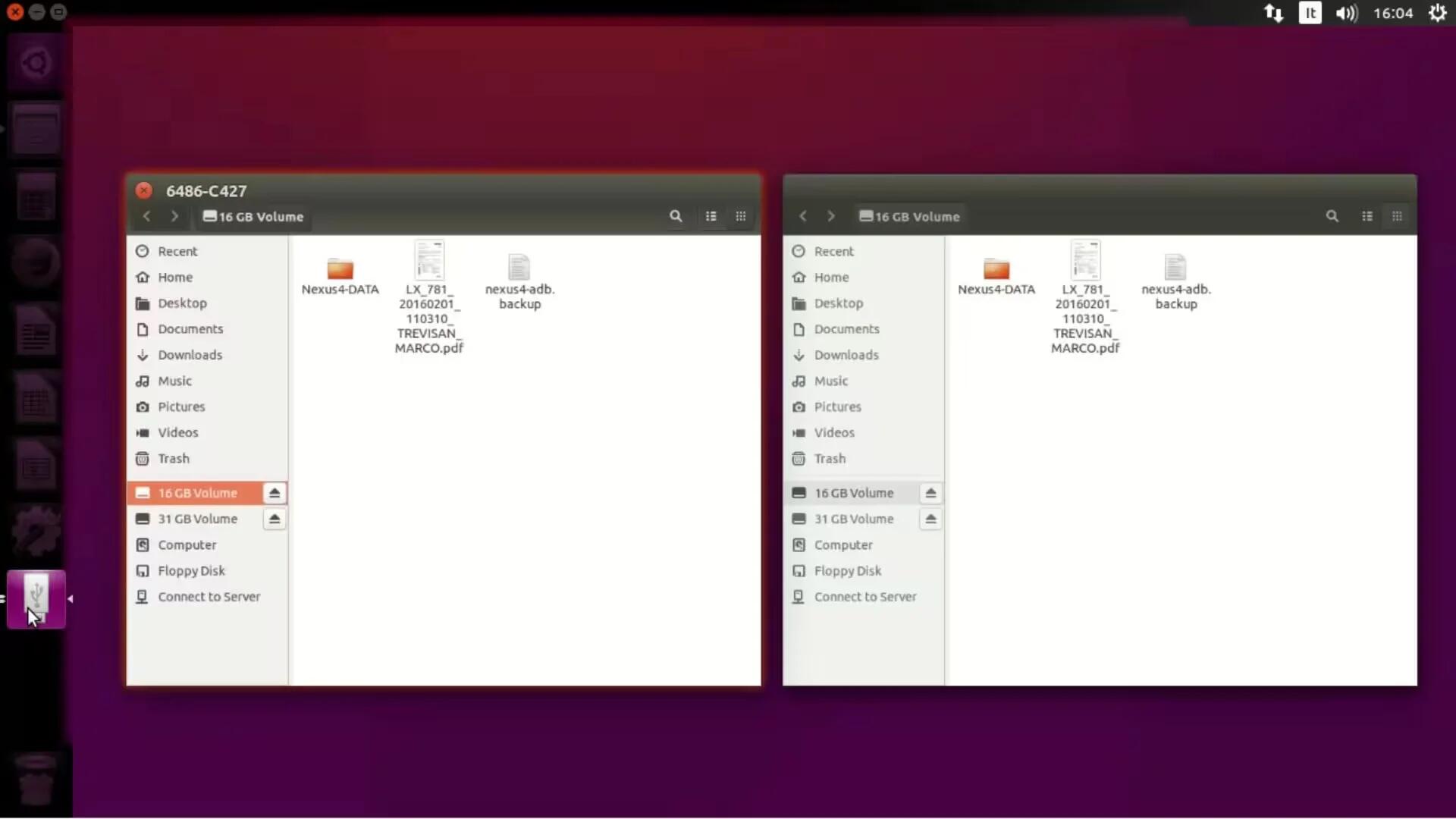Canonicals’ Marco Trevisan has posted a video in his Google+ page, which shows all the latest features developed in the Unity 7 user interface for the upcoming Ubuntu 16.04 LTS. In this video, we can see an updated Unity launcher that properly integrates with the Nautilus file manager. In other words every pinned device or local disk, including the Trash, will manage only the respective window. In addition, the Files icon will match the other views.
Previously, Canonical has made a decision to downgrade the Nautilus file manager from version 3.18 to version 3.14. Nautilus is the official Gnome file manager and the recent versions of the software focuses on simplifying the user interface and features to match with Gnome desktop environment. Therefore, the Ubuntu team has decided to stick with an older version of the software and is planning to develop their file manager using QML for Unity 8.
[sz-gplus-post url=”https://plus.google.com/+MarcoTrevisan/posts/SHYq17N91Ej” align=”center” /]
In addition to have better integration with Nautilus, the Unity 7 in the upcoming Ubuntu 16.04 LTS (Xenial Xerus) will also allow users to select session actions from the Dash. Now users can type session actions in the Unity Dash like log out, suspend, reboot, or shut down and Ubuntu will execute the actions. You can see all the features in the below video.