Tag: Voice
-

How To Use S Voice – Samsung Gear 2
Learn how to use S Voice on your Samsung Gear 2. Use this application to command the Gear 2 by voice to perform various features.
-

How To Enter Text Using Voice Input – Sony Xperia Z2
Learn how to enter text using voice input on your Sony Xperia Z2. When you enter text, you can use the voice input function instead of typing the words.
-

How To Use Voicemail – Sony Xperia Z2 Tablet
Learn how to use Voicemail on your Sony Xperia Z2 Tablet. If your subscription includes a voicemail service, callers can leave voice messages.
-

How To Enter Text Using Voice Input – Sony Xperia Z2 Tablet
Learn how to enter text using voice input on your Sony Xperia Z2 Tablet. When you enter text, you can use the voice input function instead of typing the words.
-

How To Use Voice Control – Samsung Galaxy Tab Pro
Learn how to use voice control on your Samsung Galaxy Tab Pro. Set the device to recognize voice commands for controlling your device.
-

How To Use Voice Search – Samsung Galaxy Tab Pro
Learn how to use voice search on your Samsung Galaxy Tab Pro. Set voice search and text-to-speech options.
-

How To Use Google Voice Typing – Samsung Galaxy Tab Pro
Learn how to use Google Voice Typing on your Samsung Galaxy Tab Pro. Hide words many people find offensive are in results of Google voice searches.
-

How To Use S Voice App – Samsung Galaxy Tab Pro
Learn how to S Voice App on your Samsung Galaxy Tab Pro. S Voice Use this application to command the device by voice to dial a number and etc.
-
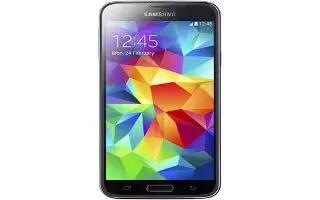
How To Use Voice Search – Samsung Galaxy S5
Learn how to use voice search on your Samsung Galaxy S5. The Google Voice Search application allows you to search the web using only your voice.
-

How To Use Voice Recorder – Samsung Galaxy S5
Learn how to use Voice Recorder on your Samsung Galaxy S5. The Voice Recorder allows you to record an audio file up to one minute long and then immediately share.
-

How To Use S Voice – Samsung Galaxy S5
Learn how to use S Voice on your Samsung Galaxy S5. This section allows you to modify settings associated with the S Voice app.
-
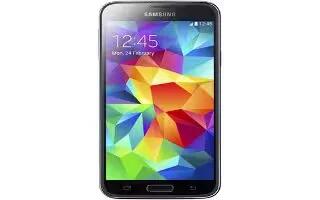
How To Use Speech Settings – Samsung Galaxy S5
Learn how to use Speech Settings on your Samsung Galaxy S5. This menu allows you to set the speech settings for Voice input.
-

How To Use Google Voice Typing – Samsung Galaxy S5
Learn how to use Google Voice Typing on your Samsung Galaxy S5. This feature uses Google voice recognition to convert spoken words into on-screen text.
-
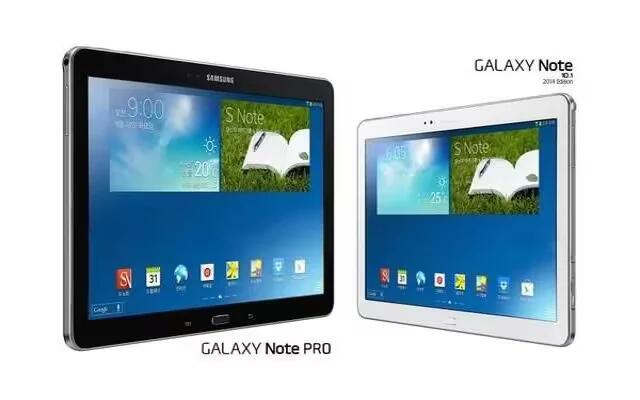
How To Use Voice Control – Samsung Galaxy Note Pro
Learn how to use Voice Control on your Samsung Galaxy Note Pro. Set the device to recognize voice commands for controlling your device.
-
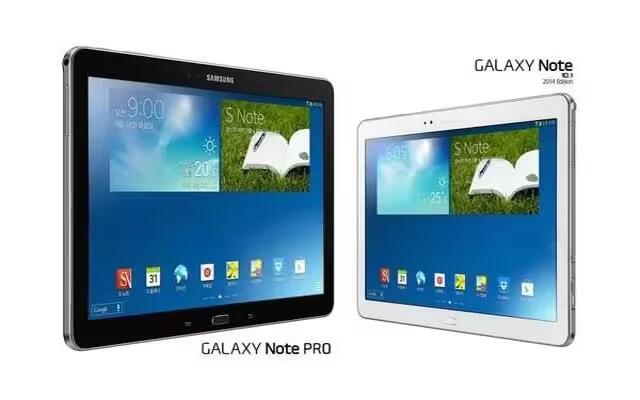
How To Use Speech Settings – Samsung Galaxy Note Pro
Learn how to use Speech Settings on your Samsung Galaxy Note Pro. Set voice search and text-to-speech options.
-

How To Use Google Voice Typing – Samsung Galaxy Note Pro
Learn how to use Google Voice Typing on your Samsung Galaxy Note Pro. Hide words many people find offensive are in results of Google voice searches.
-

How To Use S Voice App – Samsung Galaxy Note Pro
Learn how to use S Voice App on your Samsung Galaxy Note Pro. Use this application to command the device by voice to perform various functions.
-

How To Use Voice Mate – LG G Flex
Learn how to use voice mate on your LG G Flex. Voice Mate allows you hands-free interaction with your devices and you can ask Voice Mate to perform.