Tag: iTunes
-

How To Sync With iTunes – iPhone 5S
Learn how to sync with iTunes on your iPhone 5s. Syncing with iTunes copies information from your computer to iPhone, and vice versa.
-
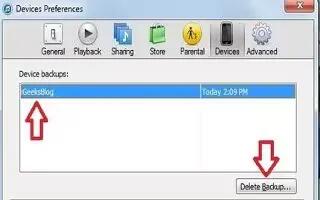
How To Remove iTunes Backup On iPad Mini
You can remove an iPad Mini backup from the list of backups in iTunes. You may want to do this, for example if backup was created on other computer.
-
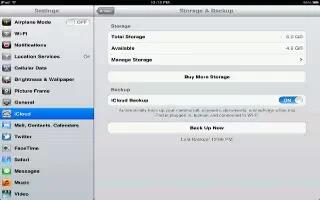
How To Back Up iPad Mini With iCloud
Learn how to back up iPad Mini with iCloud. It automatically backs up to iPad daily over Wi-Fi, when its connected to a power source and is locked.
-

How To Use iTunes Store On iPad Mini
Use the iTunes Store to add music and TV shows, music, and podcasts to iPad. You need an Internet connection and an Apple ID to use iTunes Store
-
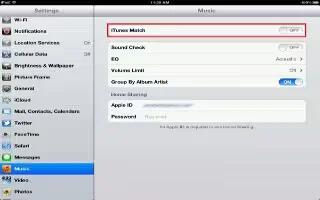
How To Use iTunes Match On iPad Mini
iTunes Match stores your music library in iCloudincluding songs imported from CDsand lets you enjoy your collection on iPad and other iOS devices
-
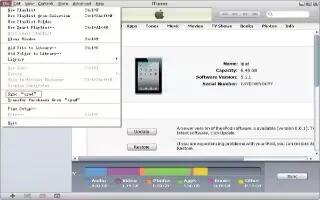
How To Connect iPad Mini To Computer
Use the included USB cable to connect iPad Mini to your computer. Connecting iPad to your computer lets you sync information, music,
-

Free Skype App For iPhone 5
You can use free Skype on iPhone 5. Skype is a proprietary Voice over IP service and software application. The service allow user to communicate with peers.
-
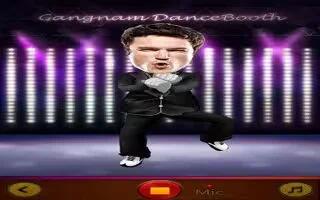
Free Gangnam DanceBooth For iPhone 5
You can enjoy free Gangnam DanceBooth Apps on iPhone 5. Love Gangnam style? Want to dance like PSY? Want to see your family, friends, or colleagues.
-

Free Fandango Movies Times & Tickets For iPhone 5
You can use Fandango Movies Times & Tickets Apps on iPhone 5. Fandango is extending its Mobile Ticket service to Apple’s Passbook, the new iOS 6 apps.
-

Free Movies by Flixster For iPhone 5
You can use free Movies By Flixster apps on iPhone 5. Movies by Flixster is the free movie app for the iPhone & iPod Touch and has helped millions.
-

Free Podcasts For iPhone 5
You can use free Podcasts apps on iPhone 5. Podcasts app is the easiest way to discover, subscribe to, and play your favorite podcasts on your iPhone.
-

Free Netflix For iPhone 5
Learn how to use Netflix Apps on your iPhone 5. Netflix is the worlds leading subscription service for watching TV episodes and movies on your iPhone.
-

How To Use iBooks On iPhone 5
Learn how to use iBooks on your iPhone 5. iBooks is a great way to read and buy books. Download the free iBooks app from App Store, and enjoy everything.
-

How To Use iTunes Store On iPhone 5
Learn how to use iTunes Store on your iPhone 5. Use the iTunes Store to add music and TV shows, music, and podcasts to iPhone. Continue reading.
-

How To Use Videos On iPhone 5
Learn how to use Videos apps on your iPhone 5. Use the Videos app to watch movies, TV shows, and music videos. To watch podcasts, install free Podcasts app.
-
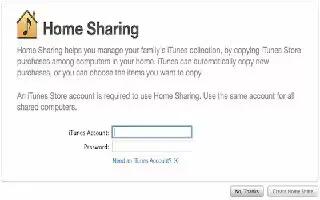
How To Use Home Sharing On iPhone 5
Learn how to use Home Sharing on your iPhone 5. Home Sharing lets you play music, movies, and TV shows from the iTunes library on your Mac or PC..
-
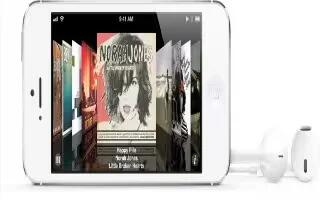
How To Use Music On iPhone 5
Learn how to use the Music apps on your iPhone 5. You can use Music apps for playing music and sharing. Continue reading on how to use it.
-

How To Use File Sharing On iPhone 5
Learn how to use file sharing on your iPhone 5. You can use iTunes to transfer files between iPhone and computer. You can view files as email on iPhone.