Tag: iPad Mini 2
-
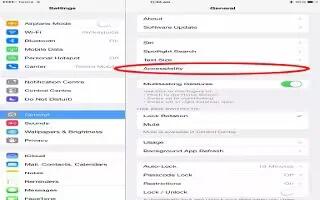
How To Use Math Equations Using VoiceOver – iPad Mini 2
Learn how to use math equations using voiceover on your iPad Mini 2. VoiceOver can read aloud math equations encoded on the web.
-

How To Use Podcasts – iPad Mini 2
Learn how to use Podcasts on your iPad Mini 2. Download the free Podcasts app from the App Store, then browser and subscribe.
-

How to Use Photo Booth – iPad Mini 2
Learn how to use Photo booth on your iPad Mini 2. Photo booth easy to take a photo with Photo Booth and spice it up with effects.
-
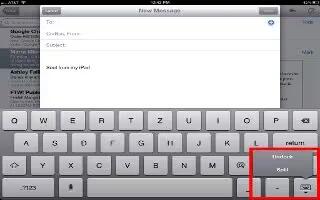
How To Use Onscreen Keyboard – iPad Mini 2
Learn how to use onscreen keyboard on your iPad Mini 2. When you activate an editable text field, the onscreen keyboard appears.
-

How To Use iTunes Store – iPad Mini 2
Learn how to use iTunes store on your iPad Mini 2. Use the iTunes Store to browse and add music, movies, TV shows, and audiobooks to iPad.
-

How To Use Scanning – iPad Mini 2
Learn how to use item scanning on your iPad Mini 2. Item scanning alternately highlights each item or group of items on the screen.
-
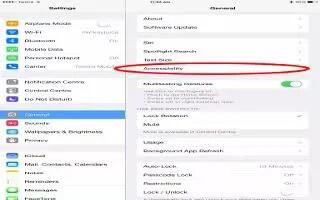
How To Use iPad With VoiceOver – iPad Mini 2
Learn how to use iPad with VoiceOver on Your iPad Mini 2. Unlock iPad. Press either the Home button or the Sleep/Wake button.
-
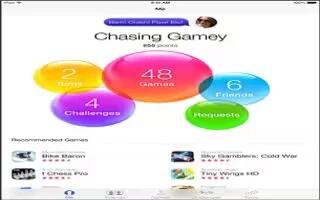
How To Use Game Center App – iPad Mini 2
Learn how to use game center app on your iPad Mini 2. Game Center lets you play your favorite games with friends who have an iOS device.
-
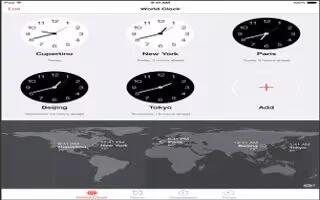
How To Use Clocks – iPad Mini 2
Learn how to use Clocks on your iPad Mini 2. The first clock displays the time based on your location when you set up iPad Air.
-
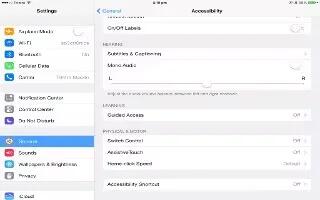
How To Use Assistive Touch – iPad Mini 2
Learn how to use assistive touch on you iPad Mini 2. Assistive Touch helps you use iPad if you have difficulty touch the screen.
-

How To Use App Store – iPad Mini 2
Learn how to use app store on your iPad Mini 2. Use the App Store to browse, purchase, and download apps specifically designed for iPad.
-
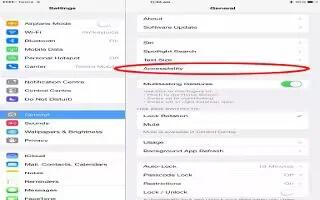
How To Use Braille Displays – iPad Mini 2
Learn how to use braille display on your iPad Mini 2. You can use it to read VoiceOver output and you can use it with input keys.
-

How To Make Notes – iPad Mini 2
Learn how to make notes on your iPad Mini 2. Type notes on iPad and iCloud makes them available on your other iOS device and Mac computers.
-
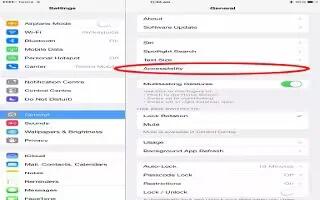
How To Use VoiceOver Gestures – iPad Mini 2
Learn how to use voiceover gestures on your iPad Mini 2. When VoiceOver is on, standard touchscreen gestures have different effects.
-

How To Use Videos – iPad Mini 2
Learn how to use videos on your iPad Mini 2. Open the Videos app to watch movies, TV shows, and music videos. Delete a video from ipad.
-
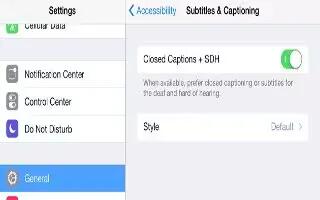
How To Use Subtitles And Closed Captions – iPad Mini 2
Learn how to use subtitles and closed captions on your iPad Mini 2. The videos app includes an alternate track button to choose subtitle.
-

How To Use Speak Selection – iPad Mini 2
Learn how to use speak selection on your iPad Mini 2. Even with VoiceOver turned off, you can have iPad read aloud any text you select.
-

How To Use Reminders – iPad Mini 2
Learn how to use reminders on your ipad Mini 2. you enter text in the search field, reminder in all list are searched by the reminder name.