Tag: Handwriting
-

Microsoft Created An Android Wear Keyboard
Microsoft created an Android Wear Keyboard; it lets you draw letter or write anything on your Smart Watch. Microsoft Research’s Analog Keyboard Project, rethinks the way we are communicating with smartwatches.
-

How To Enter Text Using Handwriting – Samsung Galaxy Tab 4
Learn how to Enter Text Using Handwriting on your Samsung Galaxy Tab 4. You can enter text simply by using your finger to handwrite letters on your screen.
-

How To Enter Text Using Handwriting – Samsung Galaxy Tab Pro
Learn how to Enter Text on your Samsung Galaxy Tab Pro. Touch and hold Option icon > Handwriting icon, and then write a word with a finger or stylus.
-
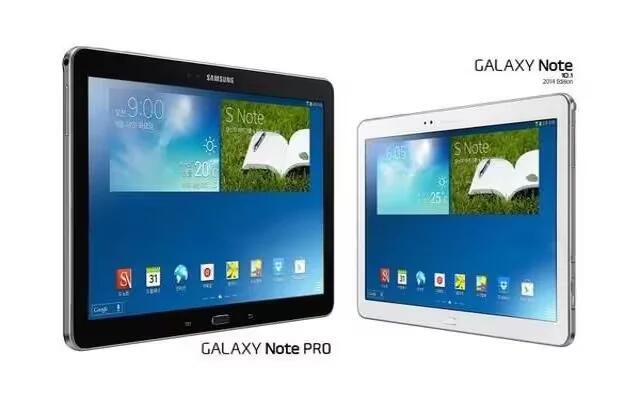
How To Configure Handwriting Recognition Settings – Samsung Galaxy Note Pro
Learn how to configure Handwriting Recognition Settings on your Samsung Galaxy Note Pro. This menu allows you to configure the language.
-

How To Enter Text Using Handwriting – Samsung Galaxy Note Pro
Learn how to enter text using handwriting on your Samsung Galaxy Note Pro.You can enter text simply by using finger to handwrite letters on screen.
-

How To Enter Text Using Handwriting – Samsung Galaxy Mega
Learn how to enter text using handwriting on your Samsung Galaxy Mega. You can enter text simply by using your finger to handwrite letters.
-

How To Write With Your Finger – iPad Mini 2
Learn how to write with your finger on your iPad Mini 2. Enter handwriting mode, enter a character, Use the rotor to select Handwriting.
-

How To Use Handwriting – iPhone 5C
Learn how to use handwriting on your iPhone 5c. Set the rotor to Handwriting on the passcode screen, then write the characters of passcode.
-

How To Use Handwriting – iPhone 5S
Learn how to use handwriting on your iPhone 5s.Set the rotor to Handwriting on the passcode screen, then write the characters of passcode.
-

How To Enter Text Using Handwriting – Sony Xperia Z Ultra
Learn how to enter text using handwriting on Sony Xperia Z Ultra. You can slide your finger on the screen to enter words and symbols.
-
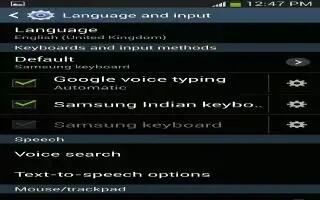
How To Customize Handwriting Recognition Settings – Samsung Galaxy Note 3
Learn how to customize handwriting recognition settings on your Samsung Galaxy Note 3. This menu allows you to configure the language.
-

How To Enter Text Using Handwriting – Samsung Galaxy Note 3
Learn how to enter text using handwriting on your Samsung Galaxy Note 3. You can enter text simply by using your finger to handwrite.
-

How To Use Handwriting Feature – Samsung Galaxy Tab 3
Learn how to use handwriting feature for entering text on your Samsung Galaxy Tab 3. You can enter text simply by using your finger.