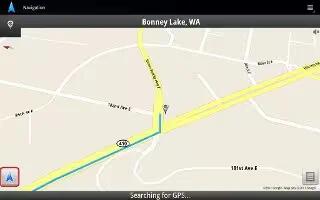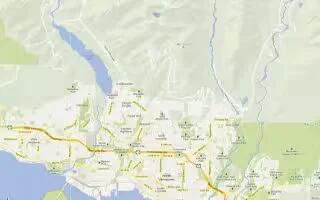-

How To Update Wirelessly On Sony Xperia Tablet Z
Learn how to Update Wirelessly on your Sony Xperia Tablet Z. Use the Update center application to update your device wirelessly.
-

How To Use Alarm Clock On Sony Xperia Tablet Z
Learn how to use Alarm Clock on your Sony Xperia Tablet Z. Use your device as an alarm clock and select any sound saved on device as alarm signal.
-

How To Use Calendar Apps On Sony Xperia Tablet Z
Learn how to use Calendar Apps on your Sony Xperia Tablet Z. Your device has a calendar application for managing your time schedule.
-

How To Use Google Maps On Sony Xperia Tablet Z
Learn how to use Google Maps on your Sony Xperia Tablet Z. Track your current location, view real-time traffic situations and receive directions
-

How To Sync With Facebook On Sony Xperia Tablet Z
Learn how to Sync with Facebook on your Sony Xperia Tablet Z. There are two ways to use Facebook on your device. You can use the standard Facebook
-

How To Sync With Corporate Email On Sony Xperia Tablet Z
Learn how to sync with Corporate Email, Calendar and contacts on your Sony Xperia Tablet Z. Access your corporate email messages, appointments,
-

How To Sync With Google On Sony Xperia Tablet Z
Learn how to Sync with Google on your Sony Xperia Tablet Z. Synchronize your device with different Google services to keep information up to date
-

How To Use Smart Connect Apps On Sony Xperia Tablet Z
Learn how to use Smart Connect Apps on your Sony Xperia Tablet Z. Use the Smart Connect application to set what happens in device when you connect
-

How To Use Screen Mirroring On Sony Xperia Tablet Z
Learn how to use Screen Mirroring on your Sony Xperia Tablet Z. Use Screen mirroring to show the screen of your device on TV or other large display
-

How To Connect Sony Xperia Tablet Z To TV
Learn how to connect Sony Xperia Tablet Z to TV. Connect your device to a TV set and start viewing content saved in your device on a larger screen.
-

Media Go Application For Sony Xperia Tablet Z
Learn how to install and use Media Go Application for your Sony Xperia Tablet Z. Media Go computer application helps to transfer and manage media
-

PC Companion Application For Sony Xperia Tablet Z
Learn how to install and use PC Companion Application for your Sony Xperia Tablet Z. PC Companion is a computer application that gives you access
-

How To Transfer Files Using Media Transfer Mode Via WiFi On Sony Xperia Tablet Z
Learn how to transfer files using Media Transfer Mode via WiFi on your Sony Xperia Tablet Z. You can transfer files between a device and other MTP
-

How To Connect Sony Xperia Tablet Z To Computer
Learn how to connect Sony Xperia Tablet Z to Computer. Connect your device to a computer and start transferring pictures, music, other file types
-

How To Take A Screenshot On Sony Xperia Tablet Z
Learn how to take a screenshot on your Sony Xperia Tablet Z. Your device allows you to make screen capture without installing any third-party apps